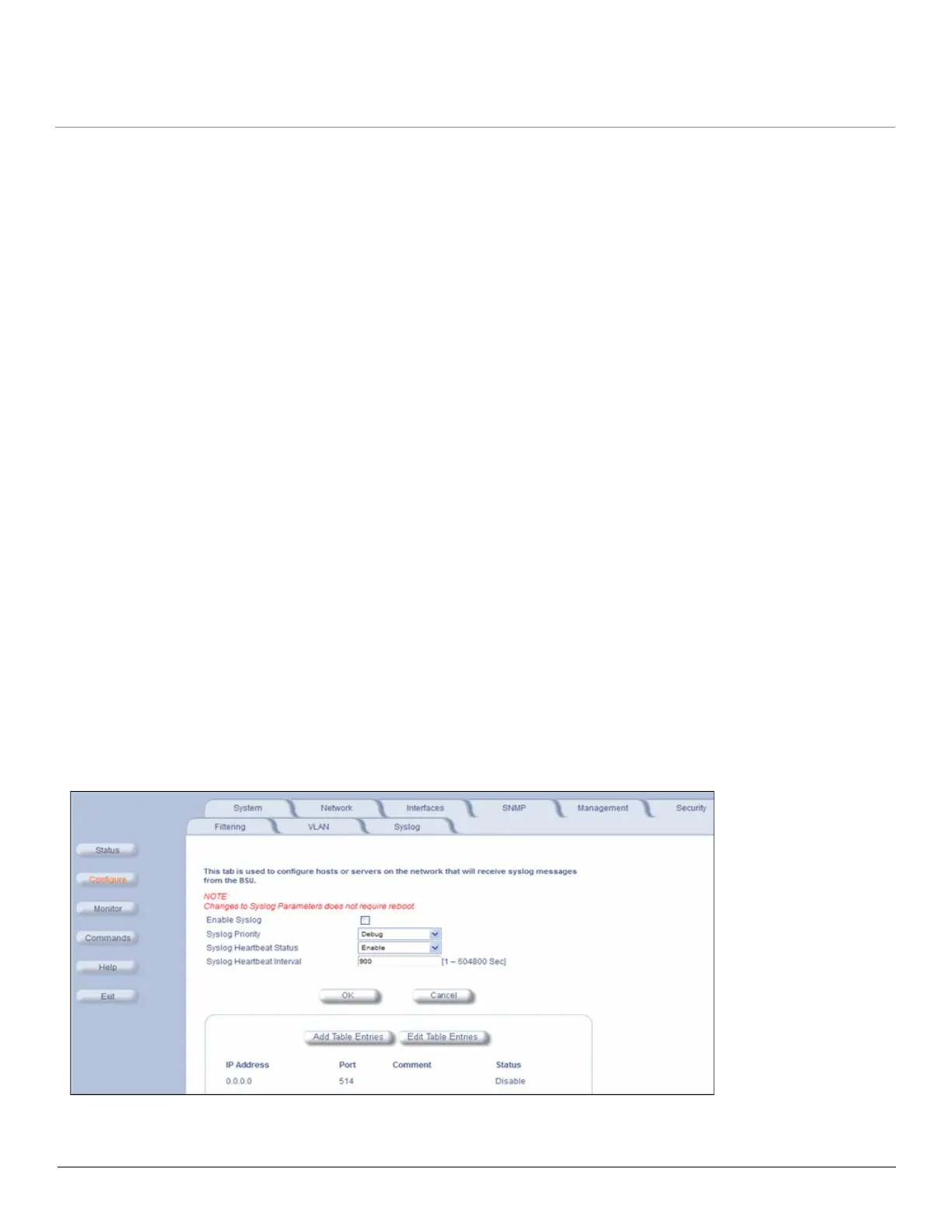Configuration MP.11-R Installation and Management
Syslog Parameters
138
Syslog Parameters
Overview
System log messages are generated by the system by sending requests at various instances to the system log server.
Every message in the system carries a priority of that message. This priority indicates the importance of the message.
The messages which have a priority higher than the configured syslog priority are sent to Syslog Server.
The Syslog tab is used to configure hosts or servers on the network that will receive syslog messages from the device.
System message logging can be disabled if needed.
1. Click Configure > Syslog to enable Syslog support for the device. The following parameters are configurable.
• Enable Syslog: Select Enable Syslog checkbox to enable the Syslog functionality. To disable this functionality,
clear this checkbox.
• Syslog Lowest Priority Logged: The messages which have a priority lower (numerical value) than the
configured Syslog priorities are sent to Syslog Server. The numerical values of the Syslog Priority messages are
described below:
Emergency: 0
Alert:1
Critical: 2
Error: 3
Warning: 4
Notice: 5
Info: 6
Debug: 7
Select the desired message priority from the Syslog Priority list.
• Syslog Heartbeat Status: Heartbeat messages are dummy messages which are logged periodically to the syslog
server. Select Enable to enable logging of Heartbeat messages by the syslog service.
• Syslog HeartBeat Interval: Specifies the heartbeat message interval for which the heartbeat messages will be
logged in seconds. By default, the Syslog HeartBeat Interval is 900 seconds.
2. Enter values for these parameters, and click OK.