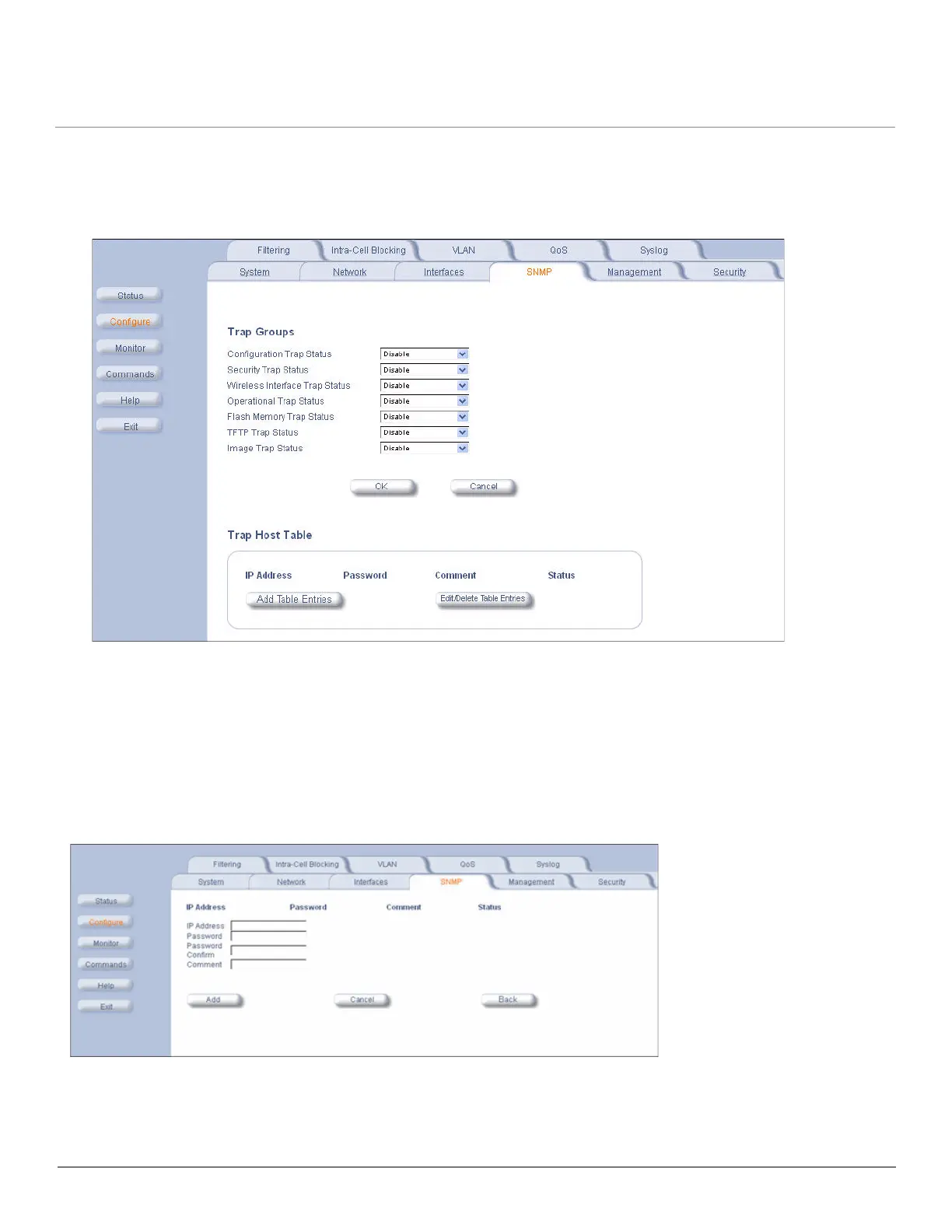Configuration MP.11-R Installation and Management
SNMP Parameters
92
SNMP Parameters
Click Configure > SNMP to enable or disable trap groups, and to configure the SNMP management stations to which the
unit sends system traps. See “Trap Groups” in the Tsunami MP.11/QB.11 Reference Manual for a list of the system traps.
• Trap Groups: You can enable or disable different types of traps in the system. By default, all traps are disabled.
• Trap Host Table: This table shows the SNMP management stations to which the unit sends system traps.
Trap Host Table
Add Entries to the Trap Host Table
Click Add Table Entries to add entries to the Trap Host Table.
Edit/Delete Entries in the Trap Host Table
Click Edit/Delete Table Entries to make changes to or delete existing entries.