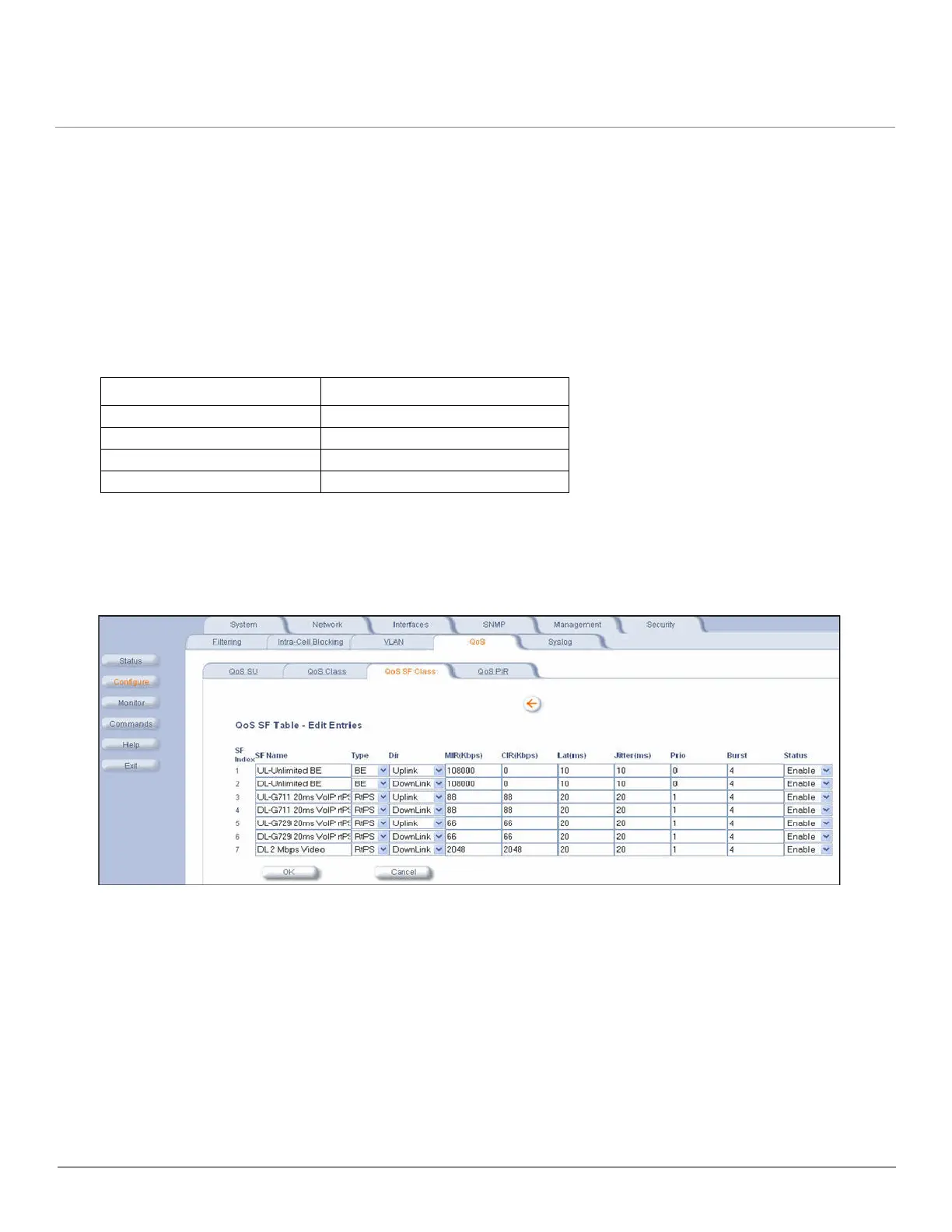Configuration MP.11-R Installation and Management
QoS (Quality of Service) Parameters (BSU Only)
127
• CIR (Committed Information Rate): The minimum reserved traffic rate specified in units of 1 Kbps from 0 Kbps up to
the maximum rate of 10000 Kbps per SU.
• Latency: The maximum allowed latency specified in increments of 5 ms steps from a minimum of 5 ms up to a
maximum of 100 ms.
• Jitter: The maximum tolerable jitter specified in increments of 5 ms steps from a minimum of 0 ms up to the Maximum
Latency (in ms).
• Priority: The priority of this SFC from zero (0) to seven (7), 0 being the lowest, 7 being the highest. If QoS is disabled/
not configured for any SU, it is recommended to configure the priority of UL-Unlimited BE and DL-Unlimited BE, same
as the priority of user configured SF classes.
• Number of Frames per Burst: The maximum number of data messages in a Multi-Frame burst from one (1) to four
(4), which affects the percentage of the maximum throughput of the system according to following table.
• SF Entry State: This field can be set to Enable, Disable, or Delete.
Click Add to add the entry. The new entry will appear on the screen, taking up the next sequential index entry.
To make changes to the entries of the SFC Table, click Edit/Delete Table Entries.
Enter your changes and click OK. To delete an entry, click the Status drop-down box and select Delete, then click OK.
QoS Class Configuration
Click Configure > QoS > QoS Class. The 4 predefined QoS classes are shown. From this screen, you may either:
View/Edit an Existing QoS Class.
L2 Broadcast Class: This parameter specifies index of the QoS Class to be used for the Layer 2 broadcast/multicast
traffic in the downlink direction. Allowed values are 0 to 9, 0 implies None. By default it is set to the "DL-L2 Broadcast BE"
class.
No. of messages in a burst: % of the maximum throughput:
4 100%
3 97.6%
2 92.9%
1 76.2%