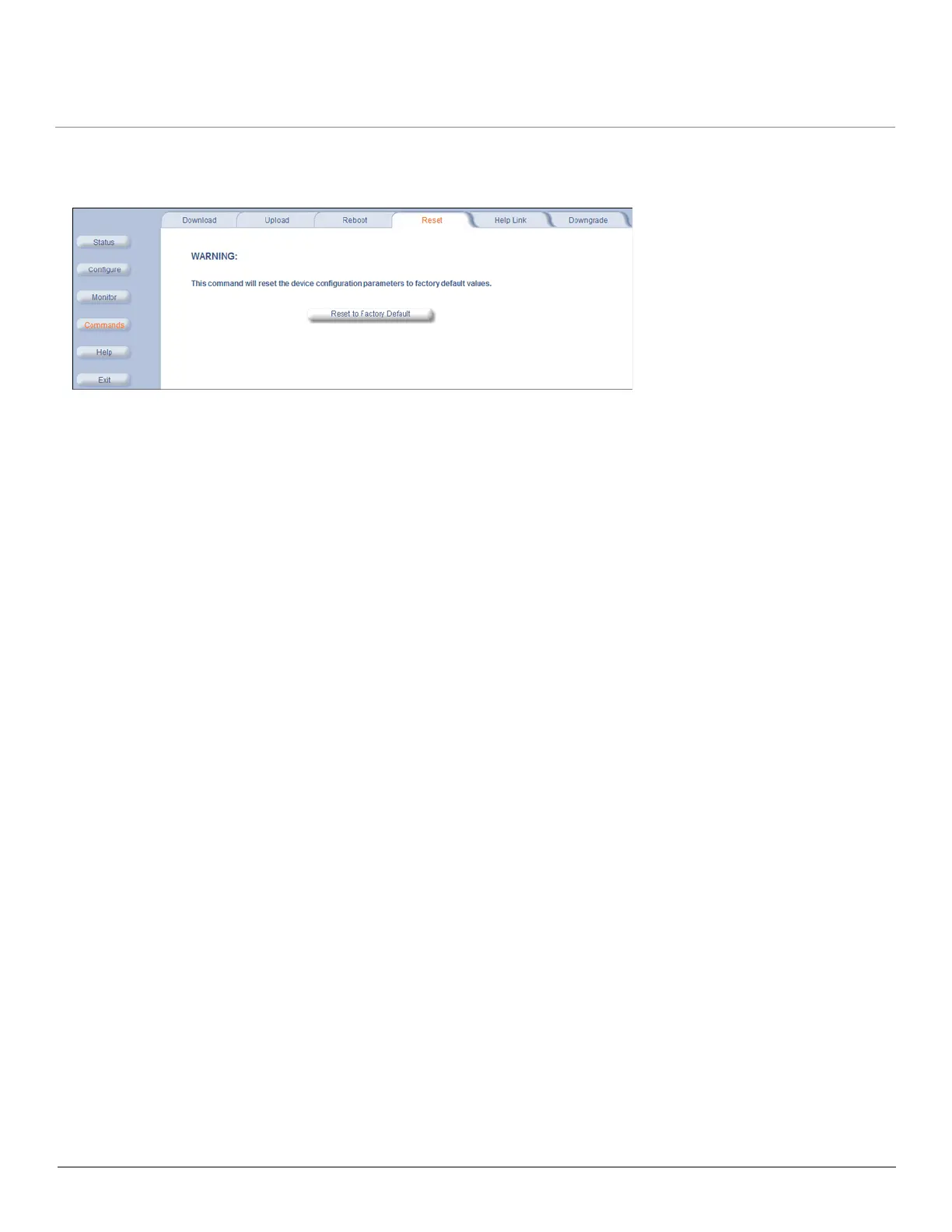Commands MP.11-R Installation and Management
Reset
166
Reset
Click Commands > Reset to restore the configuration of the unit to the factory default values.
You can also reset the unit by pressing the RELOAD button located on the side of the power brick. See Hard Reset to
Factory Default for more information.
CAUTION: Resetting the unit to its factory default configuration permanently overwrites all changes made to the unit.
The unit reboots automatically after this command has been issued.