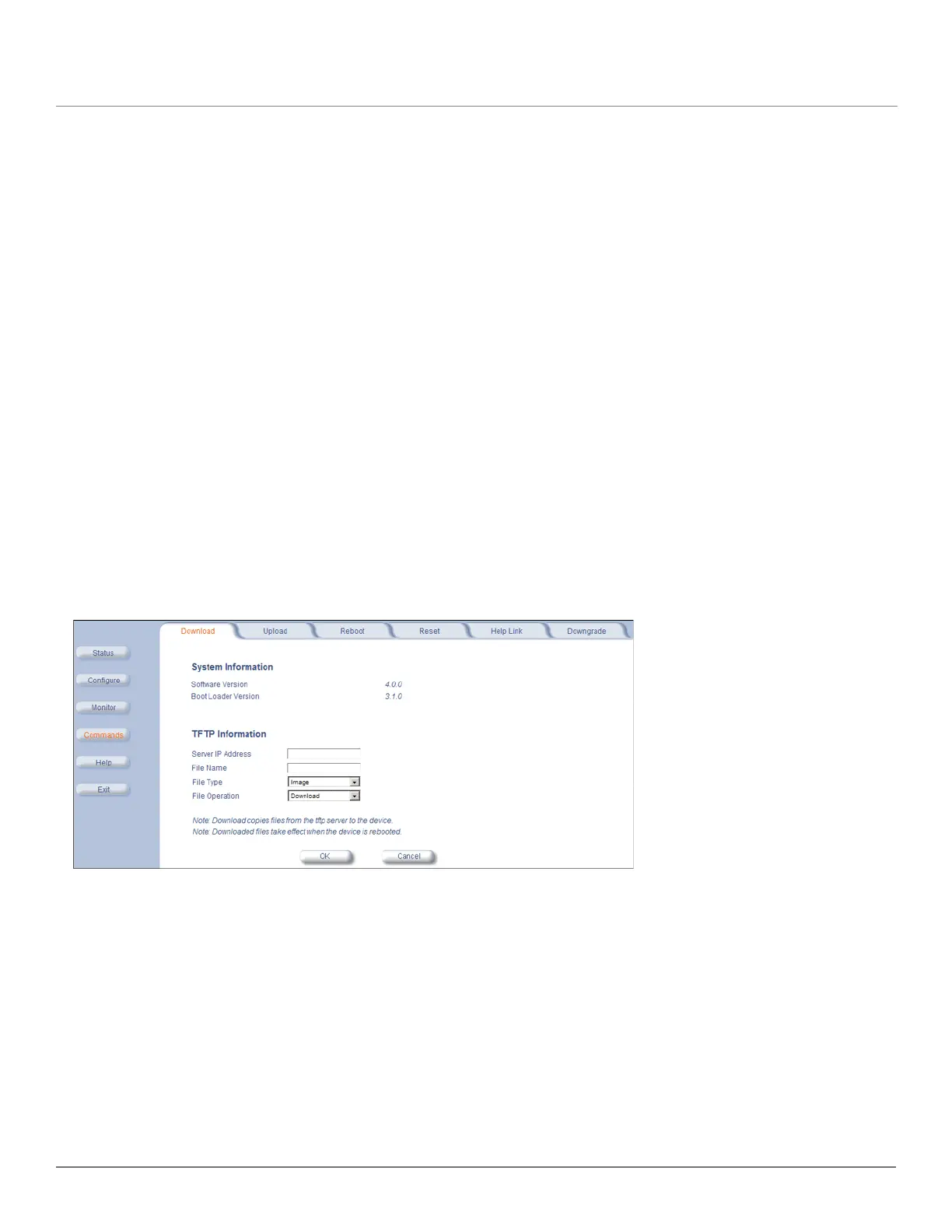MP.11-R Installation and Management
163
8
Commands
This chapter describes the commands that you can issue with the Web Interface.
Click Commands to access available commands. See the following:
• Download
• Upload
• Reboot
• Reset
• Help Link
• Downgrade
Help and Exit buttons also appear on each page of the Web interface; click Help to access online help; click Exit to exit
the application.
For an introduction to the basics of management, see Basic Management.
Download
Click Commands > Download tab to download configuration, image and license files to the unit via a TFTP server (see
TFTP Server Setup for information about the SolarWinds TFTP server software located on your product installation CD).
Enter the following information:
• Server IP address: Enter the TFTP Server IP address.
• File Name: Enter the name of the file to be downloaded. If you are using the SolarWinds TFTP server software
located on your product installation CD, the default directory for downloading files is C:\TFTP-Root.
• File Type: Choose either Config, image, BspBl, or license.
• File Operation: Choose either Download or Download and Reboot.
Click OK to start the download.