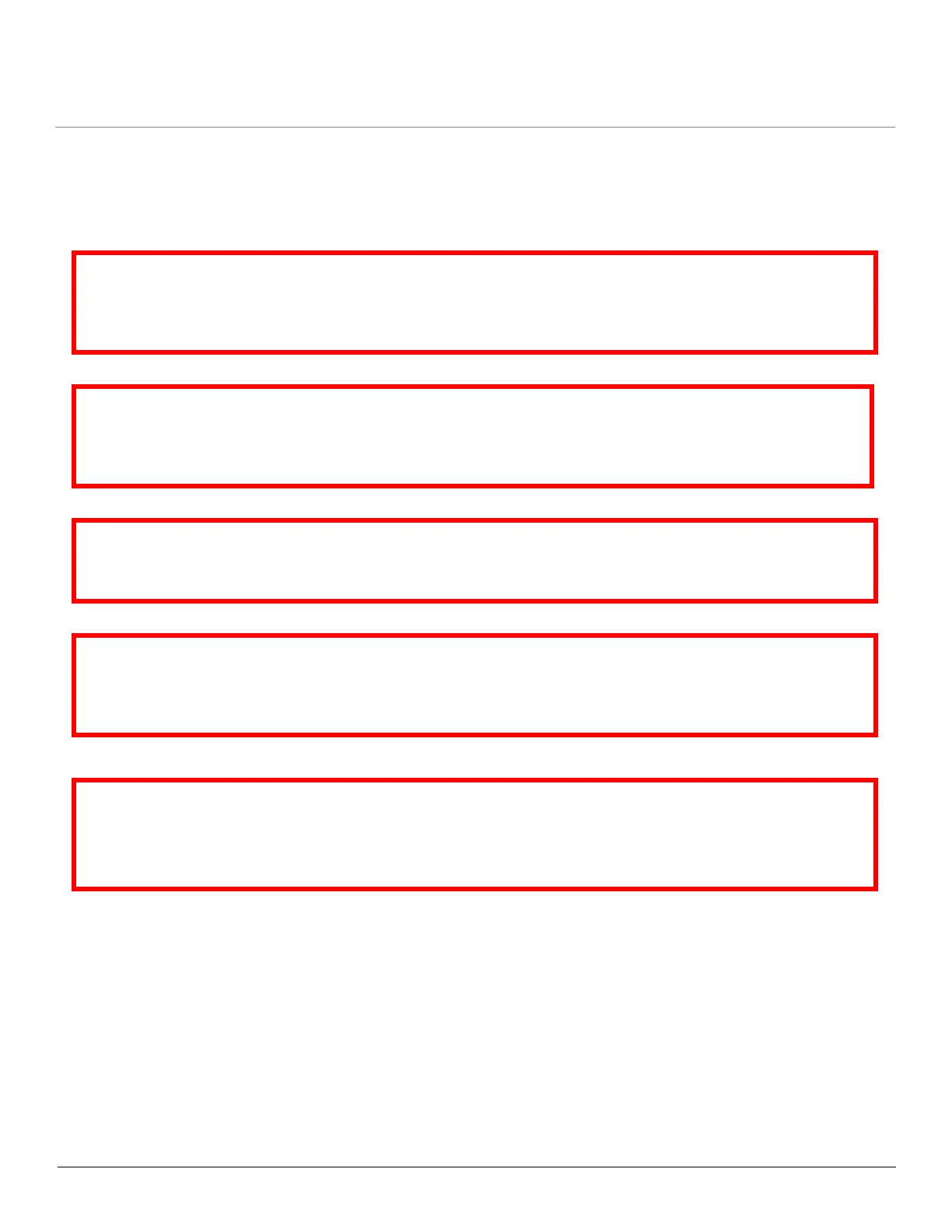Installation and Initialization MP.11-R Installation and Management
Hardware Installation
20
Hardware Installation
This section describes the steps required to install and mount the unit, and to align the antenna. The installation
procedure does not include the mounting and connection of antennas. See the documentation that accompanies the
antenna and the Tsunami MP.11 Antenna Installation Guide for this information.
NOTE:
• The Configure System window provides a selectable Country field that automatically provides the allowed
bandwidth and frequencies for the selected country as well as, where applicable, Dynamic Frequency Selection
(DFS) and Transmit Power Control (TPC).
• Non-US installers should not add an antenna system until the Country is selected, the unit is rebooted, and the
proper power level is configured. The output power level of the final channel selected by DFS scan can be
found in the Event Log.
• Be sure to read the Release Notes file on the product CD as it contains software version and driver information.
• Equipment is to be used with, and powered by, the power injector provided or by a power injector that meets
these requirements:
– UL-Listed/ITE (NWGQ)
IMPORTANT!
All units must be installed by a trained professional, value added reseller, or systems integrator who is
familiar with RF planning issues and the regulatory limits.
CAUTION:
Heed all the WARNINGS. Follow all the instructions. Do not defeat the safety purpose of the grounding.
Only use attachments/accessories specified by the manufacturer.
IMPORTANT!
There are no user-serviceable parts inside. All services must be performed by qualified personnel.
CAUTION:
For Regulatory Information and latest product updates, including firmware and the MIBs, Proxim
recommends visiting the Proxim Support site at http://support.proxim.com.
WARNING:
To ensure proper grounding, use the hole at the designated ground point on the back of each unit and the
provided grounding screws to attach a ground wire of at least 10 AWG stranded to each unit. Use proper
wire grounding techniques in accordance with local electric codes.