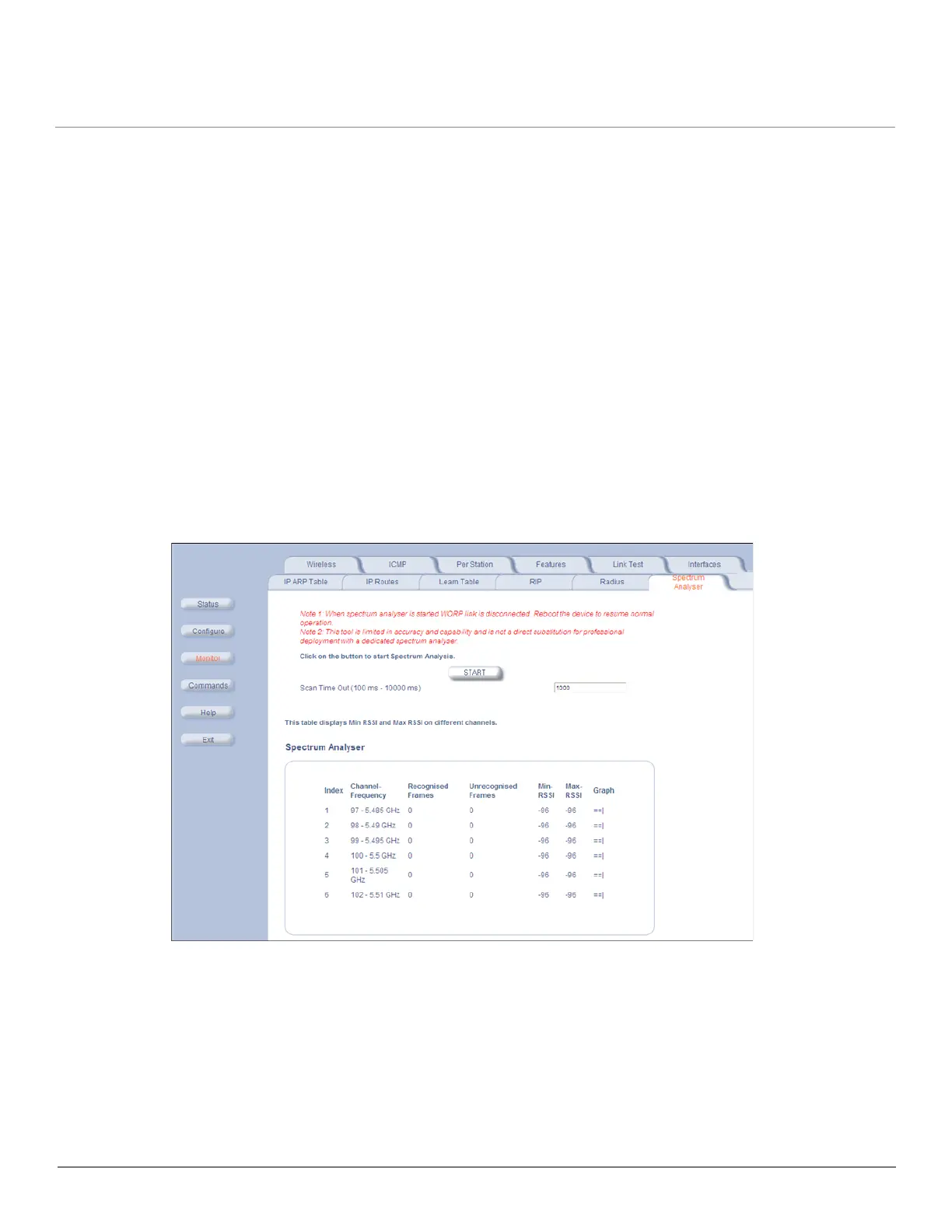Monitoring MP.11-R Installation and Management
Spectrum Analyser
161
Spectrum Analyser
Spectrum Analyser scans the spectrum to compute Max and Min Received Signal Strength Indication (RSSI) on
each channel. RSSI is a measurement of the power present in a received radio signal. The Max and Min RSSI on each
channel is calculated by considering the background noise.
Click Monitor > Spectrum Analyser to display the scanned RSSI values on the user interface. The device also
computes the total number of 802.11 frames and unrecognized frames on each channel.
The Spectrum Analyser does the scanning only on the allowed channels for the country configured. Click START to start
the Spectrum Analysis.The Scan Time Out field indicates the time that the device spends on each channel during
spectrum analysis.
NOTES:
• The scan time out on each channel is 1000 ms by Default.
• When the Spectrum Analyser is started, the WORP link gets disconnected and after the Spectrum Analyzer
stops, the device is to be rebooted to resume the normal operation.
CAUTION: This feature is limited in accuracy or capability and is not a direct substitution for professional deployment
with a dedicated spectrum analyzer.
The Spectrum Analyser is generally used by the administrator to select the channel with less interference while installing
the network for the first time.
The Spectrum Analyser output is displayed in a table format containing the following fields:
• Index
• Channel Number and Channel Frequency
• Recognised Frames
• Unrecognised frames
• Minimum RSSI
• Maximum RSSI
•Graph