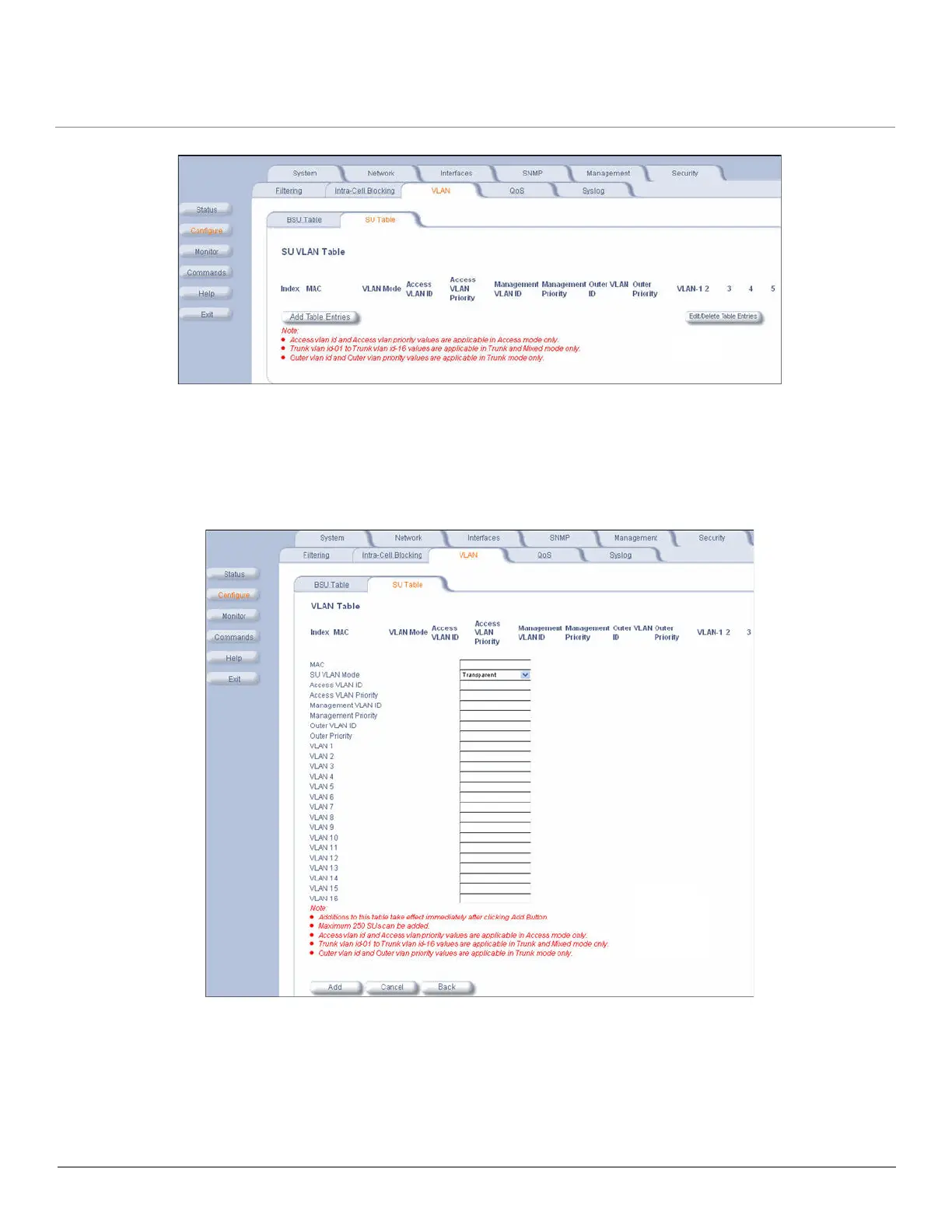Configuration MP.11-R Installation and Management
VLAN Parameters
119
Add SU Table Entries
To add entries to the SU VLAN Table, click Add Table Entries. Enter the desired parameters in the corresponding fields,
then click Add to add and save the entry.
The following parameters are configurable:
• MAC: Enter the MAC address of the SU to be configured.
• SU VLAN Mode: The SU VLAN mode can be either Transparent, Trunk, Access, or Mixed (by default, the SU is in
Transparent mode).