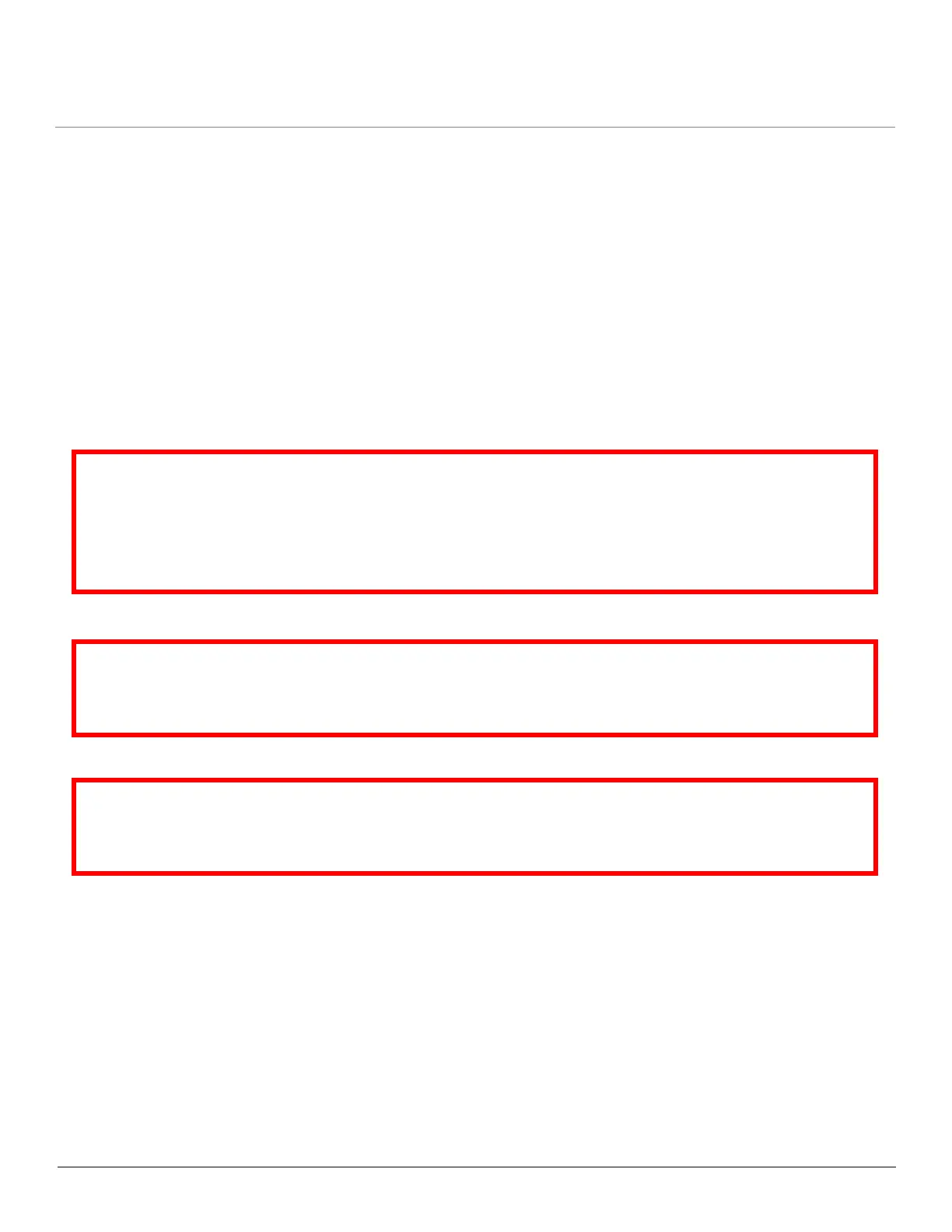Introduction MP.11-R Installation and Management
Management and Monitoring Capabilities
14
•orinoco.mib
• rfc1213.mib
• rfc1493.mib
• rfc1643.mib
Proxim provides these MIB files on the CD included with your unit. You must compile one or more of these MIB files into
your SNMP program’s database before you can manage your unit using SNMP. See the documentation that came with
your SNMP manager for instructions about how to compile MIBs.
NOTE: When you update the software in the unit, you must also update the MIBs to the same release. Because the
parameters in the MIB may have changed, you will not otherwise have full control over the features in the new
release.
The enterprise MIB (orinoco.mib) defines the read and read/write objects you can view or configure using SNMP. These
objects correspond to most of the settings and statistics that are available with the other management interfaces. See the
enterprise MIB for more information; the MIB can be opened with any text editor, such as Microsoft Word, Notepad, and
WordPad. See SNMP Parameters.
IMPORTANT!
Using a serial connection, you can access the CLI of the unit through a terminal emulation program such as
HyperTerminal. (See “HyperTerminal Connection Properties” in the Tsunami MP.11/QB.11 Reference Manual.)
For all other modes of connection, you will need the IP address of the unit in order to use the Web Interface,
SNMP, or the CLI via telnet.
IMPORTANT!
This User Guide discusses installing the unit and managing it using the Web interface only. For information on
managing the unit via the CLI, see the Tsunami MP.11/QB.11 Reference Manual.
CAUTION:
For Regulatory Information and latest product updates, including firmware and the MIBs, Proxim recommends
visiting the Proxim Support site at http://support.proxim.com.