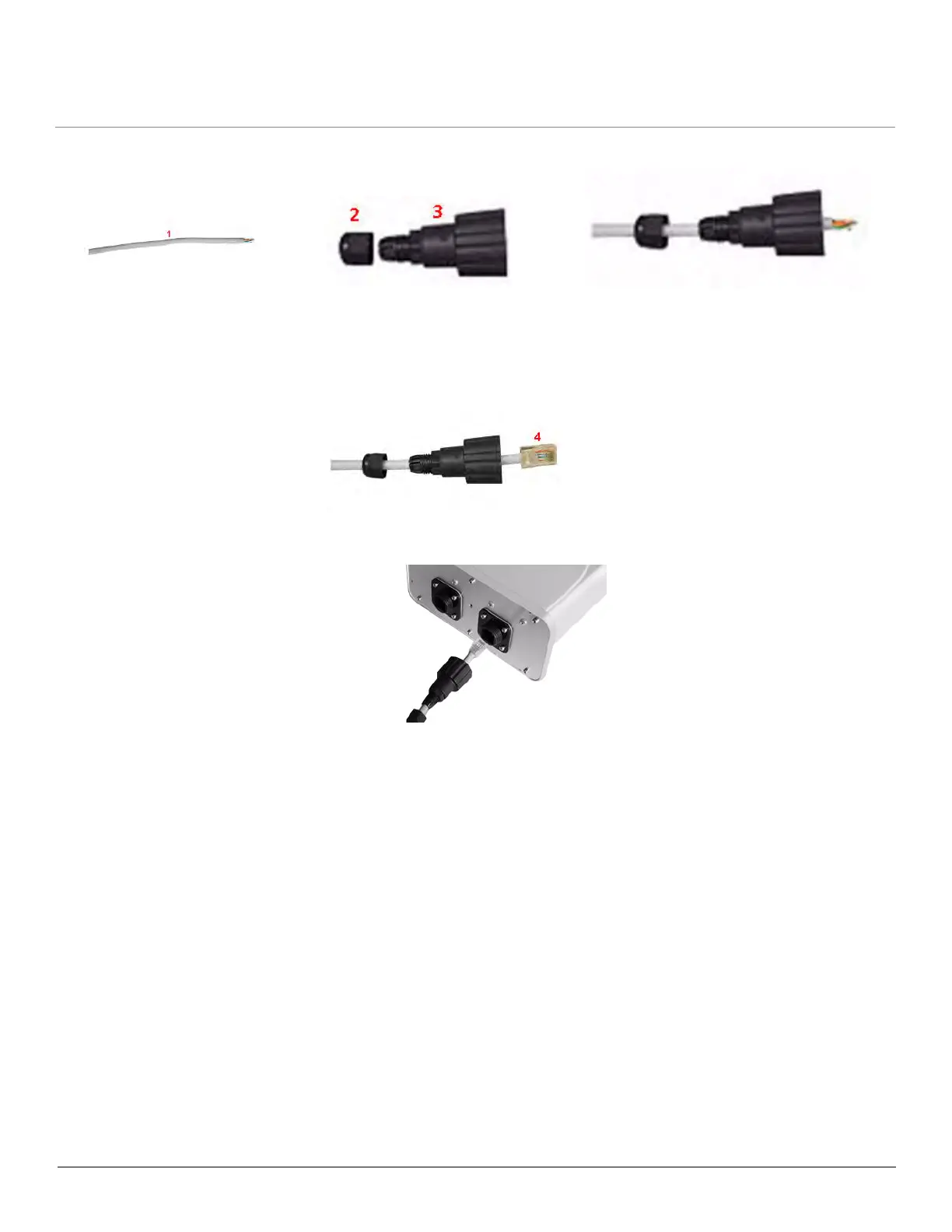Installation and Initialization
Tsunami QB-8100 Series (100 Mbps/5 Mbps Models) Installation and Management Guide 22
1. Slide the lock nut (3) and sealing cap (2) over the bare end of a Cat5 ethernet cable (1) as shown in figure below:
2. Terminate the Cat5 ethernet cable and crimp it with a standard RJ-45 connector (4). Tighten the sealing cap and lock
the nut.
3. Insert the assembled ethernet cable into the POWER + DATA port of the QB-8100 unit.
Figure 2-3 Assembled Cable with the Unit
Step 6: Mount the Unit
QB-8100 Units must always be mounted with all access ports of the integrated antenna pointed straight down to achieve
horizontal and vertical polarization.
To pole mount the QB-8100 unit, perform the following steps:
1. Ensure that the pole intended for installation is securely attached to a solid base.
2. Attach the mounting bracket (1) to QB-8100 unit with the provided screws and washers as shown below:
Cat 5 cable with bare end Lock nut and sealing cap Lock nut and sealing cap with the Cat 5 cable
