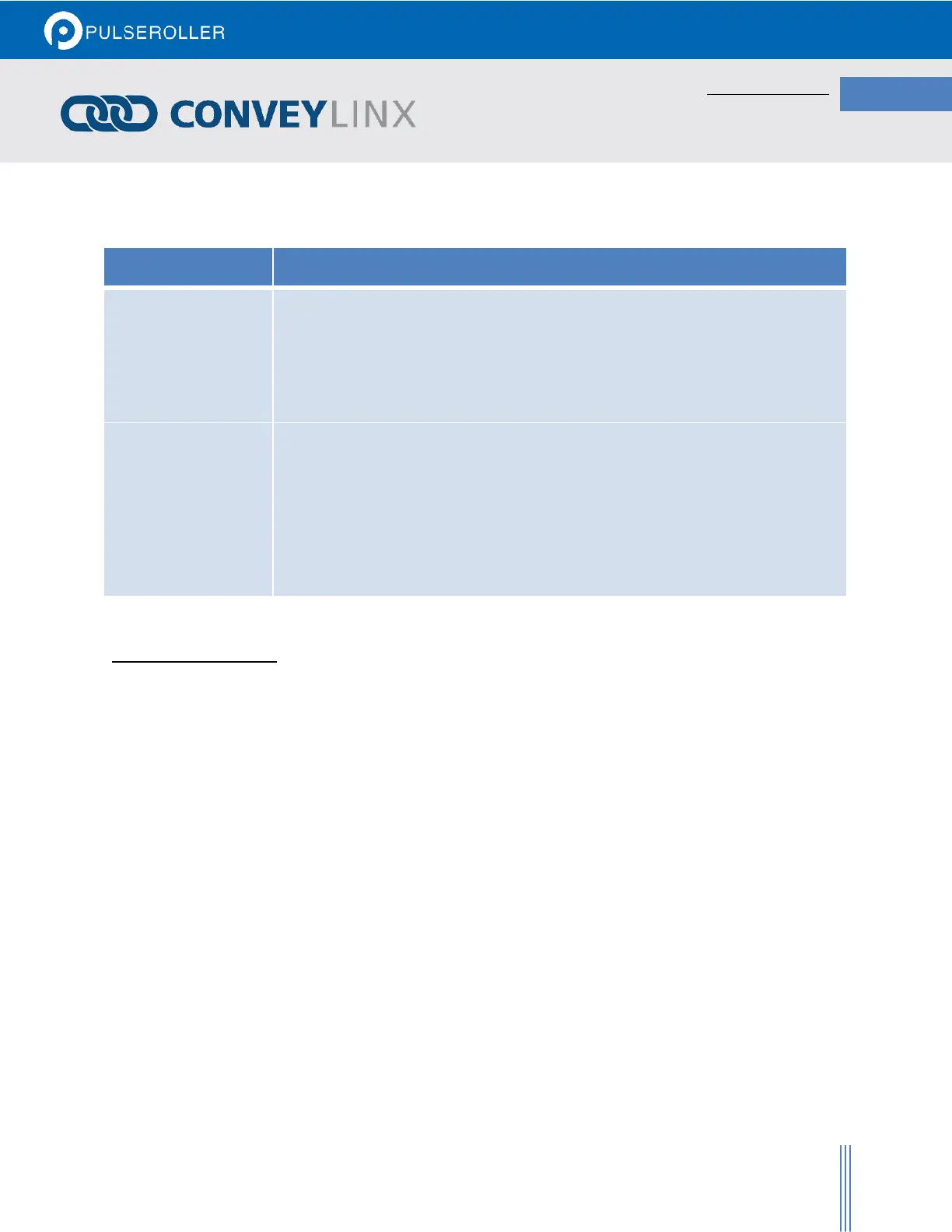Publication ERSC-1008 Rev 1.1 – October 2017
TROUBLE-SHOOTING FAILED AUTO-CONFIGURATION
The following chart lists some typical failed condition indicators and actions to take for resolution.
Status LED’s OK with
Unexpected Result
• Check all network and power connections and perform procedure again.
• For ConveyLinx-Ai2 modules controlling conveyors and/or motors, please refer
to the ConveyLinx-Ai2 User’s Guide for troubleshooting details
Status LED blinking or
solid red on one or
more modules
• Verify that there are no Ethernet Switches or PC’s connected between
ConveyLinx modules. The Auto Configuration procedure will abort if a non-
ConveyLinx device is detected along the path before reaching the last node.
Modules up to that point will be configured, but the remaining modules will
not.
• When removing a ConveyLinx module from an existing network that is already
operational; be sure to wait at least 2 minutes to allow the Ethernet switches
on the remaining modules to reset before attempting a new Auto
Configuration procedure.
LOW VOLTAGE FAULT
In instances when the ConveyLinx-IO module detects that its supply voltage has dipped below 16VDC; the
ConveyLinx-IO will turn off its digital outputs. The ConveyLinx-IO will keep this state until it has detected that its
power supply voltage has risen to at least 21VDC.
