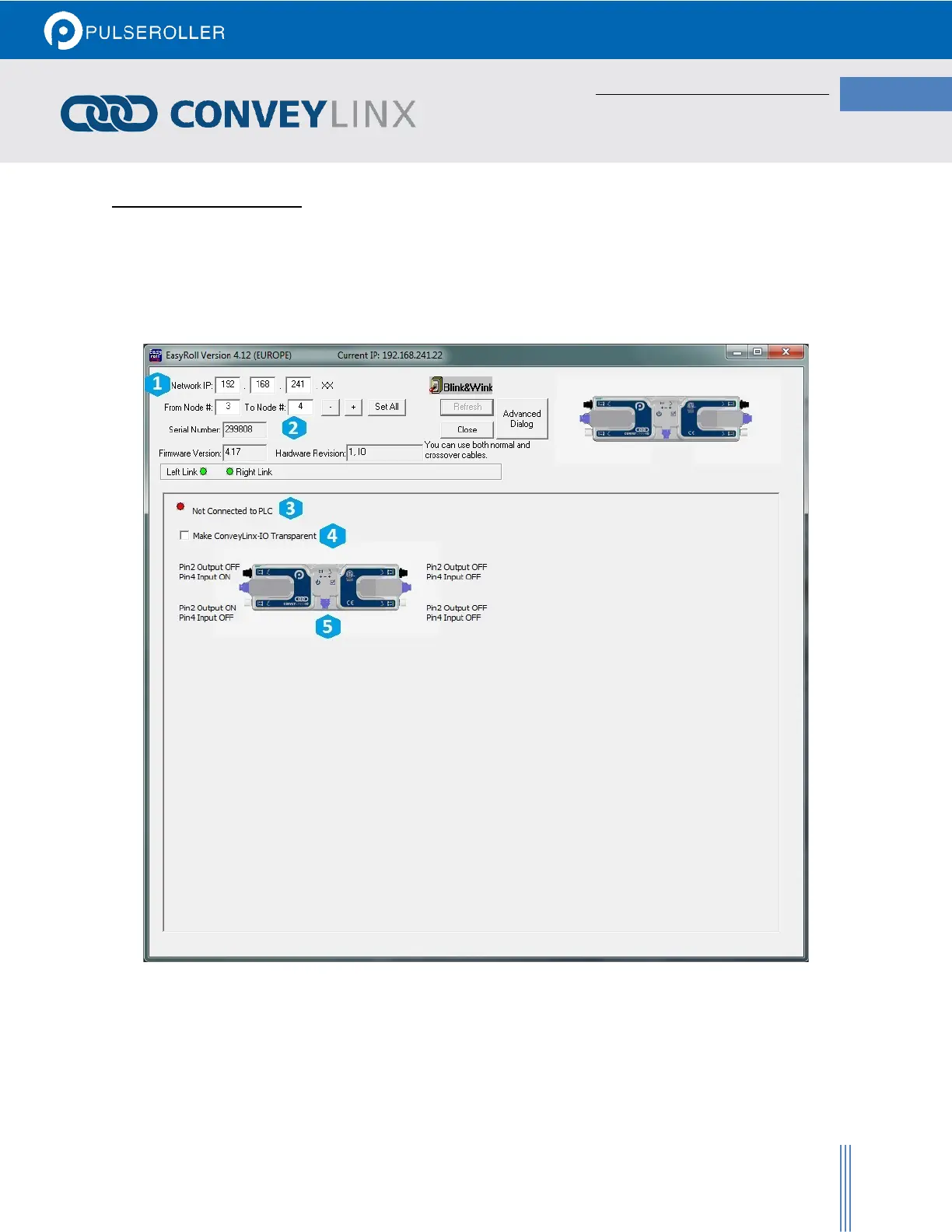EASYROLL MAIN SCREEN
Assuming you have either changed your PC’s configuration or changed the Auto Configuration Master’s
configuration as described above; you should now be able to use the EasyRoll main screen to view your system’s
status and change operational parameters. If you have followed the above example, simply closing the ConveyLinx
Advanced Dialog will show the main screen. The main screen is also shown when you first run EasyRoll. Figure 28
- EasyRoll Main Screen shows a typical main screen.
FIGURE 28 - EASYROLL MAIN SCREEN FOR CONVEYLINX-IO