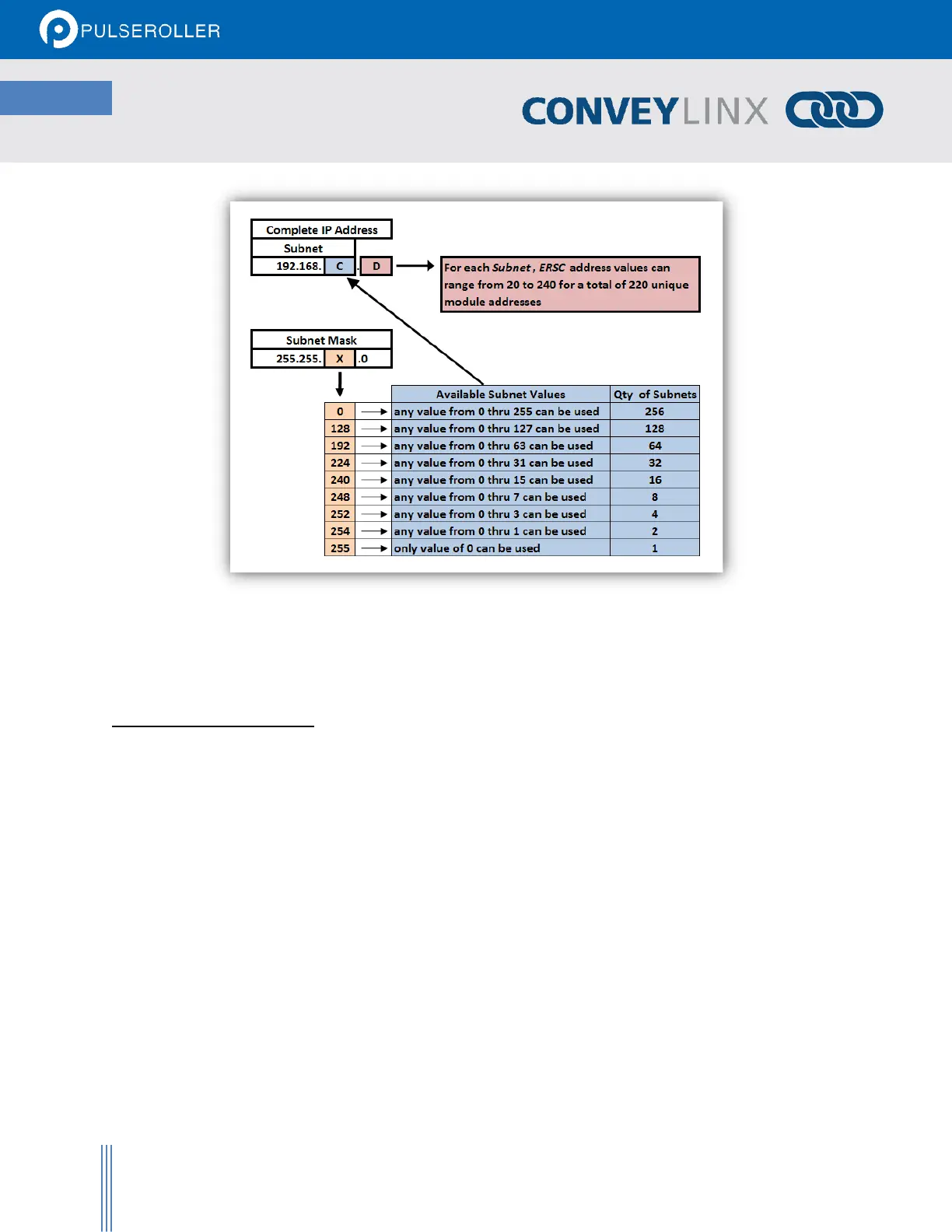FIGURE 37 - A V A I L A B L E S U B N E T S P E R TYPICAL SUBNET MASK V AL UES
As you can see, by simply manipulating the Subnet Mask values, you can configure your PC to see multiple
ConveyLinx networks.
CONFIGURATION EXAMPLE
Your PC’s I.P. address is used by an Ethernet network to identify the PC on a network. For most office networks,
the I.P. address is automatically assigned by your office network or in smaller networks (like a home network) the
IP address is assigned by a router device. In some cases, your I.T. department may assign your PC or laptop a fixed
I.P. address.
For our example we wish to be able to communicate with up to 4 separate ConveyLinx Subnets. With a properly
configured PC, we can use EasyRoll to view and set parameters for all modules on all 4 networks.
The following figure illustrates how we want our PC’s I.P. address settings to be configured: