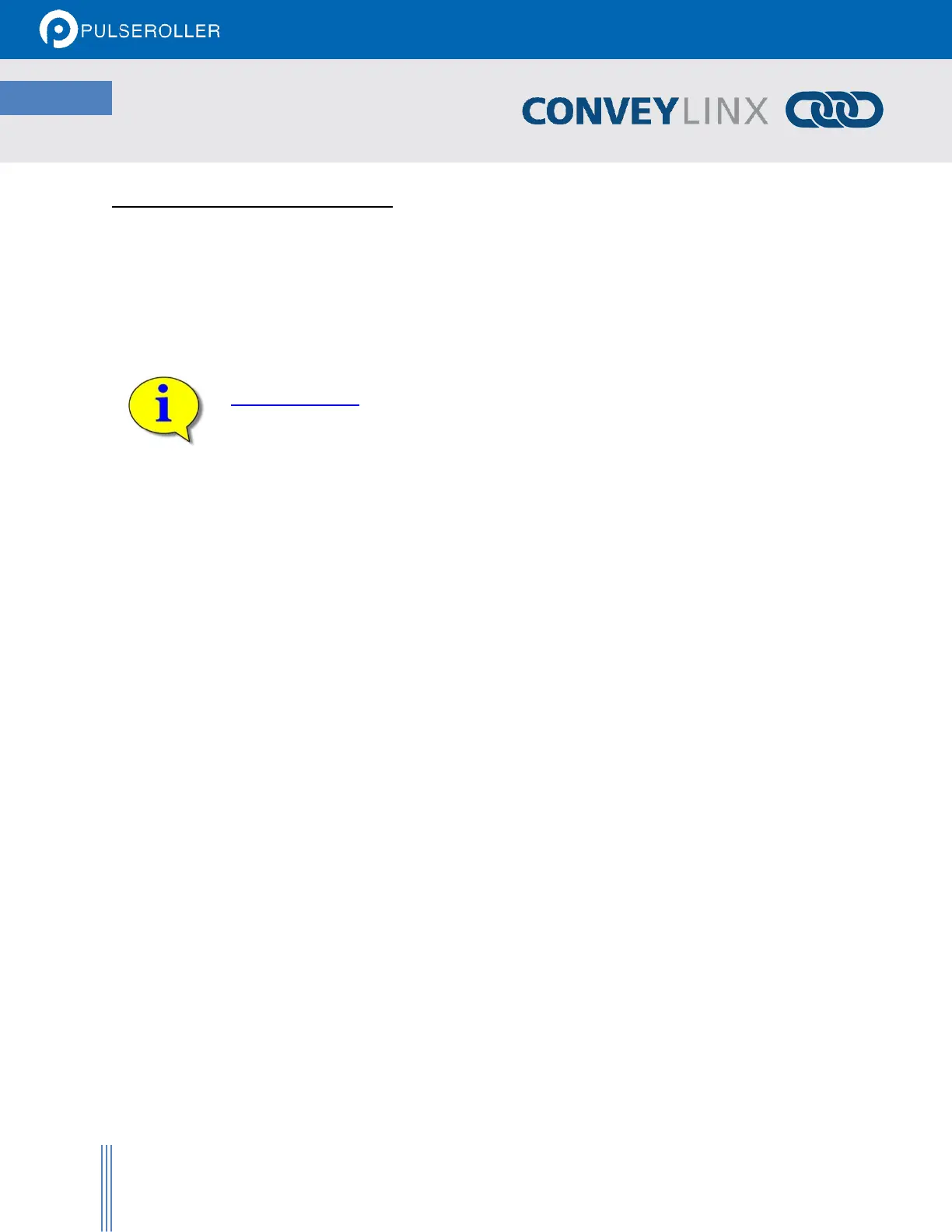ConveyLinx-IO User’s Guide
Publication ERSC-1008 Rev 1.1 – October 2017
AUTOMATIC MODULE REPLACEMENT
Once a ConveyLinx-IO module has been configured with its connections and settings (including transparency
options and optional ConveyLogix program); this data is automatically stored in its upstream and downstream
neighboring modules. This configuration data is automatically updated even if settings and options have been
modified since the initial Auto-Configuration by the EasyRoll software for example. The ConveyLinx-IO firmware
uses this feature to allow for easy module replacement so that the entire linear conveyor does not have to be re-
configured in order to replace a single module.
Automatic Module Replacement procedure will work to replace a ConveyLinx module on
properly configured systems with multiple subnets. You do not have to temporarily disconnect
any network connections or otherwise isolate the particular subnet where the replacement
procedure needs to occur.
CONVEYLINX MODULE REPLACEMENT PROCEDURE USING EASYROLL
1. Disconnect existing module’s network, digital I/O, and power connections. The order of disconnection
does not matter.
2. Connect new module’s network, digital I/O, and power connections.
3. Start EasyRoll V4.12 or higher. Press F2 and go to tab Network Service, click on Discover button. All
modules in the network should be display. Click on ConveyLinx Tree button as shown in Figure 25 .
Topology of the ConveyLinx modules will be display in a few seconds. Select the ConveyLinx module from
the list on the left side and click on Replace Selected Node as shown in Figure 26. Note that this module’s
text detail in the topology view will be in RED.
4. Wait until ConveyLinx module performs its internal boot-up procedures which will be indicated when the
Module Status LED blinks on and off green.
