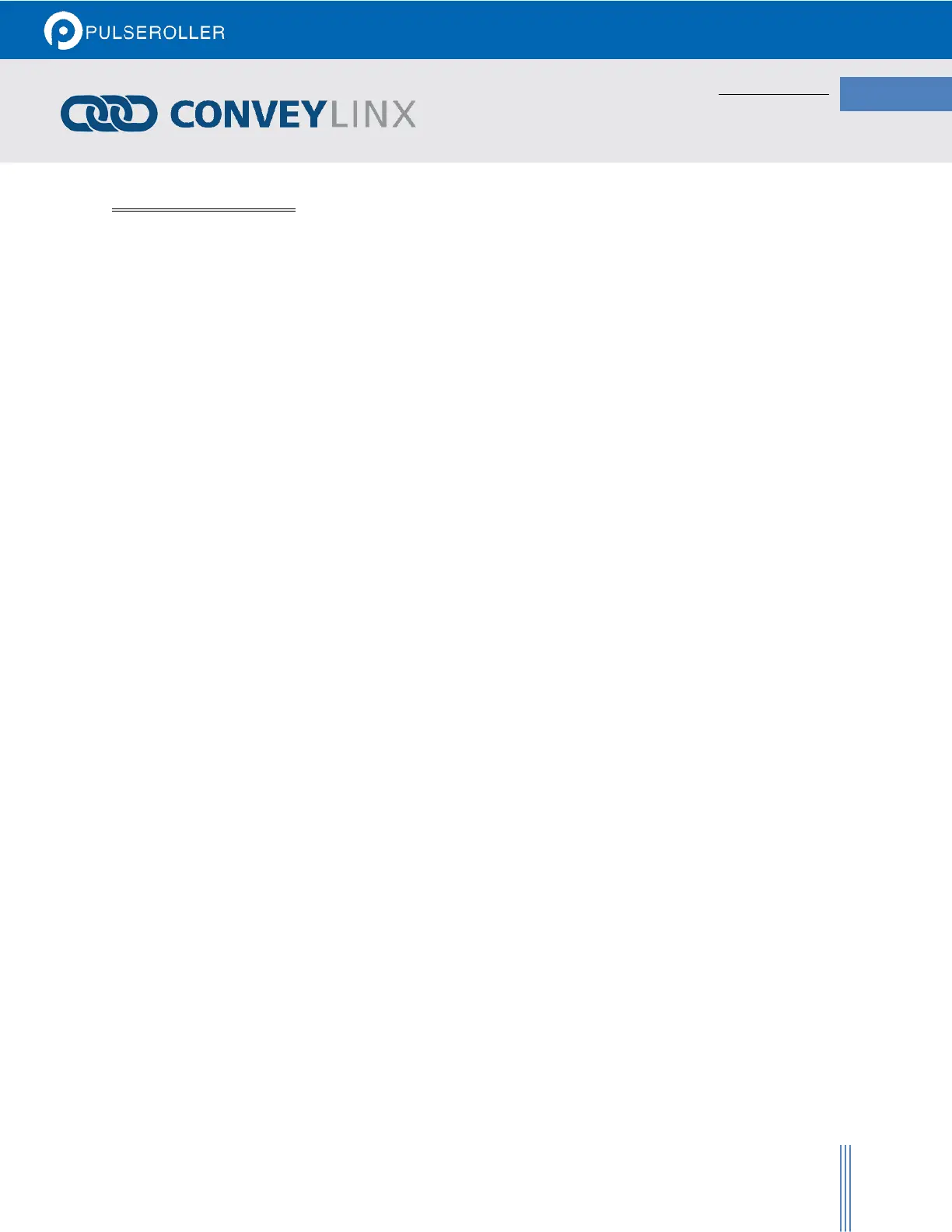TABLE OF CONTENTS
Glossary of Terms....................................................................................................................................................... 3
Symbol Conventions .............................................................................................................................................. 5
Important User Information ........................................................................................................................................ 5
Summary of Changes ................................................................................................................................................. 7
Global Contact Information ........................................................................................................................................ 7
Summary of Hardware Changes .............................................................................................................................. 8
Table of Contents ........................................................................................................................................................ 9
Preface ....................................................................................................................................................................... 11
Who Should Use This Manual? .......................................................................................................................... 11
Purpose of This Manual ....................................................................................................................................... 11
Not Included in This Manual ............................................................................................................................... 11
Introduction to ConveyLinx® ................................................................................................................................... 13
ConveyLinx® Concept ......................................................................................................................................... 13
ConveyLinx-Ai2 Module Features ...................................................................................................................... 13
ConveyLinx-Ai2 Module Hardware Overview ....................................................................................................... 15
Hardware Connections ............................................................................................................................................. 16
Left and Right Male I/O Ports ............................................................................................................................. 16
Left and Right Female I/O Ports ......................................................................................................................... 17
Ethernet Left and Ethernet Right Ports ............................................................................................................. 18
Power Connections .............................................................................................................................................. 20
IP54 Installation ................................................................................................................................................ 20
Logic and Output Power .................................................................................................................................. 20
Power Supply Common Grounding ............................................................................................................... 22
Status Indicators ....................................................................................................................................................... 23
Communications ................................................................................................................................................... 23
Network & Module Function ................................................................................................................................ 23
Inputs ................................................................................................................................................................... 23
Outputs ................................................................................................................................................................... 23
Power ................................................................................................................................................................... 24
Auto-Configuration .................................................................................................................................................... 25
Installing EasyRoll tool on your PC .................................................................................................................... 25
ConveyLinx Ethernet Definition .......................................................................................................................... 25
Connecting Your PC to ConveyLinx Network .................................................................................................. 27
Auto-Configuration Procedure ............................................................................................................................ 27
Auto Configuration Results ................................................................................................................................. 31
Normal Results ................................................................................................................................................. 31
Trouble-Shooting Failed Auto-Configuration ................................................................................................ 33
Low Voltage Fault ................................................................................................................................................. 33
Automatic Module Replacement ........................................................................................................................ 34
ConveyLinx Module Replacement Procedure Using EasyRoll ................................................................. 34
Module Replacement Using Replacement Button ...................................................................................... 38
EasyRoll Software Configuration Tool ................................................................................................................... 39
Introduction ............................................................................................................................................................ 39
Basic Features .................................................................................................................................................. 39
Advanced Features .......................................................................................................................................... 39
Options for Configuring Your PC’s IP Address ................................................................................................ 40
Method 1 - Using DHCP Service for PC I.P. Address ................................................................................ 40