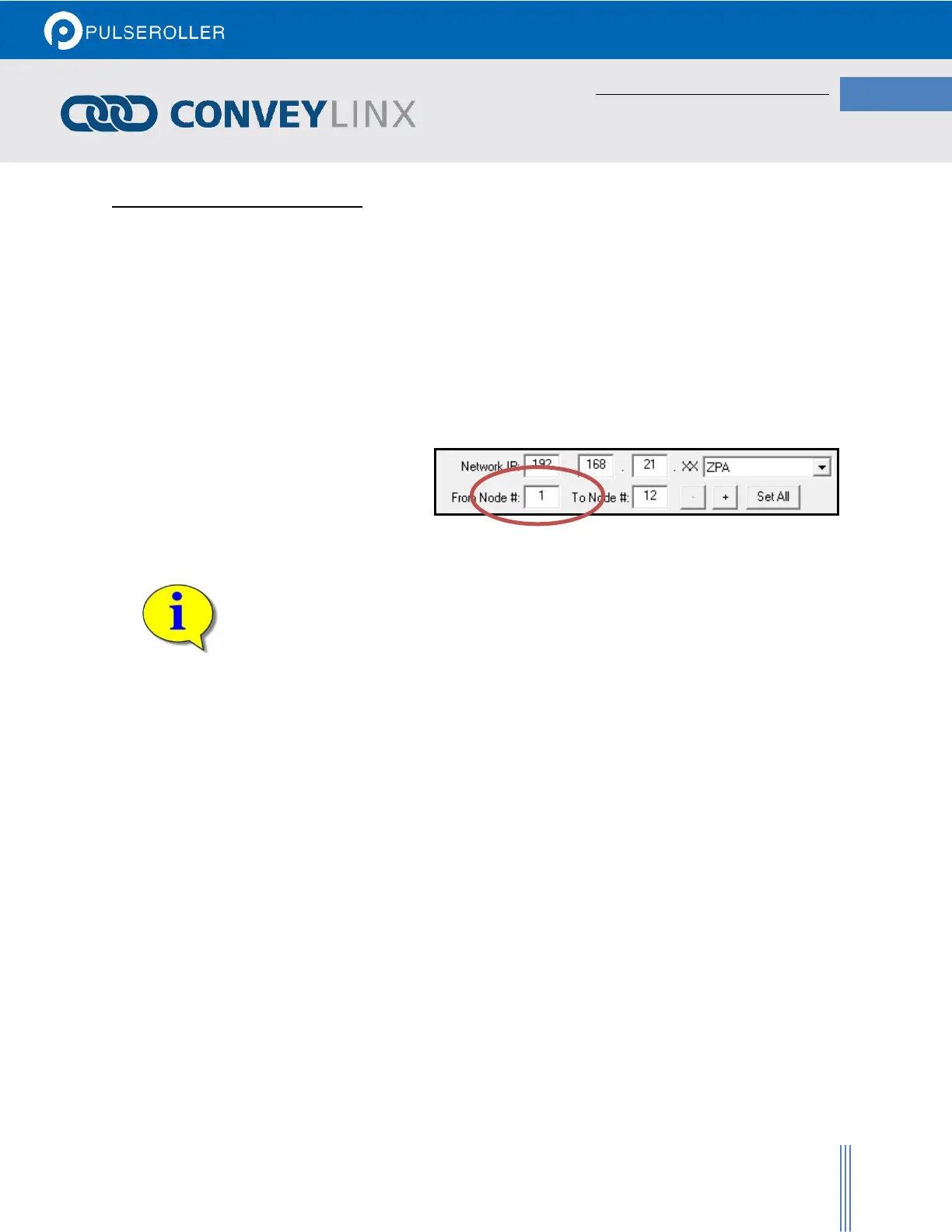EasyRoll Software Configuration Tool
Publication ERSC-1008 Rev 1.1 – October 2017
CONVEYLINX ADVANCED DIALOG
We introduced the ConveyLinx Advanced Dialog briefly in section Using the Network Services Utility on page 42.
This section will define the remaining tab selections from this screen.
INVOKING THE CONVEYLINX ADVANCED DIALOG
To invoke the ConveyLinx Advanced Dialog, do any one of the following:
• Press F2 keyboard key
• Press [Ctrl][Shift] U keys
• Click the “Advanced Dialog” button at the top of the Main Screen
Whatever Node is entered in the first box
when you open the Advanced Dialog will be
the particular ConveyLinx Node data in context
for the ConveyLinx Advanced Dialog tab
selections when the dialog screen pops up.
Because EasyRoll is used for the entire ConveyLinx family of modules, there will be several
tabs shown in the Advanced Dialog screen that are not applicable to the ConveyLinx-IO
modules. These will be blank or otherwise disabled when you are connected to a
ConveyLinx-IO module.
UPGRADE TAB
The Upgrade tab screen gives access to the ConveyLinx update firmware utility. Over time, enhancements and
features may be added to the ConveyLinx family of products. These features and enhancements are typically made
available to customers in the form of firmware upgrade files that need to be uploaded to your ConveyLinx
modules.
A firmware upgrade will be in the form of a data file sent to you or made available for download. The
Upgrade utility allows you to browse for this data file and then select a single Node or group of Nodes to
upload.
