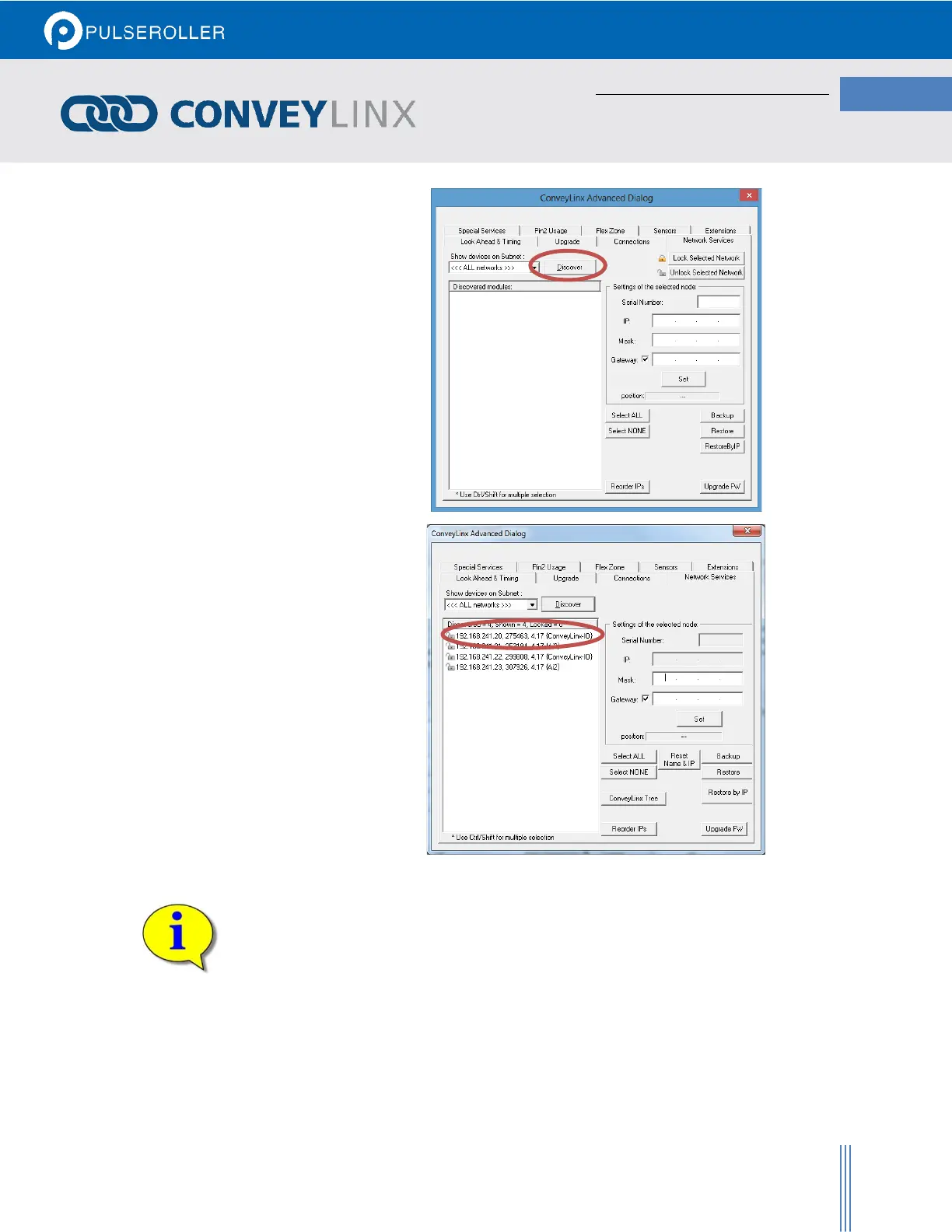EasyRoll Software Configuration Tool
Publication ERSC-1008 Rev 1.1 – October 2017
After clicking the Network Services
tab, you will see the screen you
will use to both “discover” the
ConveyLinx modules that can be
found as well as select a specific
ConveyLinx module in which to
modify its I.P. address settings.
On this screen, click the “Discover”
button
After clicking the “Discover”
button, EasyRoll will query the
network and return a list of all
ConveyLinx modules it finds and
shows each module’s I.P. address,
serial number and current
Firmware. We already know that
the Auto-Configuration Master is
the ConveyLinx module with the
last I.P. address octet of “.20”.
In this example, 2 ConveyLinx-Ai2s
and 2 ConveyLinx-IO modules were
found and the Auto-Configuration
Master is at 192.168.241.20, its
serial number is 275463 and has
Firmware 4.17
Please refer to section ConveyLinx Advanced Dialog on page 51 for further descriptions f or
the remaining ConveyLinx Advanced Dialog screen selection tabs.
METHOD 2 - CHANGE PC TO MATCH AUTO-CONFIG MASTER
At this point, because you now know the Auto-Configuration Master’s I.P. address you can simply change your PC’s
IP address configuration so that is can have access to the Auto-Configuration Master’s Subnet. In the example
above, the Auto-Configuration Master’s I.P. address is 192.168.241.20 therefore the ConveyLinx Subnet is
192.168.241.
