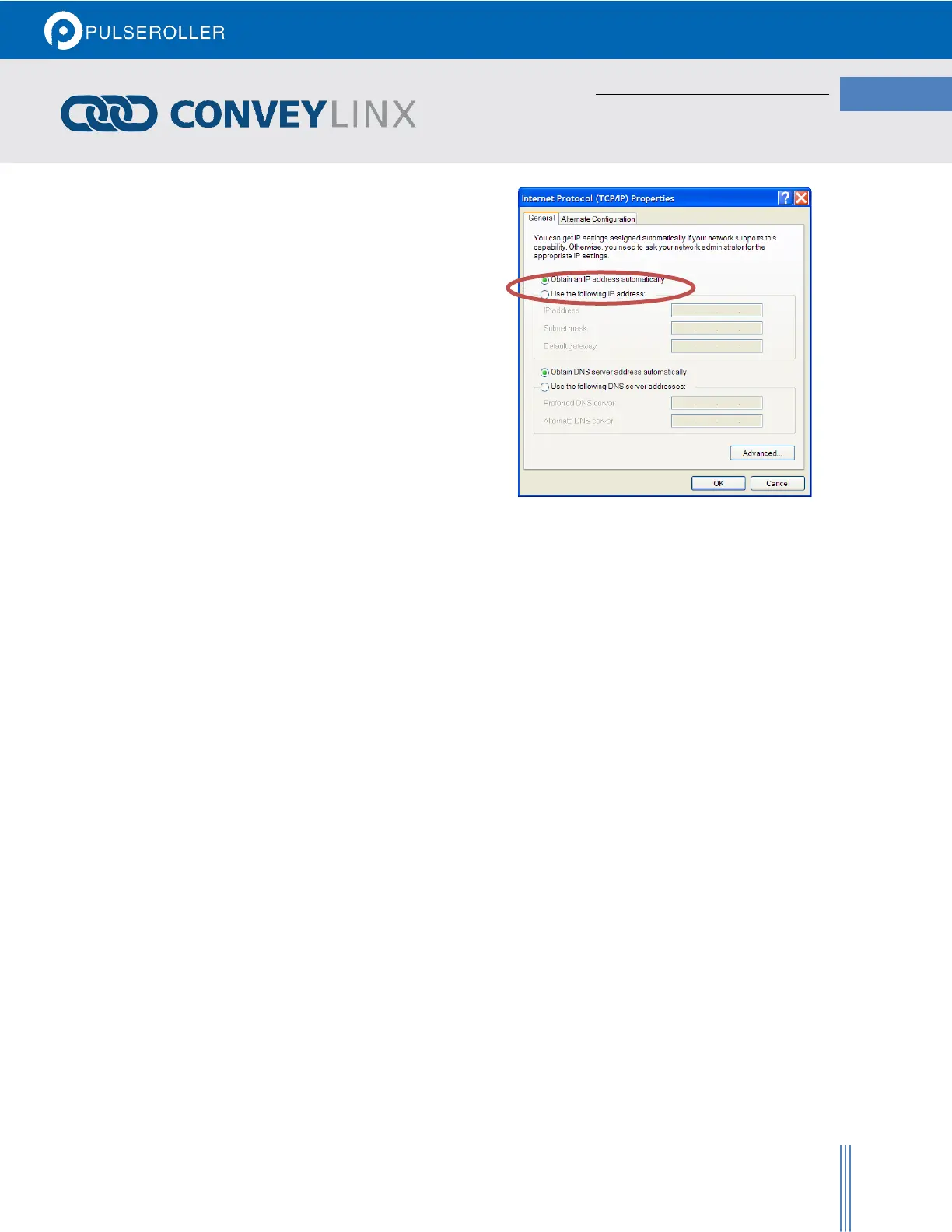If your PC is already configured to obtain an IP address
automatically; then by simply connecting you PC as
shown in Figure 18 - Initial PC Connection to ConveyLinx
Subnet is all you have to do to have the PC’s I.P. address
configured so you can use EasyRoll
MANUAL I.P. ADDRESS CONFIGURATION METHODS
Manual configuration of your PC’s I.P. address may be your preference for larger system configurations with
multiple Subnets and/or installations where you want to keep a dedicated PC connected all the time.
For installations where there are multiple ConveyLinx Subnets that share the same physical Ethernet cabling (either
directly or through Ethernet switches); it is recommended that the Subnets be pre-determined and that each Auto-
Configuration Master have its Subnet set in advance of performing each of their respective Auto Configuration
Procedures. By pre-determining all Subnets required; your PC can have its I.P. address and subnet mask set to
appropriate values so that you can access all of your ConveyLinx Subnets from a single PC with EasyRoll.
Regardless of which manual procedure you choose, with your PC and EasyRoll you can easily accomplish either.
USING EASYROLL TO LOCATE AUTO-CONFIGURATION MASTER
For either manual method of I.P. address configuration, you must access the I.P. address information of the Auto-
Configuration Master ConveyLinx-Ai2 on your network by using EasyRoll.
STARTING EASYROLL APPLICATION
If you followed the default installation setting when you installed EasyRoll; the program should be selected from
“Start – All Programs – Industrial Software – EasyRoll”. If you selected a different location when you installed; go
to that location and run “EasyRoll.exe”.
