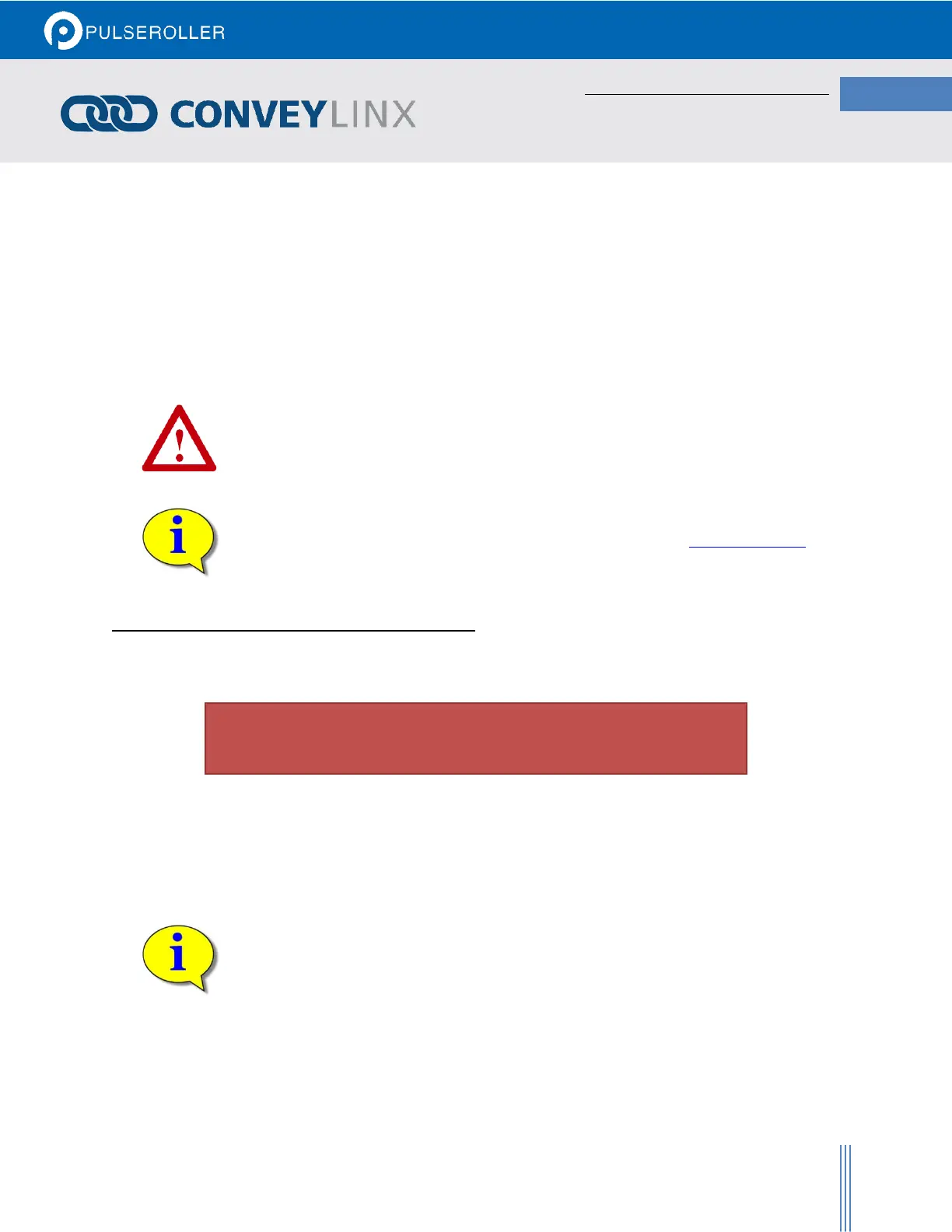Connecting to a Remote PLC Controller
Publication ERSC-1008 Rev 1.1 – October 2017
Any Modbus TCP capable PC or PLC can connect to any ConveyLinx-IO visible on its network and access Input and
Output Holding Register Assemblies. ConveyLinx supports the following Modbus TCP Service Codes:
• Service Code 3 - Read Holding Register (up to 45 registers per instruction)
• Service Code 6 - Write Single Register
• Service Code 16 - Write Multiple Registers (up to 45 registers per instruction)
• Service Code 23 - Read/Write Multiple Registers (up to 45 registers per instruction)
When using Input and Output Assemblies with Modbus TCP PLC, it is important to always
use the first address shown in the assembly group as the beginning register to read or
write regardless of which register in the assembly is needed by the PLC. Trying to access
Input or Output Assemblies starting with any register in the assembly other than the first
register will cause the module to return an error.
For more information and open protocol specification, please visit www.modbus.org
ETHERNET I/P ASSEMBLY INSTANCE STRUCTURE
When a ConveyLinx-IO module is attached to an external Ethernet I/P controller (Logix 5000 based PLC, for
example), it is done so as a Generic Ethernet I/O device.
For details on connecting to Rockwell PLC – see Appendix B – Connecting to
Rockwell Ethernet I/P PLC.
Part of this procedure in the PLC is to instruct the Generic device as to which data configuration or instance of
Ethernet I/P the Generic device is to use to report and respond to data to and from the PLC.
From this point forward, it is assumed the reader is familiar with Allen-Bradley Logix
platform addressing notation:
[ModuleName]:O.Data[Index].Bit
[ModuleName]:I.Data[Index].Bit
[ModuleName]:C.Data[Index].Bit
Where:
• ModuleName is the user-defined name of the device
• “O.Data” indicates data written by the PLC to the device
• “I.Data” indicates data read by the PLC from the device
• “C.Data” indicates configuration data sent to the device at initial connection
• “[Index].Bit” indicates the word and bit within the image. If the bit notation is
absent the notation refers to the entire word data type