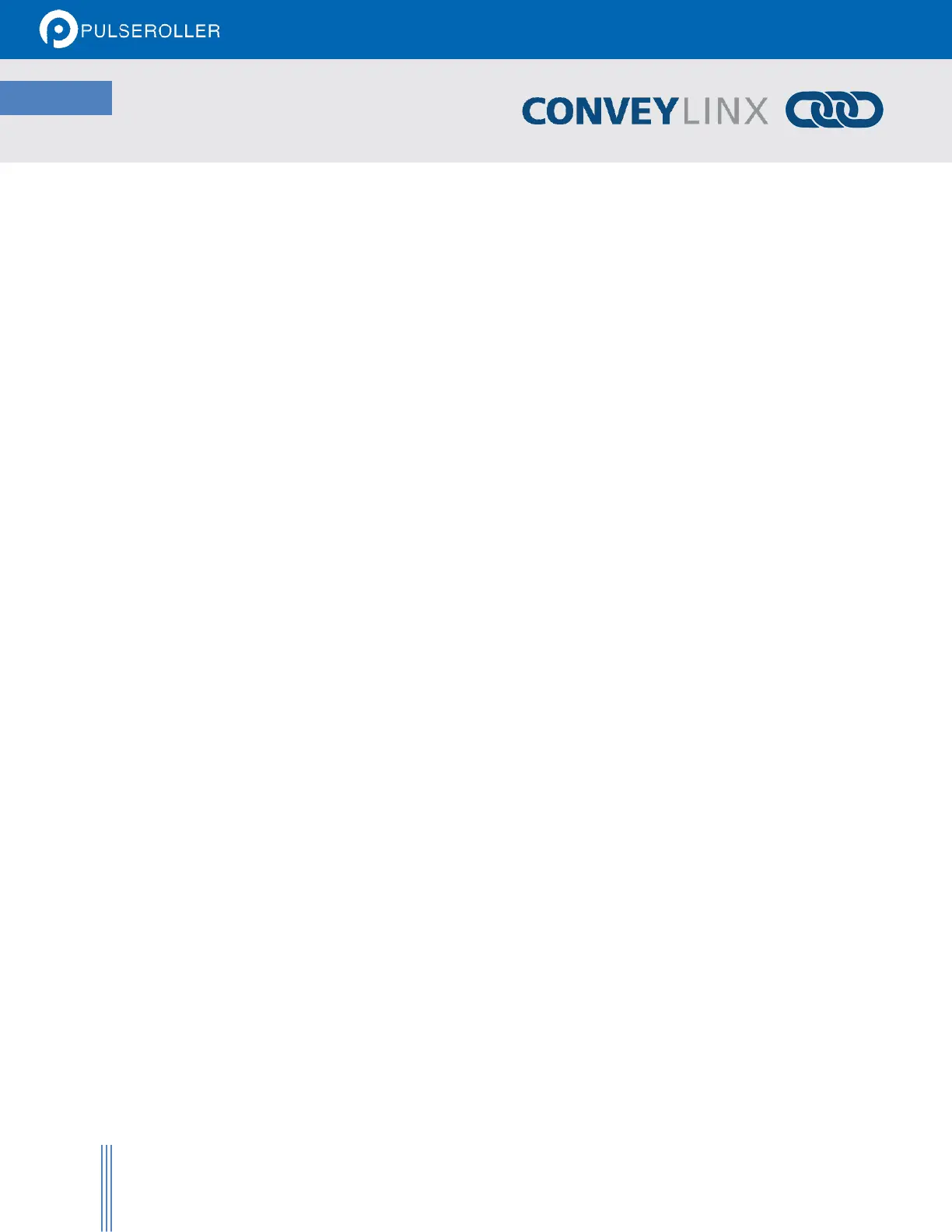CONNECTIONS TAB
The Connections utility uses EasyRoll to instruct a given ConveyLinx module to make a logical connection to
another ConveyLinx module that it otherwise would not have made during the Auto-Configuration Procedure. For
applications where you have more than one ConveyLinx Subnet, this would be the way to logically connect the
most downstream Node of one Subnet to the most upstream Node of another Subnet.
NETWORK SERVICES
The Network Services screen is used to both explore any networks reachable by the PC for any ConveyLinx-Ai2
modules and it is used to set the I.P. address of a selected ConveyLinx-Ai2. Refer to section Using the Network
Services Utility on page 42 for details.