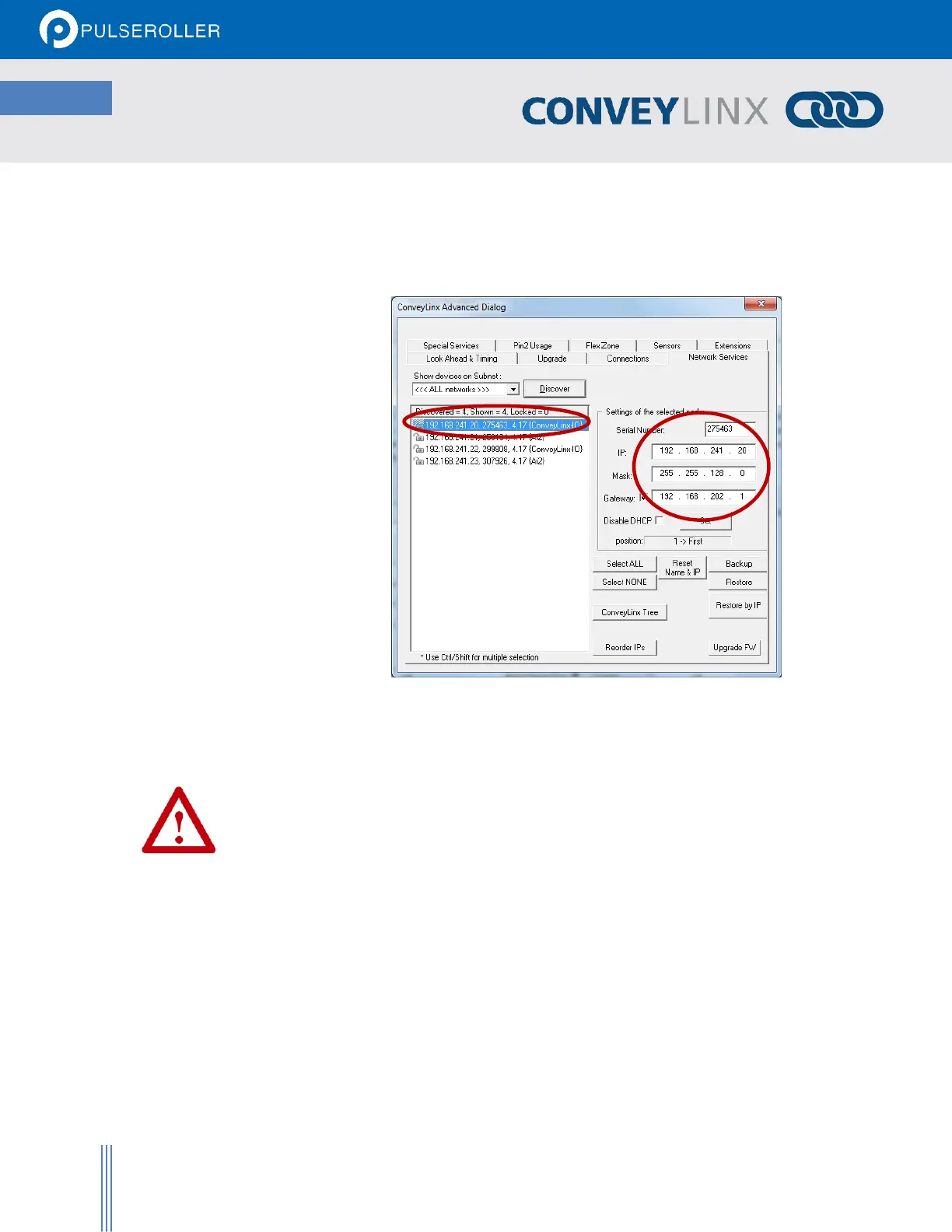ConveyLinx-IO User’s Guide
Publication ERSC-1008 Rev 1.1 – October 2017
METHOD 3 - CHANGE AUTO-CONFIG MASTER I.P. ADDRESS
In cases where you want to set the Auto-Configuration Master’s I.P. address to something other than the default it
used when the Auto Configuration Procedure was performed, you can do this from the same Network Services
screen.
Double click the Auto-
Configuration Master in the
list. When you do this, its I.P.
address information is filled in
as shown. Simply enter in the
new I.P. address information
you want to use and then click
the “Set” button.
After clicking the “Set” button, you can click the “Discovering” button again and EasyRoll will refresh the list of
modules at the left. You can verify that the module has the new I.P. address settings.
At this point, this particular ConveyLinx Subnet will no longer operate because its Auto
Configuration Master’s I.P. address has been changed. You must perform the Auto
Configuration Procedure again so that all downstream ConveyLinx modules will have their
I.P. address updated to match the Auto Configuration Master’s new Subnet.