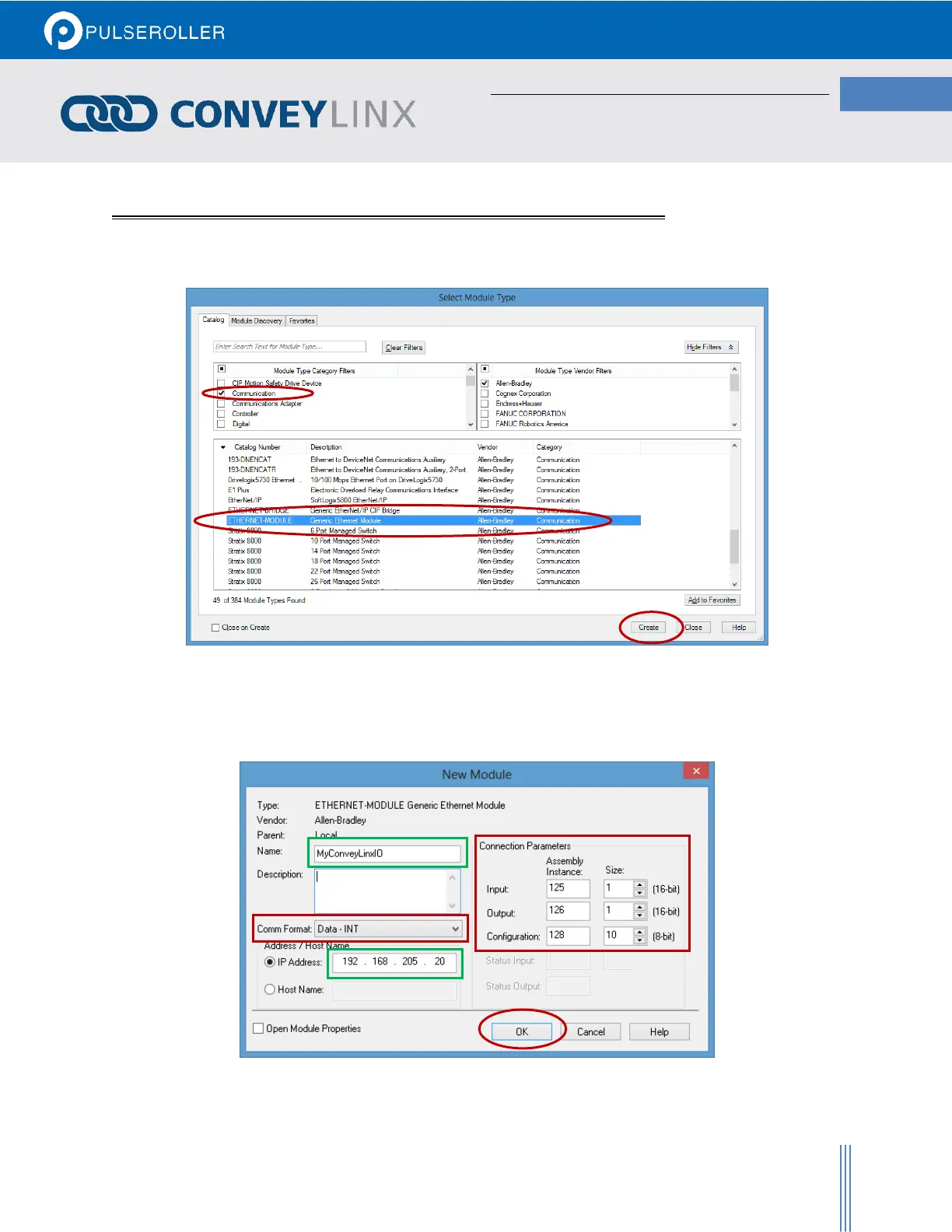APPENDIX B – CONNECTING TO ROCKWELL ETHERNET I/P PLC
In RSLogix-5000, when you add a new module in your Ethernet tree, you select “Generic Ethernet Module” from
the “Communication” category as shown below in Figure 33:
FIGURE 33 - RSLOGIX 5000 SELECT MODULE TYPE SCREEN
When you click “Create”, you get the new module configuration window as shown below in Figure 34 . Please note
that the Name and IP address are for example only. The Comm Format and Connection Parameters must be
entered as shown.
FIGURE 34 - RSLOGIX 5000 NEW MODULE CONFIGURATION SCREEN
