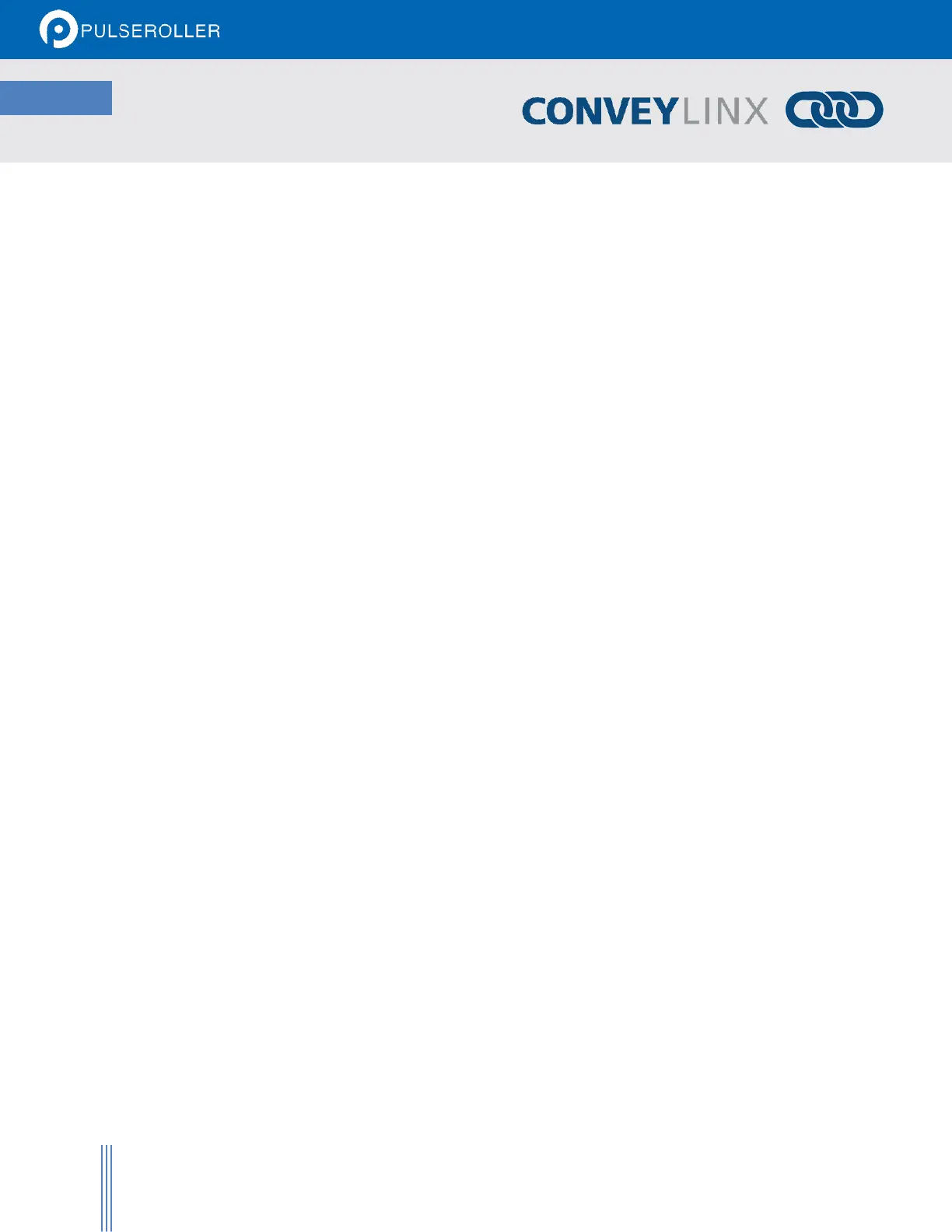Manual I.P. Address Configuration Methods ............................................................................................... 41
Using EasyRoll to Locate Auto-Configuration Master ................................................................................ 41
Starting EasyRoll Application ..................................................................................................................... 41
Using the Network Services Utility ............................................................................................................ 42
Method 2 - Change PC to Match Auto-Config Master ............................................................................ 43
Method 3 - Change Auto-Config Master I.P. Address ............................................................................ 44
EasyRoll Main Screen.......................................................................................................................................... 45
Connecting to ConveyLinx .................................................................................................................................. 46
Node Navigation ............................................................................................................................................... 46
Node Identification ........................................................................................................................................... 47
ConveyLinx-IO Transparency Mode .................................................................................................................. 48
Disabling Transparency Mode........................................................................................................................ 50
ConveyLinx Advanced Dialog ............................................................................................................................. 51
Invoking the ConveyLinx Advanced Dialog .................................................................................................. 51
Upgrade Tab ................................................................................................................................................. 51
Connections Tab .......................................................................................................................................... 54
Network Services ......................................................................................................................................... 54
Connecting to a Remote PLC Controller ............................................................................................................... 55
ConveyLinx Network Architecture ...................................................................................................................... 55
Understanding Assemblies ................................................................................................................................. 55
Modbus Assembly Instance Structure ............................................................................................................... 56
Ethernet I/P Assembly Instance Structure ........................................................................................................ 57
Profinet IO Assembly Instance Structure .......................................................................................................... 58
ConveyLinx IO Configuration Data .................................................................................................................... 59
Register Chart Legend .................................................................................................................................... 59
Configuration Assembly .................................................................................................................................. 59
Note ① .......................................................................................................................................................... 60
Note ② .......................................................................................................................................................... 61
Note ③ .......................................................................................................................................................... 61
Note ④ .......................................................................................................................................................... 61
Input Assembly (ConveyLinx-IO PLC) ...................................................................................................... 62
Note ⑤ .......................................................................................................................................................... 62
Output Assembly (PLC ConveyLinx-IO) ................................................................................................... 62
Note ⑥ .......................................................................................................................................................... 62
Appendix A – Module Specifications ...................................................................................................................... 63
Module Dimensions .............................................................................................................................................. 63
Mounting Dimensions .......................................................................................................................................... 64
Environmental and Electrical .............................................................................................................................. 64
Inputs ................................................................................................................................................................... 65
Outputs ................................................................................................................................................................... 65
Ethernet Specification .......................................................................................................................................... 65
Supported network protocols .............................................................................................................................. 65
Appendix B – Connecting to Rockwell Ethernet I/P PLC .................................................................................... 67
Appendix C – Connecting to Siemens Profinet-IO PLC ...................................................................................... 69
Appendix D – Understanding IP Addresses and Subnets .................................................................................. 71
ConveyLinx, IP Addresses, and Subnets.......................................................................................................... 71
Configuration Example ........................................................................................................................................ 72
Notes: ......................................................................................................................................................................... 75