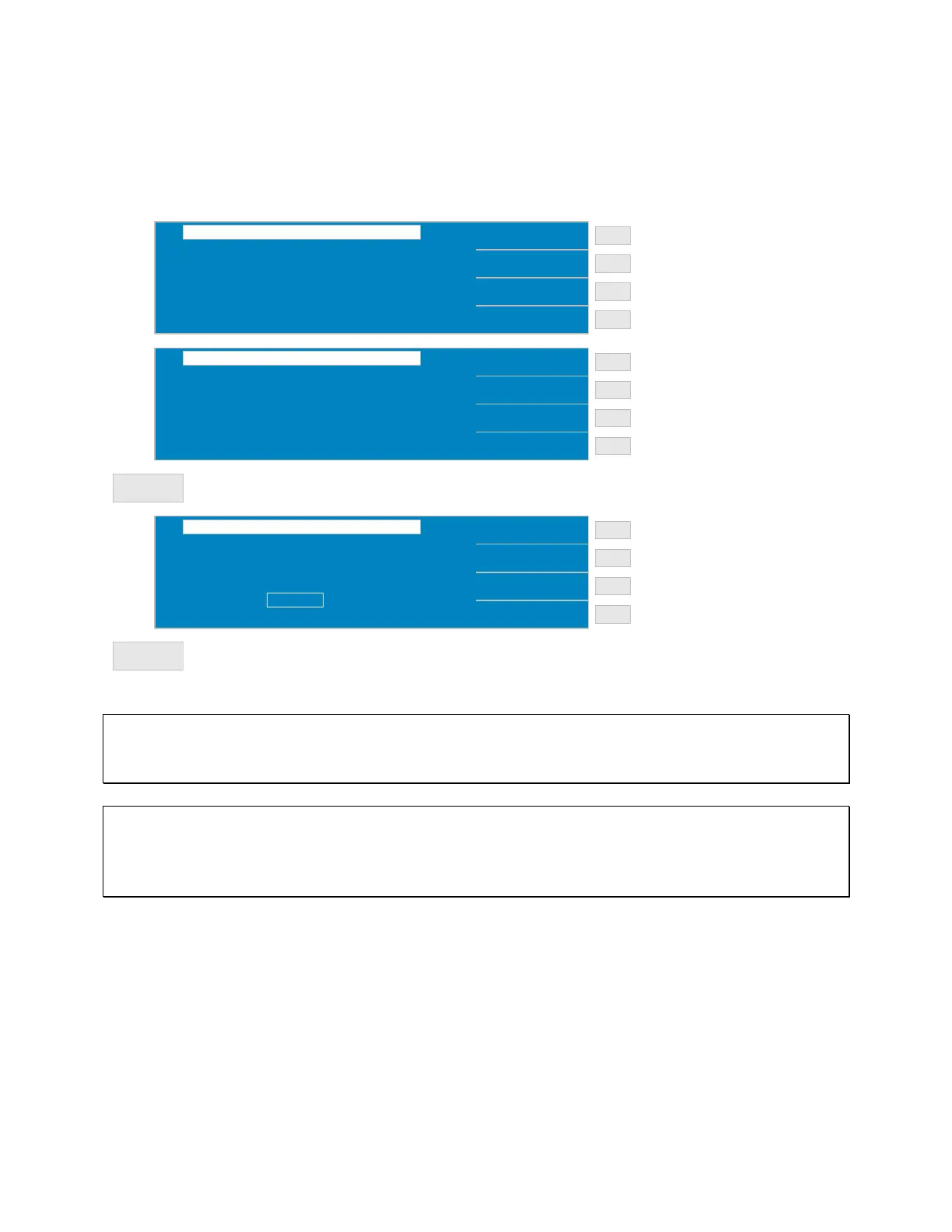Operation 150821/A4 Page 59 of 110
CORRECTION: SHORT - continued
Press [F3] = SHORT to select the SHORT configuration. Short test leads together then press
[TRIGGER] to initiate short correction measurement.
TRIGGER
< MAIN INDEX CORRECT SHORT >
SINGLE
MULTI
ABORT
Single Frequency test
Exit Correction Function
Multiple Frequency test
F3
F1
F2
F4
< MAIN INDEX CORRECT SHORT >
SINGLE
MULTI
ABORT
F3
F1
F2
F4
SHORT CIRCUIT TEST LEADS
THEN PRESS TRIGGER.
< MAIN INDEX CORRECT SHORT >
SINGLE
MULTI
ABORT
F3
F1
F2
F4
FREQ: 100.0 kHz
Rs : 1.05 k
Ω
RANGE: 10
CALIB: 1
MEASURED
FAIL ... 0%
PRESS ANY KEY TO ESCAPE
MAIN
INDEX
Initiate SHORT correction
Return to MAIN INDEX display
NOTE:
Perform the CORRECTION functions any time the test leads or test fixtures are changed or any
time the test parameters (especially constant source impedance, CONST Rsource) are changed.
NOTE:
When SINGLE is selected, the 1730T instrument performs an open/short at the programmed test
frequency. When MULTI is selected, the 1730T instrument performs the open/short at all 7 test
frequencies.