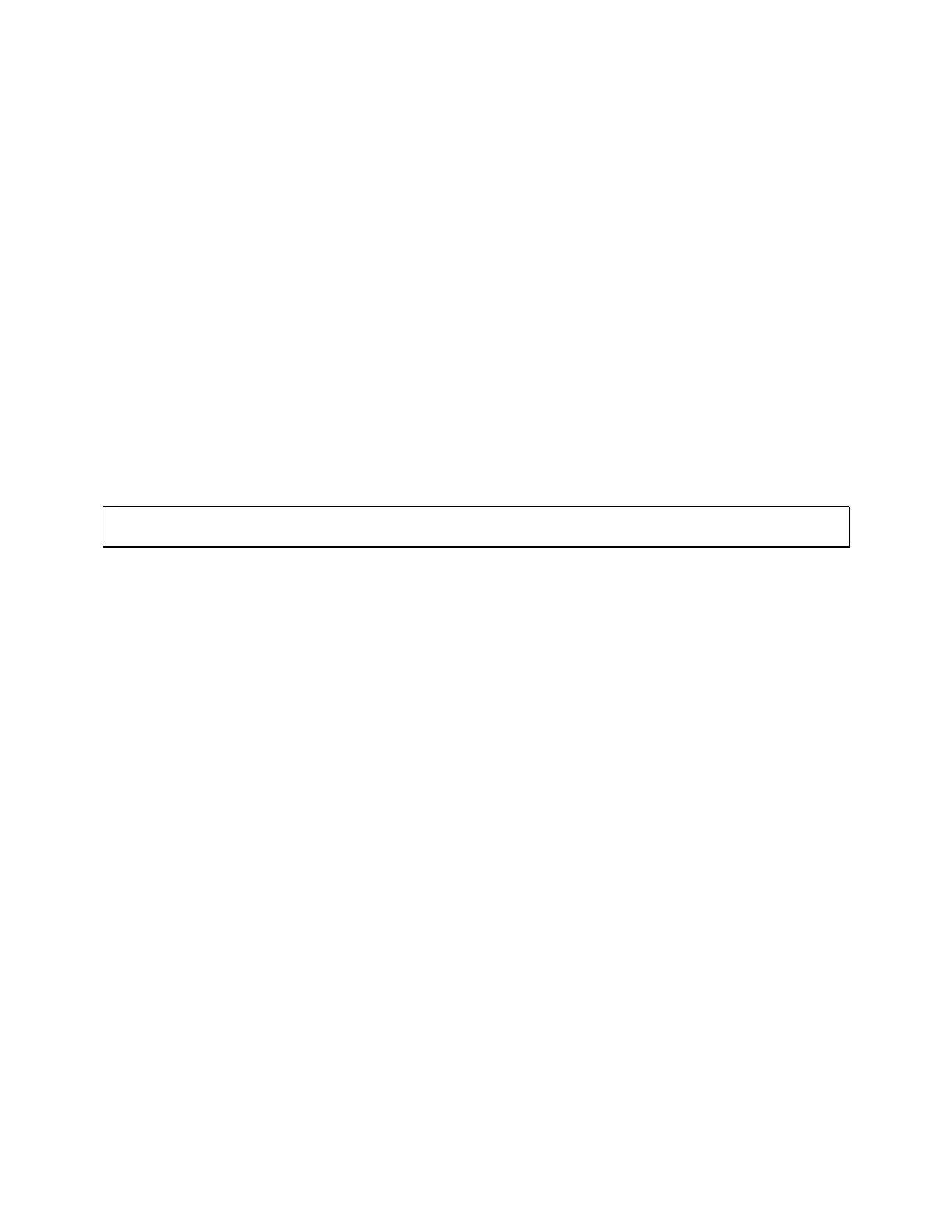Interface 150821/A4 Page 83 of 110
3.1.5.14 CALCulate{3⏐4}:MATH:STATe
Instruction: CALCulate{3⏐4}:MATH:STATe
Parameter: {ON (1)⏐OFF (0)}
Return Value: {1⏐0}
Function: Set or query if VM/IM function is ON or OFF.
Description: CALCulate3 Set current value (IM)
CALCulate4 Set voltage value (VM)
ON (1) Turn on VM/IM function
OFF (0) Turn off VM/IM
3.1.5.15 CALibration:CABLe
Instruction: CALibration:CABLe
Parameter: {0 – 4 meters}
Return Value: {0⏐1⏐2⏐4}
Function: Set the test cable length.
NOTE:
CALC1 refers to primary parameter, CALC2 to secondary parameter.
3.1.5.16 :DATA[:DATA]
Instruction: :DATA[:DATA]
Parameter: {REF1⏐REF2}
Return Value: The nominal value in <NR3> format (-9.999E14 to 9.999E14)
Function: Set the Primary or Secondary nominal value.
Description: REF1 Nominal value of primary parameter
REF2 Nominal value of secondary parameter
3.1.5.17 :DATA[:DATA]?
Instruction: :DATA[:DATA]?
Parameter: {REF1⏐REF2}
Return Value: The nominal value in <NR3> format (-9.999E14 to 9.999E14)
Function: Query the Primary or Secondary nominal value.
Description: REF1 Nominal value of primary parameter
REF2 Nominal value of secondary parameter
3.1.5.18 DISPlay[:WINDow][:STATe]
Instruction: DISPlay[:WINDow][:STATe]
Parameter: {ON (1)⏐OFF (0)}
Return Value: {1⏐0}
Function: Set or query if the LCD display is ON or OFF.