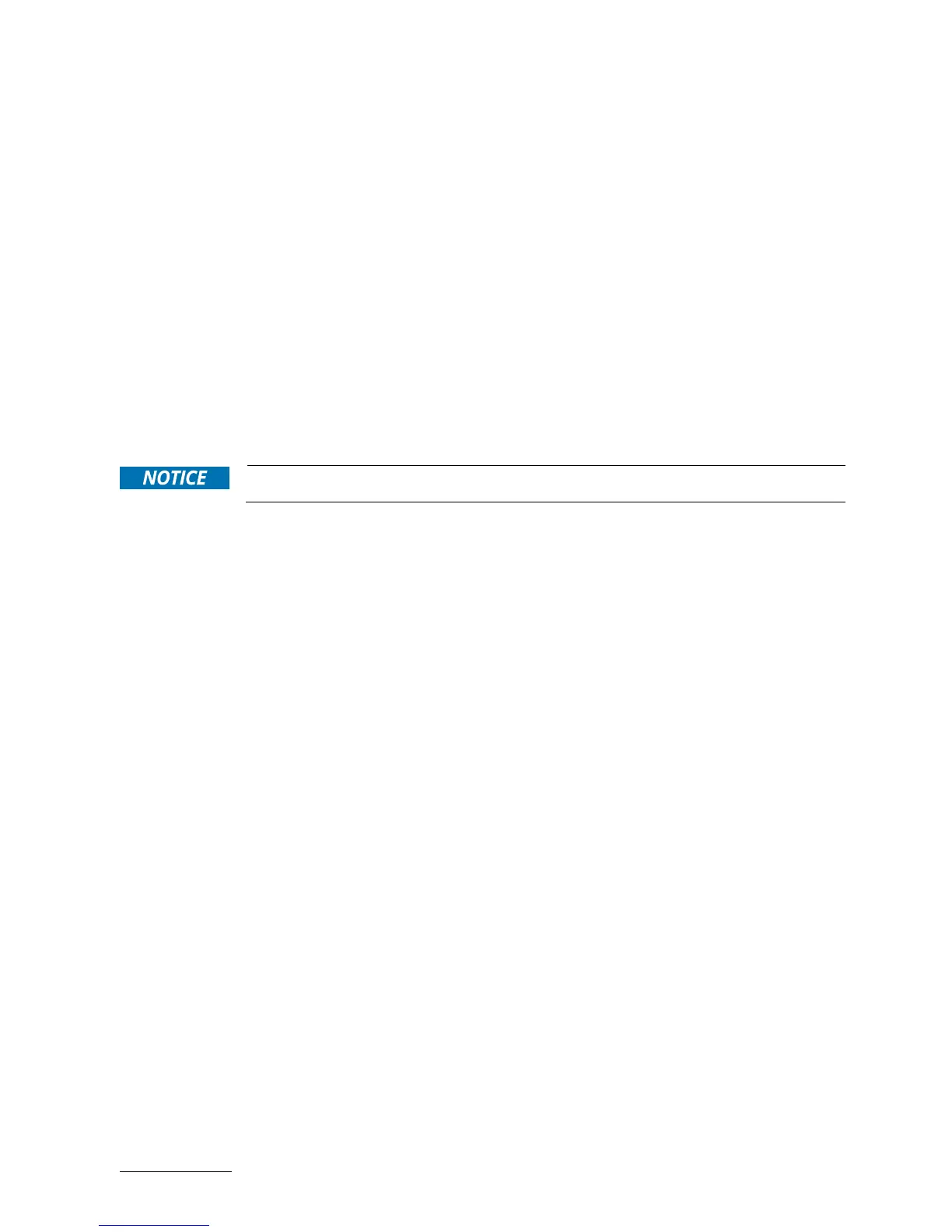MITX-DNV0 Series - User Guide, Rev. 1.2
www.quanmax.com
// 60
8.2.2. Advanced Setup Menu
The Advanced setup menu provides sub-screens and functions for advanced configurations. The following sub-
screen functions are included in the menu:
LAN Configuration
FIA HSIO12 Configuration
CPU Chipset Configuration
SATA Configuration
USB Configuration
Trusted Computing
Network Stack Configuration
DIO Configuration
Super IO Configuration
Serial Port Console Redirection
H/W Monitor
Setting items on this screen to incorrect values may cause the system to malfunction.
