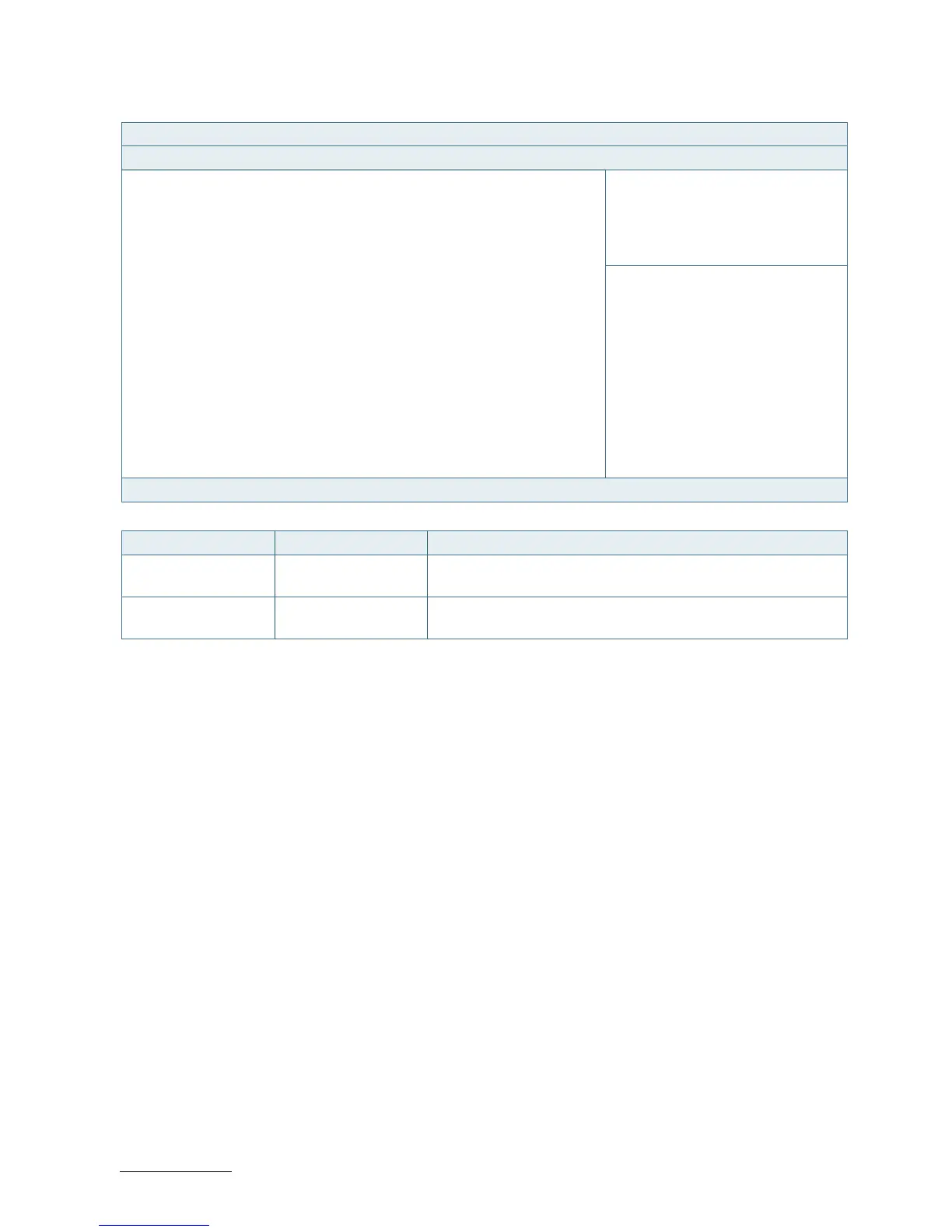MITX-DNV0 Series - User Guide, Rev. 1.2
www.quanmax.com
// 61
Figure 37: BIOS Advanced Menu
BIOS SETUP UTILITY
Main Advanced Power Boot Security Save & Exit
Load Intel I210 UNDI [Disabled]
Load X553 1GbE UNDI [Disabled]
> FIA HSIO12 Configuration
> CPU Chipset Configuration
→ ←: Select Screen
> SATA Configuration
↑ ↓: Select Item
> USB Configuration Enter: Select
> Trusted Computing +/-: Change Opt.
> Network Stack Configuration F1: General Help
> DIO Configuration F2: Previous Values
> Super IO Configuration F3: Optimized Defaults
> Serial Port Console Redirection F4: Save & Exit
> H/W Monitor ESC: Exit
Version 2.19.1266. Copyright (C) 2018, American Megatrends, Inc.
Feature Option Description
Load Intel I210 UNDI [Disabled], [Enabled] Select whether or not to load onboard UNDI (Universal Network
Driver Interface) for Intel I210.
Load X553 1GbE UNDI [Disabled], [Enabled] Select whether or not to load onboard UNDI (Universal Network
Driver Interface) for X553 1GbE.
