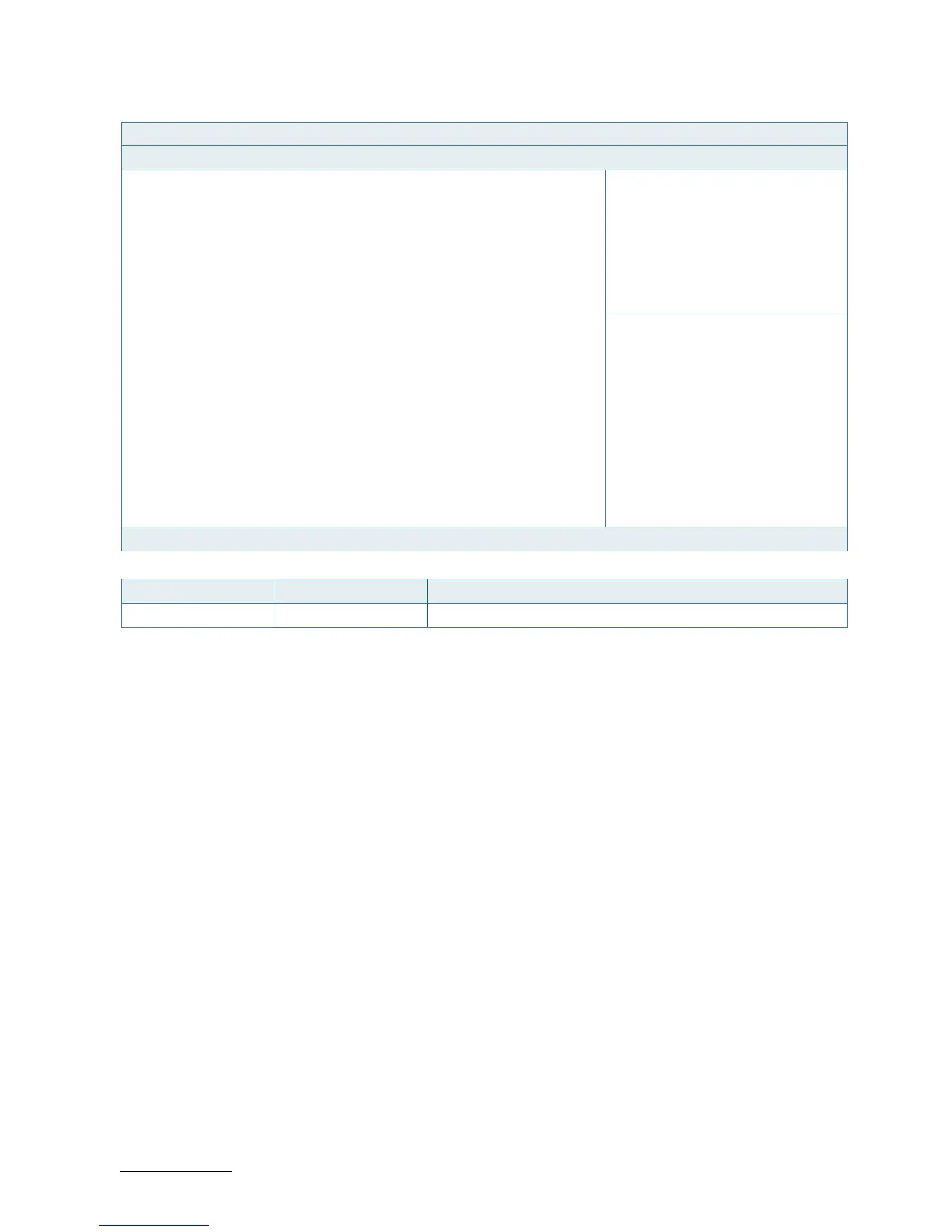MITX-DNV0 Series - User Guide, Rev. 1.2
www.quanmax.com
// 72
Figure 48: BIOS Advanced Menu - Serial Port Console Redirection
BIOS SETUP UTILITY
Main Advanced Power Boot Security Save & Exit
COM1
Console Redirection [Disabled]
> Console Redirection Settings
COM2
Console Redirection [Disabled]
> Console Redirection Settings
→ ←: Select Screen
↑ ↓: Select Item
Legacy Console Redirection Enter: Select
> Legacy Console Redirection Settings +/-: Change Opt.
F1: General Help
Serial Port for Out-of-Band Management / Windows Emergency
Management Services (EMS)
F2: Previous Values
F3: Optimized Defaults
Console Redirection [Disabled] F4: Save & Exit
> Console Redirection Settings ESC: Exit
Version 2.19.1266. Copyright (C) 2018, American Megatrends, Inc.
Feature Option Description
Console Redirection [Disabled], [Enabled] Select whether to enable or disable console redirection.
