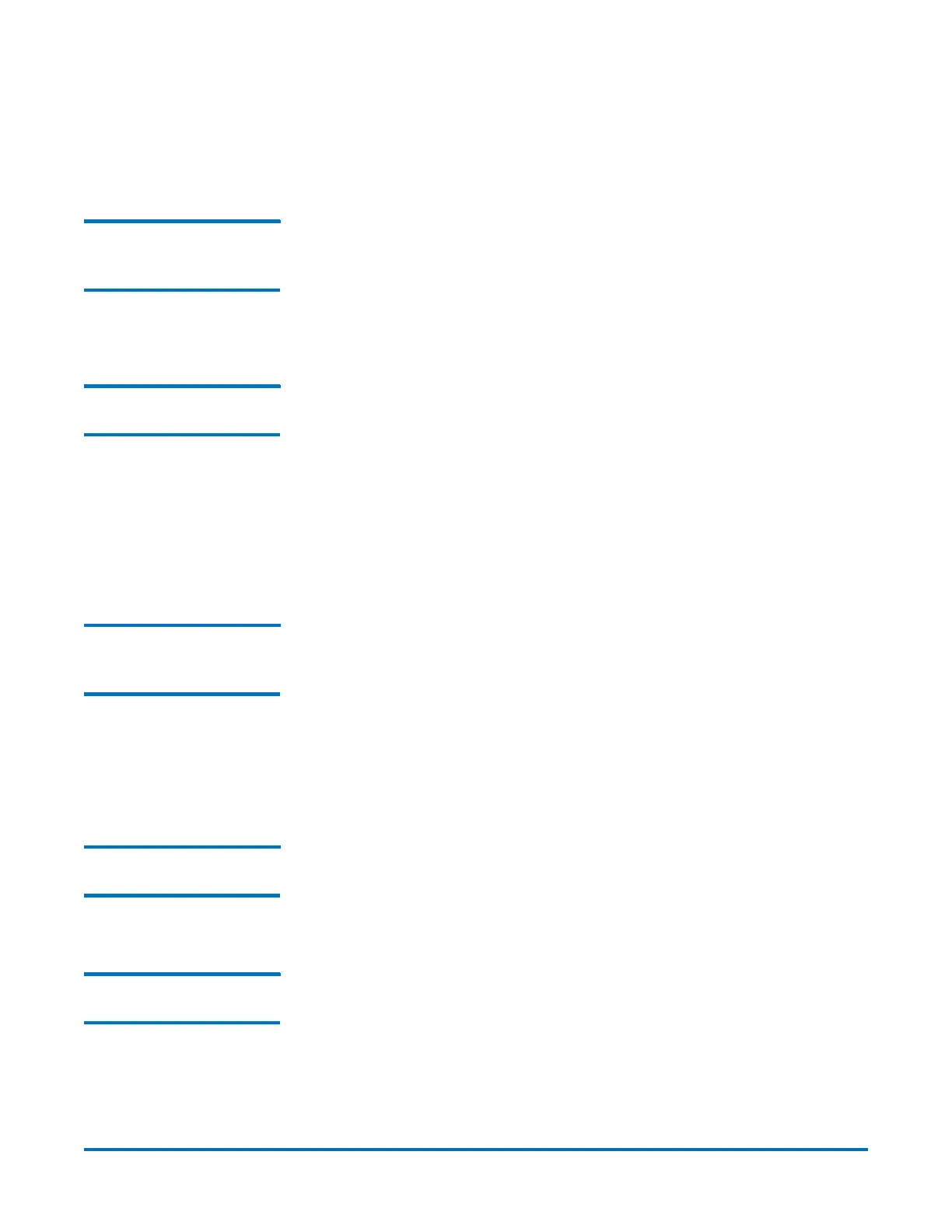Quantum DXi-Series Command Line Interface (CLI) Guide
6-67081-09 Rev B
February 2014
98 Utility CLI Commands
--direction: Sorting direction. Default is by ascending id
--xml: If specified, the output will be exported in xml format in file_name in
current directory.
Getting the Count of
Administrative Activity
Log Entries
syscli --getcount adminlog
This CLI allows the user to display the total count of administrative activity log
entries with a list of one or more filters. Filters are composed of a column name,
an operator, and an expression.
--getcount: Displays the total count of administrative activity log entries.
Deleting Administrative
Activity Log Entries
syscli --del adminlogentry [--id <entry_id>]
This CLI allows the admin user to delete one or more administrative activity log
entries.
CLI command options:
--del: Allows the admin user to delete one or more administrative activity log
entries.
--id: Specify the log entry id(s) to be deleted. To delete more than one entry,
repeat the same set of options. For example, to delete 2 entries: --id id1 --id id2.
Deleting All
Administrative Activity
Log Entries
syscli --deleteall adminlogentries [--sure]
This CLI allows the admin user to delete all administrative activity log entries.
CLI command options:
--deleteall: Allows the admin user to delete all administrative activity log
entries.
--sure: If specified, the command will execute immediately without asking for
confirmation.
Getting Status for a
Hostbus Adapter
syscli --getstatus hbadetails --name <hbaname>
This CLI displays the detailed status of the given hostbus Adapter.
The --getstatus option lists the detailed status of the specified hostbus Adapter
Getting Status for all
Hostbus Adapter
syscli help --getstatus hostbusadapter
This CLI displays the status of all the FC Adapters and SAS HBAs.
The --getstatus option lists the status of all the FC Adapters and SAS HBAs.
