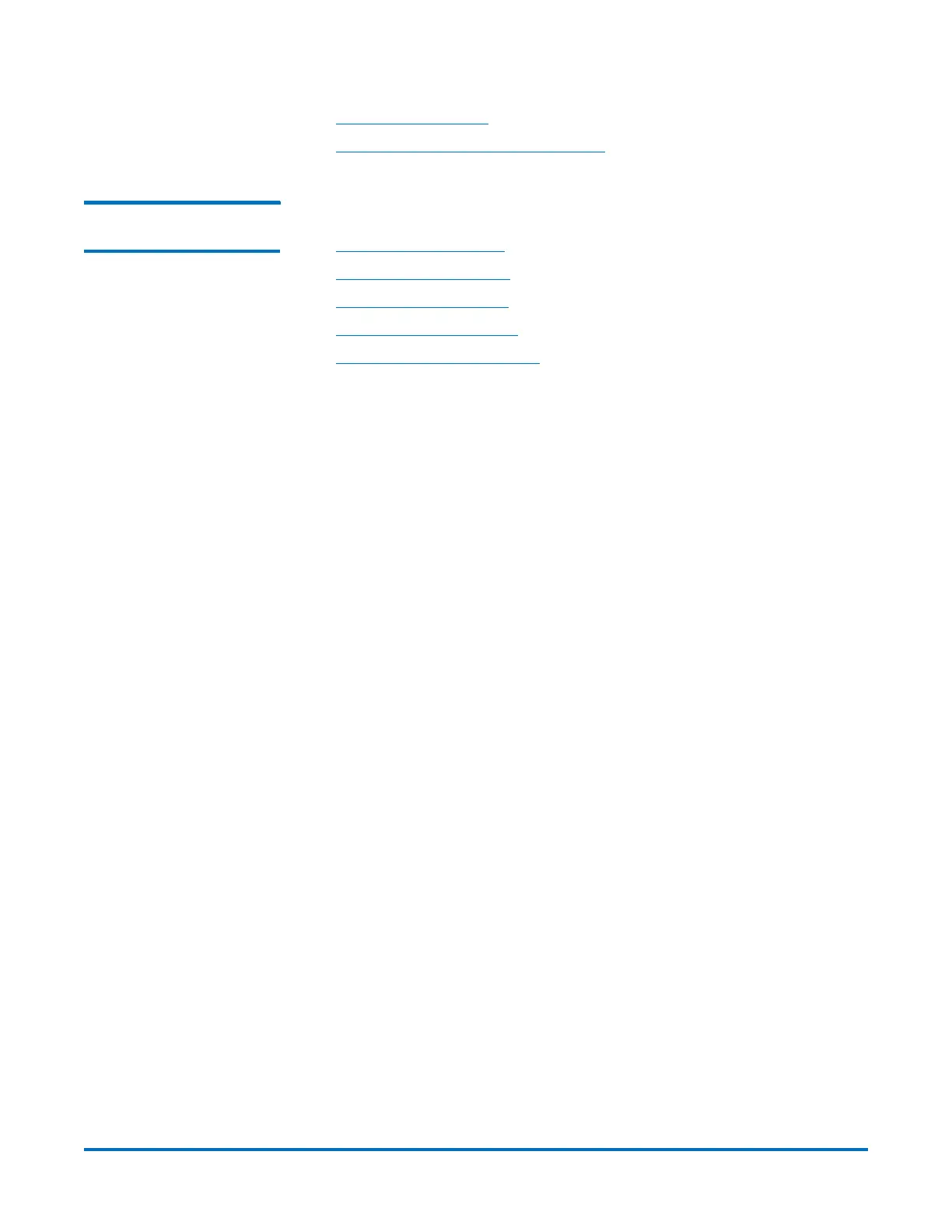Quantum DXi-Series Command Line Interface (CLI) Guide
6-67081-09 Rev B
February 2014
Other System Configuration CLI Commands 77
• E-mail CLI Commands
• SNMP Trap Destination CLI Commands
E-Mail Recipient CLI
Commands
The following e-mail recipient commands are supported:
• Listing E-Mail Recipients
• Adding E-Mail Recipients
• Editing E-Mail Recipients
• Deleting E-Mail Recipients
• Deleting All E-Mail Recipients
Listing E-Mail Recipients
syscli --list emailrecipient [--name <email_recipient>]
This CLI command allows the user to list the e-mail recipients that are
configured on the system. An example output of one e-mail recipient is shown
below.
ListofRecipients
Totalcount=1
[Recipient=1]
Name=User1
EmailAddress=user1@mycomapny.com
NotificationType=all
NotificationStatus=Disabled
Adding E-Mail Recipients
syscli --add emailrecipient --name <recipient_name> --emailaddr
<recipient_email_address> [--type { high | highmed | all } ] [--disable]
This CLI command allows the admin user to add an e-mail recipient. If the
--disable option is specified, the recipient’s e-mail notification is disabled.
Editing E-Mail Recipients
syscli --edit emailrecipient --name <recipient_name> [--emailaddr
<recipient_email_address>] [--type { high | highmed | all } ] [--disable]
This CLI command allows the admin user to edit an existing e-mail recipient.
Note that at least the e-mail address, type, or the disable optional parameter
must be specified.
Deleting E-Mail Recipients
syscli --del emailrecipient --name <recipient_name>