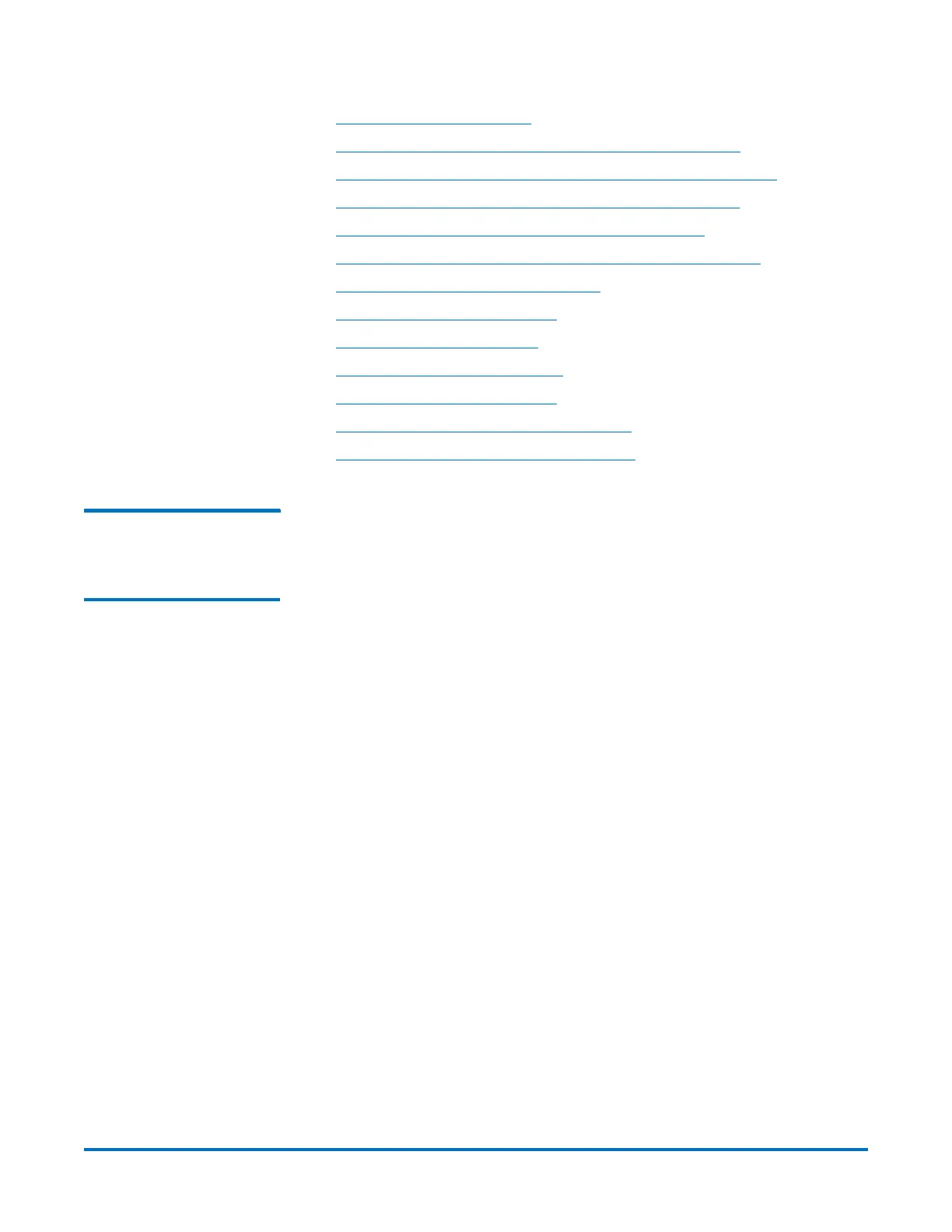Quantum DXi-Series Command Line Interface (CLI) Guide
6-67081-09 Rev B
February 2014
Replication CLI Commands 39
• Listing Unpack Queue Items
• Getting the Status of the Active Synchronization Requests
• Listing the File/Directory-Based Replication Status and Statistics
• Listing Shares Eligible to Receive Directory/File Based Data
• Listing the Cartridge Replication Status and Statistics
• Listing the Partitions Eligible to Receive Cartridge Based Data
• Mapping an OST IP to a Replication IP
• Listing All OST Target Mappings
• Editing OST Target Mappings
• Deleting an OST Target Mapping
• Getting an OST Target Mapping
• Getting Snapshot per Share Partition Stats
• Setting Snapshot per Share Partition Limits
Initiating a Cartridge
Based, File/Directory
Based, or Namespace
Replication
syscli --replicate vtl --name <VTL_name> [--target <host_name_or_ip>]
--barcode <barcode> | --namespace [--disbleok]
This CLI command allows the admin user to initiate a replication the for a
specified VTL.
CLI command options:
• --replicate: Initiates replication for a specified VTL.
• --name: Must be a valid VTL name for the system.
• --target: Target host name or IP of the replication job. If the system or the
share/partition has two targets configured, you must use the --target
option and you must specify a target IP or hostname. If the system or the
share/partition has no target configured, invoking the commands will result
in error.
• --barcode: Must be a valid barcode. If specified, only the cartridge with
specified barcode on the specified VTL will have replication initiated. The
VTL must have cartridge base replication enabled in order to replicate a
cartridge.
• --namespace: Indicates only namespace replication. If not specified,
cartridge base replication is performed.
• --disableok: if specified, no error will be returned if cartridge based
replication is not enabled.
syscli --replicate nas --name <NAS_share_name> [--target
<host_name_or_ip>] [ --path <directory_path_or_filename_to_the_share>
| --namespace ] [--disableok]
This CLI command allows the admin user to initiate a replication for NAS share
or an individual directory or file on the specified NAS share. The share must have
the file/directory based replication enabled in order to replicate a directory or a
file.
