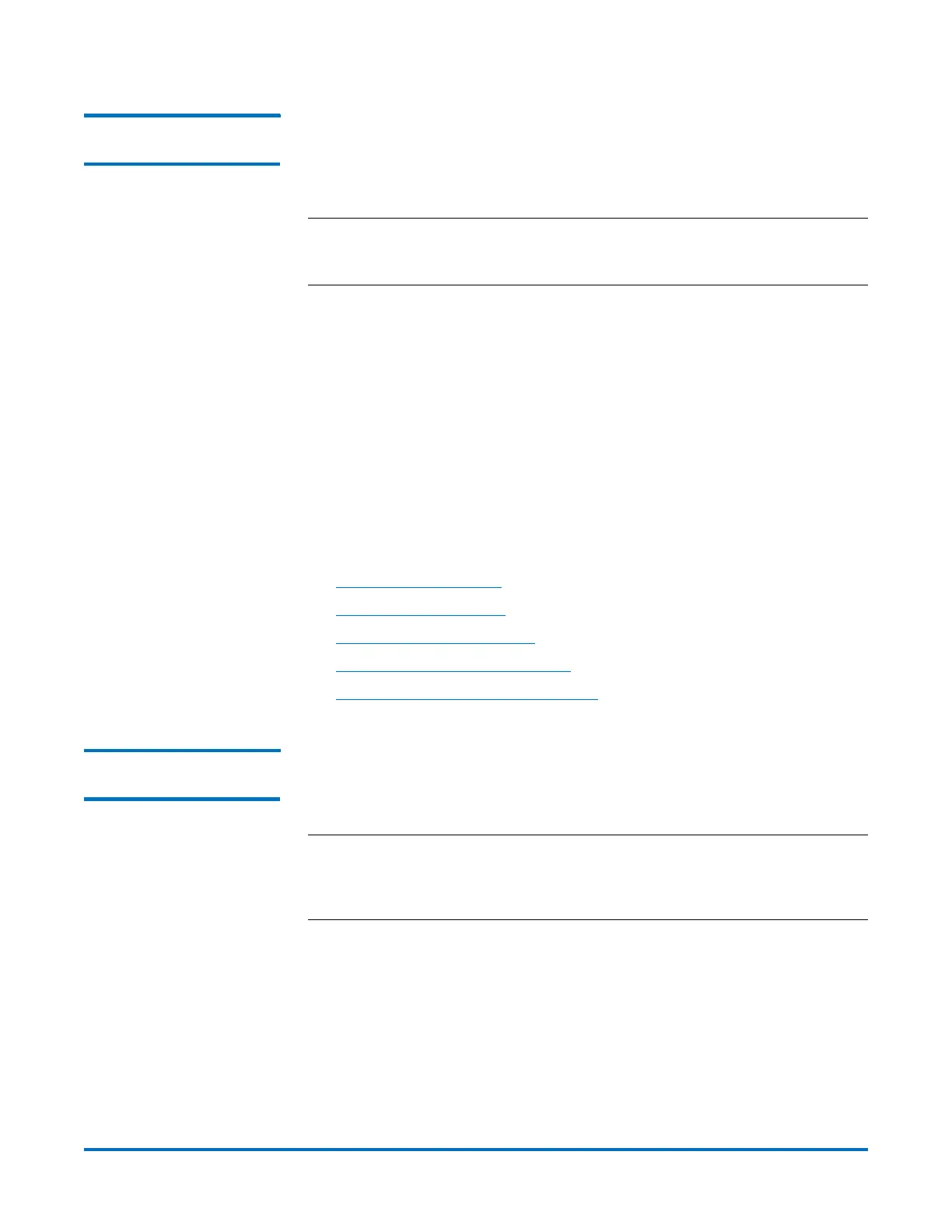Quantum DXi-Series Command Line Interface (CLI) Guide
6-67081-09 Rev B
February 2014
Network CLI Commands 103
Deleting Network
Configurations
syscli --del netcfg --devname <DEVNAME> [--sure]
This CLI command allows the admin user to delete the specified network device
and its IP address information. Any slaves associated with the network device
will also be deleted.
Note: Deleting a device using only the device number, devno, will also delete
all of its associated IP information that was added when using the
virtual interface number, vifno, option.
CLI command options:
• --devname: Device name. The general format is <label><devno>
[:<vifno>] where
• label: Device label, which is an alphabetic string (e.g. bond, eth, ...)
• devno: Device number, which can range from 0 to possibly 99,
depending on actual systems.
• vifno: Virtual interface number, which is optional and can range from 1
to possibly 99, depending on actual systems.
• --sure: If specified, the command will execute and restart without asking for
confirmation.
Note that this command renders the following network commands unusable:
• Enabling Jumbo Frames
• Disabling Jumbo Frames
• Getting Jumbo Frame Status
• Setting Up a Segmented Network
• Setting Up an Unsegmented Network
Displaying Network
Configurations
syscli --show netcfg [--devname <DEVNAME>]
This CLI command shows the IP address and routing information. If no device is
specified, information for all devices will be displayed.
Note: The show command displays the network settings that are currently in
effect. If you have made changes to the custom network configuration
since rebooting the DXi, these changes do not take effect until after the
next reboot.
CLI command options:
• --devname: If not specified, shows the network configuration for all device
names. If specified, shows the information for the specified device only. The
general format is <label><devno>[:<vifno>] where
• label: Device label, which is an alphabetic string (e.g. bond, eth, ...)
• devno: Device number, which can range from 0 to possibly 99,
depending on actual systems.
