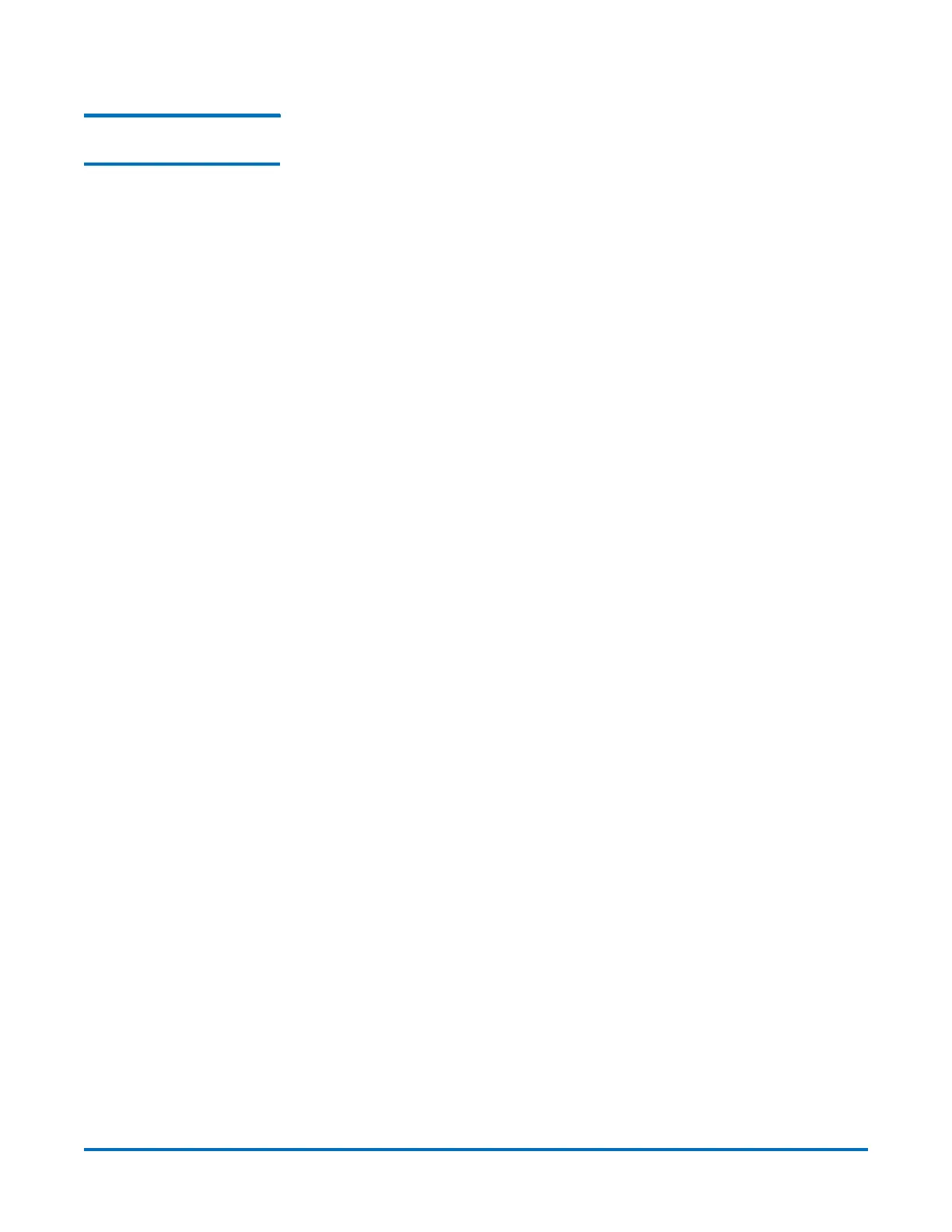Quantum DXi-Series Command Line Interface (CLI) Guide
6-67081-09 Rev B
February 2014
20 VTL Configuration CLI Commands
Listing VTL Storage
Locations and Index
syscli --list vtlstorage --name <VTL_name> --loc source | dest [--type drive |
slot | ieslot]
This CLI command allows the CLI admin to list the source and destination
storage locations. This is useful to determine the locations to move or unload
media command. If the --type option is specified, only locations of the specified
type is listed.
Below is a sample output of this CLI with a VTL name and destination location
specified:
syscli --list vtlstorage --name VTL1 --loc dest
Output data:
ListofVTLstoragelocations:
Totalcount=4
[storagelocation=1]
locationtype=I/ESlot
index=0
driveserialnumber=N/A
barcode=N/A
writeprotect=disabled
access=N/A
used=N/A
[storagelocation=2]
locationtype=I/ESlot
index=1
driveserialnumber=N/A
barcode=N/A
writeprotect=disabled
access=N/A
used=N/A
[storagelocation=3]
locationtype=I/ESlot
index=2
driveserialnumber=N/A
barcode=N/A
writeprotect=disabled
access=N/A
used=N/A
[storagelocation=4]