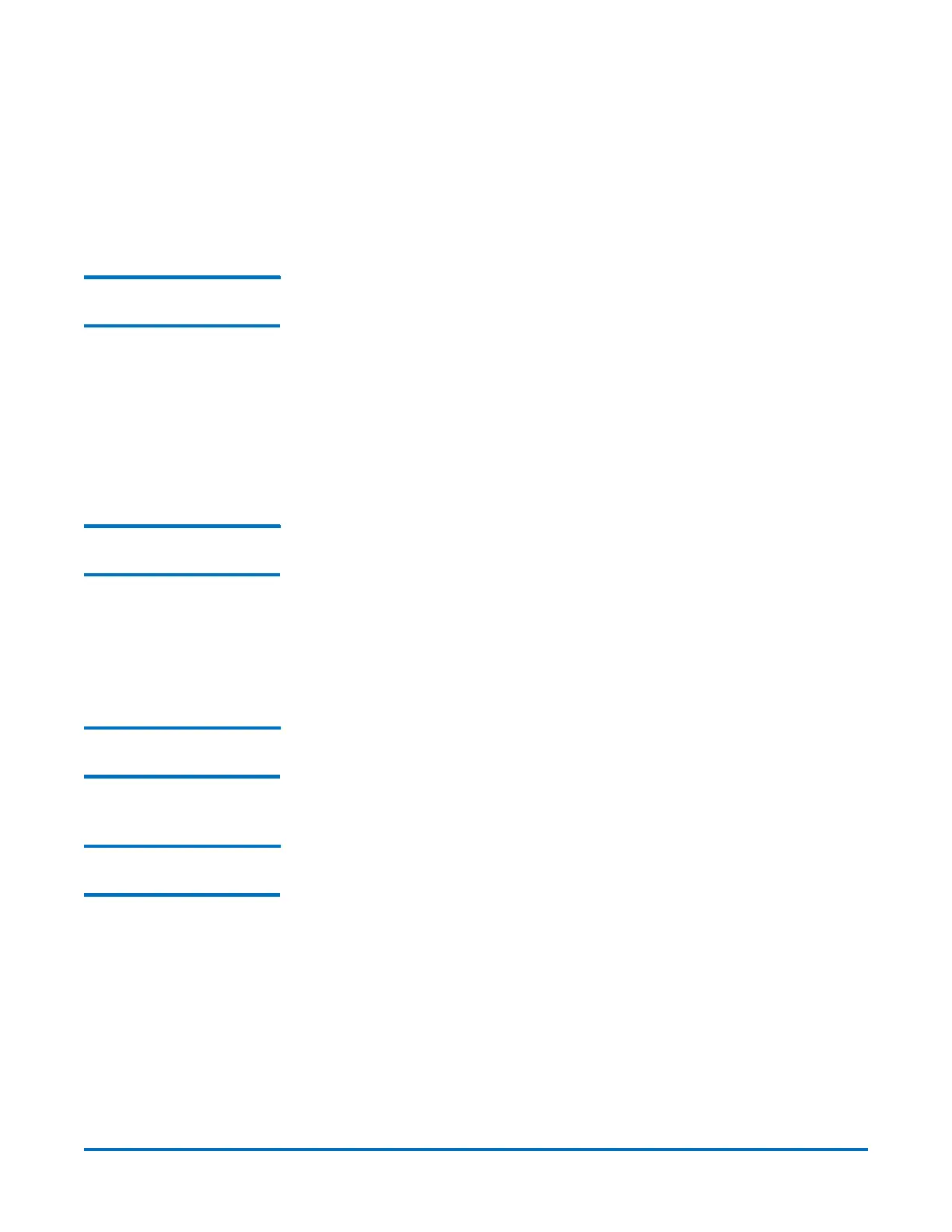Quantum DXi-Series Command Line Interface (CLI) Guide
6-67081-09 Rev B
February 2014
58 Replication CLI Commands
CLI command options:
• --edit: Allows to edit the existing map of OST target ip address to a
replication ip address.
• --replicationip: Must be a valid IP.
• --dataip: Must be a valid IP.
Deleting an OST Target
Mapping
syscli --del opduptranslate --dataip
<data_ip>
This CLI command deletes the mapping of an OST target IP address for a
replication IP address.
CLI command options:
• --del: Allows to delete the mapping of OST target IP address for a
replication IP address.
• --dataip: Must be a valid IP.
Getting an OST Target
Mapping
syscli --get opduptranslate --dataip <data_ip>
This CLI command gets the replication IP address for a translated OST target IP
address.
CLI command options:
• --get: Gets the replication ip address for a translated OST target ip address.
• --dataip: Must be a valid IP.
Getting Snapshot per
Share Partition Stats
syscli --get snapshotspersharepartition
This CLI command allows the user to retrieve the maximum, minimum, and
current number of snapshots per Share/Partition.
Setting Snapshot per
Share Partition Limits
syscli --set snapshotspersharepartition --current <value>
This CLI command allows the admin user to set the and current number of
snapshots per Share/Partition.
CLI command options:
• --set: Set the current number of snapshots per Share/Partition.
• --current: The value to be set as the current number of snapshots per Share/
Partition.
