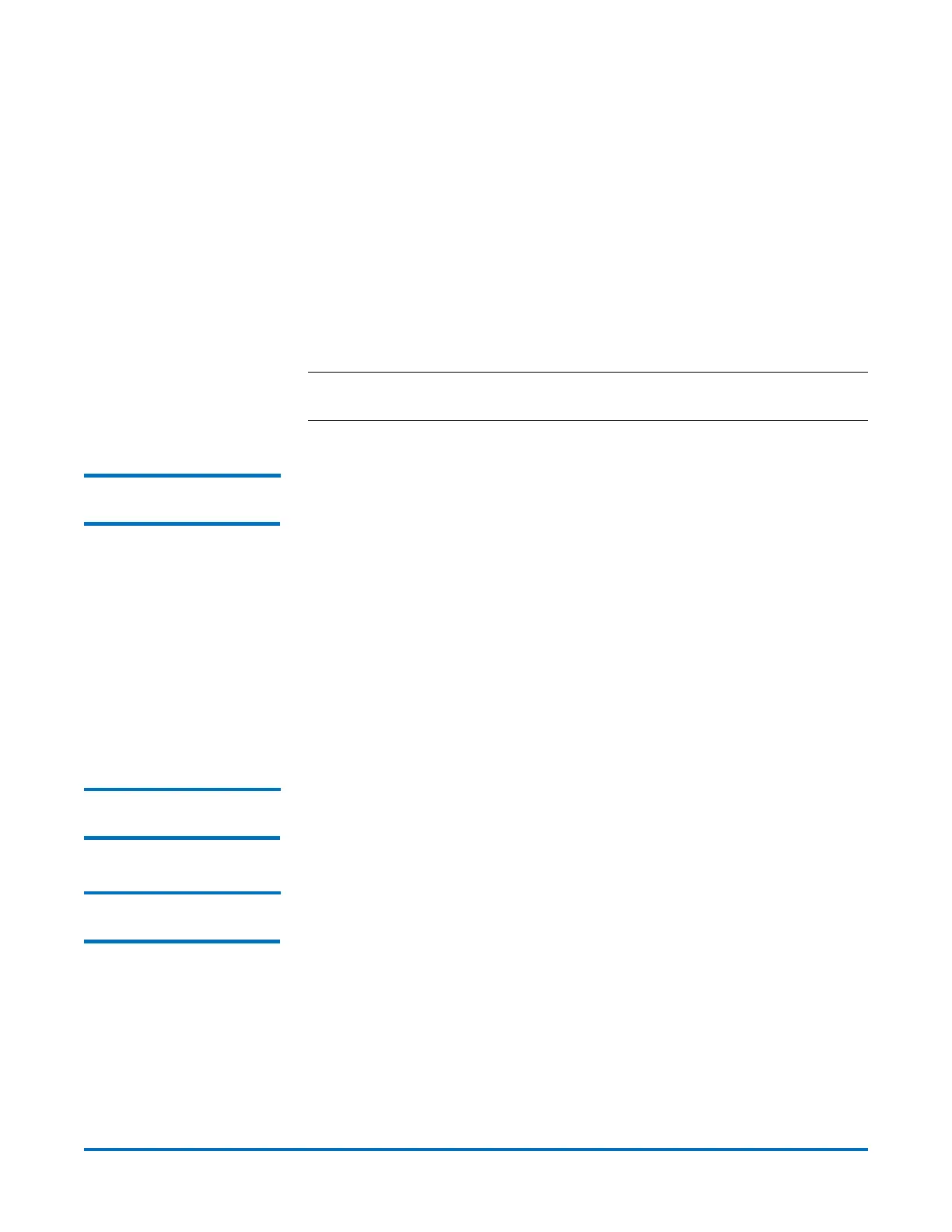Quantum DXi-Series Command Line Interface (CLI) Guide
6-67081-09 Rev B
February 2014
70 OST CLI Commands
LSUname=Lsu1
Servername=Back_Server
Physicalcapacity=20.00GB
Backupimages=0
Description=LSU_One
OSTAIR=enabled
AIRuser=JohnD
TargetServername=TargSS
TargetLSUname=TargLSU
Note: The last 3 items are only displayed if OST AIR = enabled. Otherwise, it
will just show: OSTAIR=disabled
Setting OST Global
Settings
syscli --set ostsetting [--accent on|off] [--accentencryption on|off [--
accentencryptiontype aes128|aes256|tlsaes256]]
This CLI allows the admin user to set various OST global settings. At least one of
the settings must be specified.
CLI command options:
• --set: Sets the specified OST setting.
• --accent: If specified, turns the global accent setting on or off.
• --accentencryption: If specified, turns the global accent encryption setting
on or off.
• --accentencryptiontype: if specified, the accent encryption type will be
either AES 128 bits or AES 256 bits or TLS 256 bits encryption.
Getting OST Global
Settings
syscli --get ostsetting
This CLI allows the user to get OST global settings.
Listing OST Global
Settings
syscli --list accentstats [--all]
This CLI provides a report of only Accent statistics obtained from OST. By default,
the report will list the aggregate statistics of all media servers. If --all is specified,
the report consists of the aggregate statistics followed by the statistics of
individual media servers.
syscli --list oststats [--all]
This CLI provides a report of Media Server's statistics, both running and finished,
obtained from OST.
