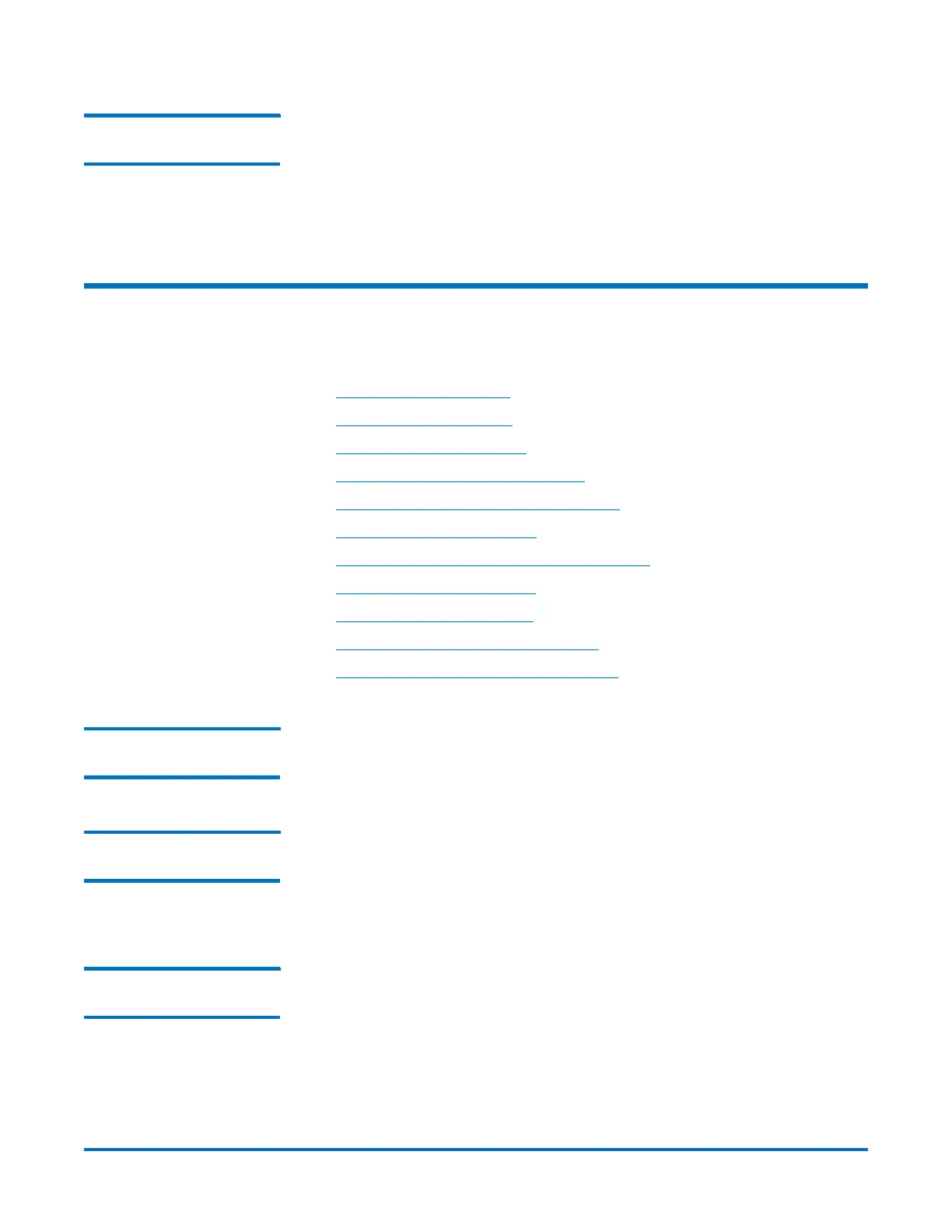Quantum DXi-Series Command Line Interface (CLI) Guide
6-67081-09 Rev B
February 2014
124 Status CLI Commands
Displaying the Time
Zone
syscli --list timezone [--matching <pattern>]
This CLI command allows the user to list information for all time zones. If
matching <pattern> is specified, list only time zones that have their time zone
filenames match the specified pattern such as pacific, central, bangkok, etc. The
match is case insensitive.
Status CLI Commands
The following sections describe the supported Status CLI commands:
• Getting VTL Performance
• Getting Tape Drive Status
• Getting Storage Slot Status
• Getting the VTL Logical View Status
• Getting the Common Component Status
• Getting Storage Array Status
• Getting Hardware System Component Status
• Getting System Board Status
• Getting Network Port Status
• Getting Detailed Storage Array Status
• Getting System Memory Usage Statistics
Getting VTL
Performance
syscli --getstatus vtlperf --vtl <VTL_name>
This CLI command returns the VTL's average write speed.
Getting Tape Drive
Status
syscli --getstatus tapedrive --vtl <VTL_name> [--drive <drive>]
This CLI command returns the status of the tape drives of the specified VTL. An
optional drive can be specified using the serial number of the drive to show the
status of a specific drive.
Getting Storage Slot
Status
syscli --getstatus storageslot --vtl <VTL_name> [--barcode <barcode>]
This CLI command returns the status of the storage slots of the specified VTL. If
the optional barcode is specified, the status of the storage slot of the specified
barcode is displayed.
