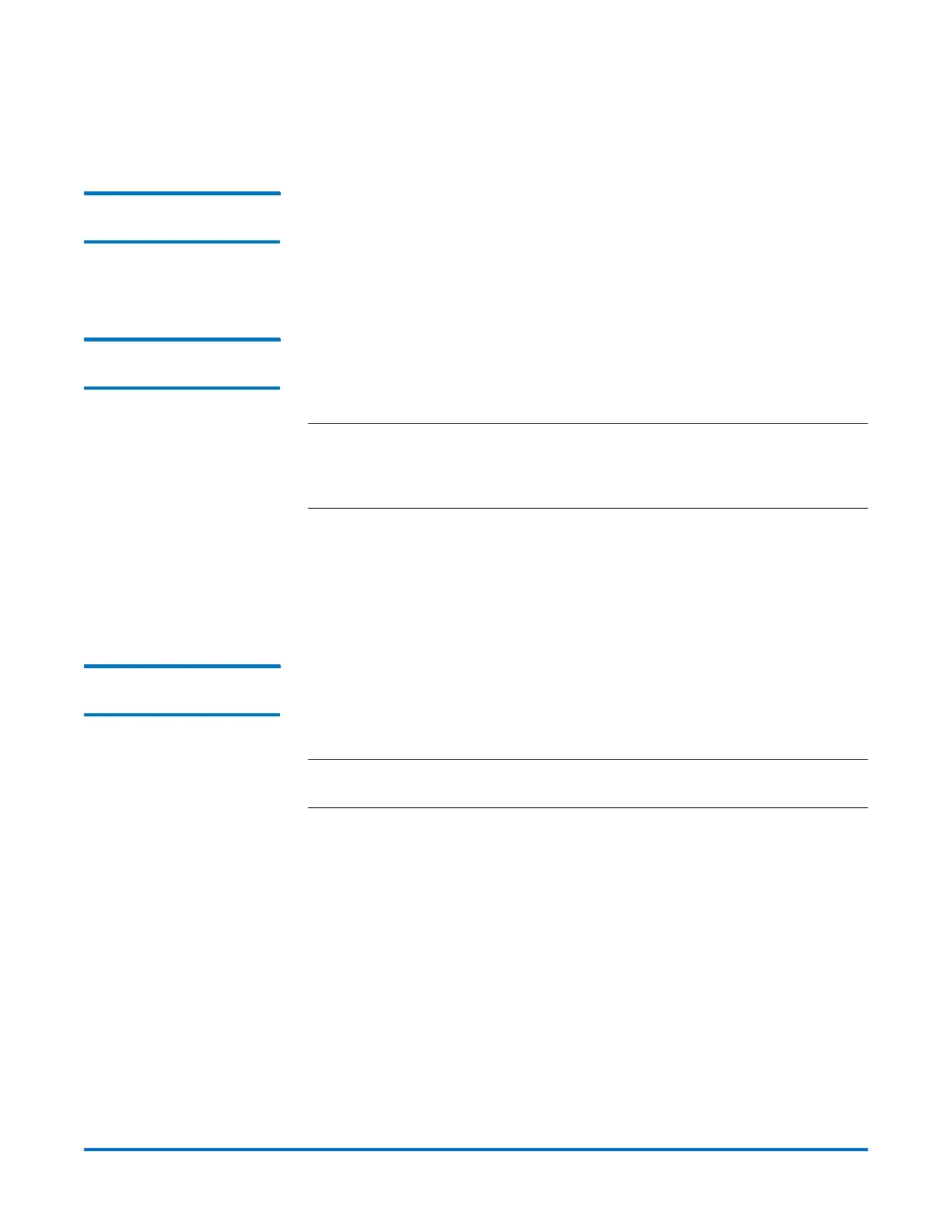Quantum DXi-Series Command Line Interface (CLI) Guide
6-67081-09 Rev B
February 2014
104 Network CLI Commands
• vifno: Virtual interface number, which is optional and can range from 1
to possibly 99, depending on actual systems.
Backing Up the Current
Network Configuration
syscli --backup netcfg
This CLI command allows the admin user to back up the current custom network
configuration.
--backup: Backs up custom network configuration.
Restoring a Network
Configuration
syscli --restore netcfg [--sure]
This CLI command allows the admin user to restore the previously backed up
custom network configuration.
Note: The system does not automatically reboot; therefore, after making any
modification to your network configuration, you must manually reboot
the system. You can reboot the system using the syscli --nodemanage
--reboot command.
CLI command options:
• --restore: Restores previous custom network configuration.
• --sure: if specified, the command will execute and restart without asking for
confirmation.
Displaying System
Network Configuration
syscli --get network
This CLI allows the user to display the system network configuration.
--get: Displays system network configuration.
Note: The --get network command renders the syscli --query network
command unusable.
Example output:
Output data:
#syscli‐‐getnetwork
Hostname=DXi000C2952EE22
DefaultGateway=
DNSSearchPath=quantum‐sqa.com
DNSPrimaryIPAddress=10.40.167.167
DNSSecondaryIPAddress=10.40.164.157
