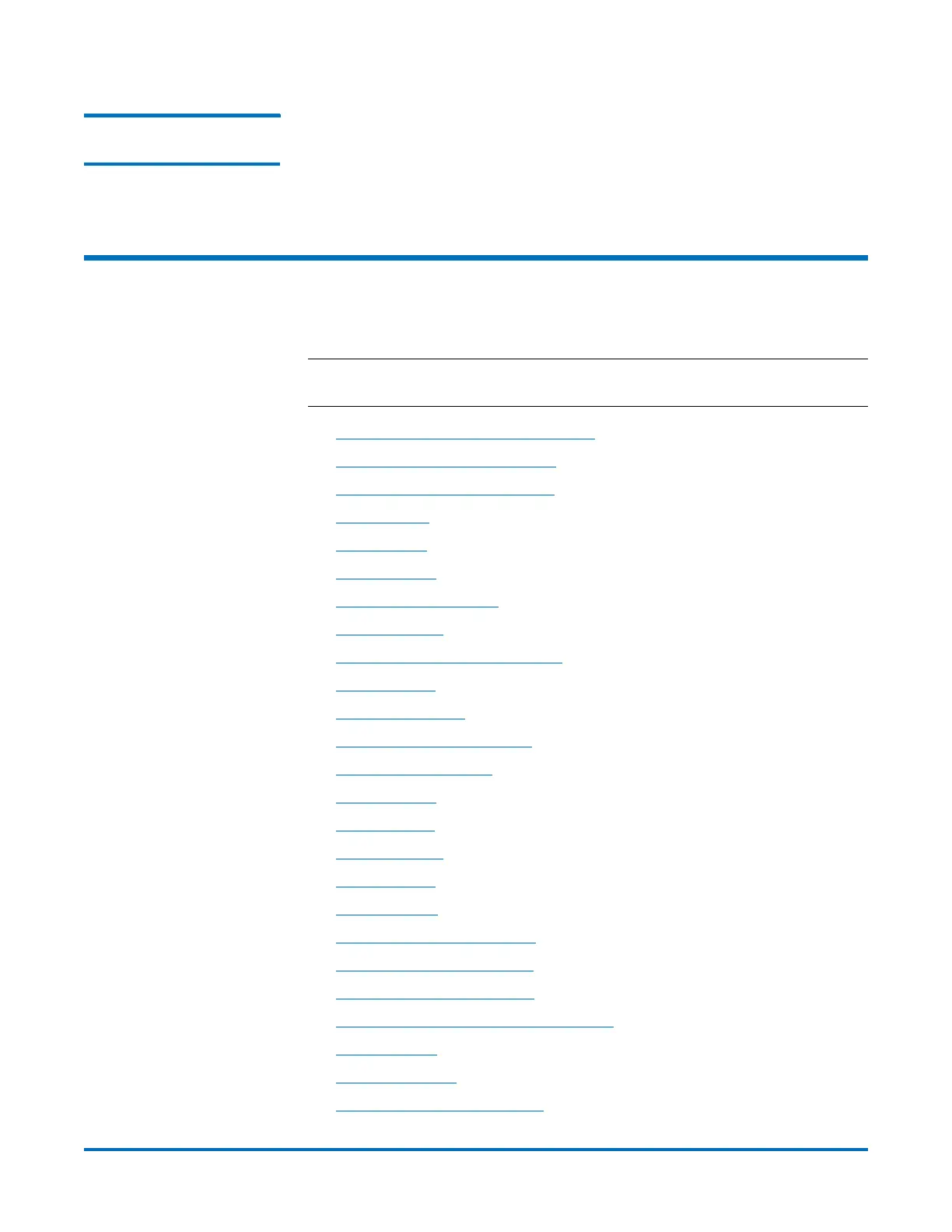Quantum DXi-Series Command Line Interface (CLI) Guide
6-67081-09 Rev B
February 2014
VTL Configuration CLI Commands 11
Documentation of Web
Services Commands
Because Web Services commands and regular CLI commands differ only in the
additional options --ws and --credtoken, there is no need to document WS
commands separately. The option --credtoken is optional and can be ignored
because syscli can use the cached value.
VTL Configuration CLI Commands
The following sections describe the supported VTL CLI commands:
Note: VTL configuration CLI commands are available only on DXi6700,
DXi6800, and DXi8500 systems.
• Listing Existing VTL and Its Attributes
• Listing Available Library Models
• Listing of Supported Tape Drive
• Adding a VTL
• Editing a VTL
• Deleting a VTL
• Listing the Media Types
• Creating Media
• Listing the Media and Attributes
• Media Actions
• Deleting All Media
• Turning a VTL Online/Offline
• Listing Available Hosts
• Adding a Host
• Editing a Host
• Deleting a Host
• Listing Targets
• Listing Devices
• Listing the SAN Client Group
• Adding a SAN Clients Group
• Deleting a SAN Client Group
• Listing VTL Storage Locations and Index
• Moving Media
• Unloading Media
• Resetting the VTL Target Ports
