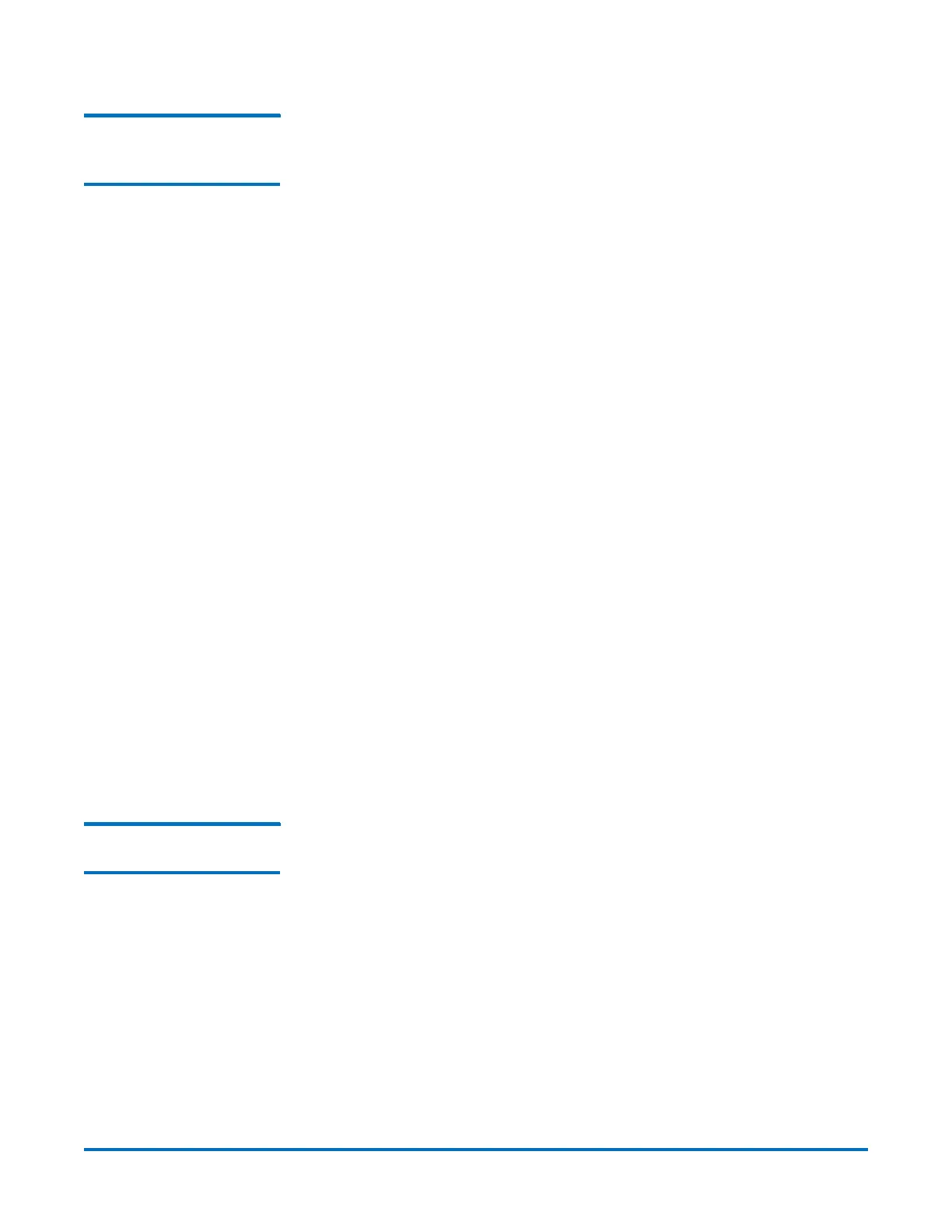Quantum DXi-Series Command Line Interface (CLI) Guide
6-67081-09 Rev B
February 2014
OST CLI Commands 75
Adding a Replication
Source to a Target LSU
for AIR
syscli --add ostair --sourcess <source_server_name> [--sourcelsu
<source_lsu_name>] --targetss <target_server_name> [--target
<host_name_or_ip>] [--targetlsu <target_lsu_name>] --airuser
<air_username>
This CLI allows the admin user to set up the initial relationship that directs a
Storage Server/LSU to replicate to a target Storage Server/LSU for Automatic
Image Replication (AIR). To accomplish the add function, --add requires the
following as input: --sourcess <source_storage_server>, --targetss
<target_server_name>, and --airuser <air_username>. All other values are
optional.
If an LSU name is not specified
_PhysicalLSU will be used as a default.
CLI command options:
• --add: Directs an LSU to a target AIR storage server.
• --sourcess: Specify the Storage Server that is to be replicated. Use the
command --list storageserver to get a listing of storage server names.
• --sourcelsu: Specify the LSU on the storage server specified with --sourcess.
If not specified,
_PhysicalLSU will be used. Use the command
--list lsu --storageserver <server_name> to get a listing of LSU names.
• --targetss: Specify the Storage Server on the target system to receive the
replicated image.
• --target: Specify the replication target host id. If the system or the share/
partition has two targets configured, you must use the --target option and
you must specify a target IP or hostname. If the system or the share/
partition has no target configured, invoking the commands will result in
error.
• --targetlsu: Specify the LSU on the storage server specified with --targetss.
If not specified,
_PhysicalLSU will be used.
• --airuser: Specify the username defined on the AIR server. This user must
already be created with --add airuser. Use the command --list airuser to get
a listing of defined users.
Removing the Target
AIR
syscli --del ostair --sourcess <source_server_name> [--sourcelsu
<source_lsu_name>]
This CLI allows the admin user to remove the target Automatic Image
Replication (AIR) specified on a particular LSU.
If an LSU name is not specified
_PhysicalLSU will be used as a default.
CLI command options:
• --del: Removes a target AIR storage server previously specified on an LSU.
• --sourcess: Specify the Storage Server that contains the LSU. Use the
command --list storageserver to get a listing of storage server names.
• --sourcelsu: Specify the LSU on the storage server specified with --sourcess.
If not specified,
_PhysicalLSU will be used. Use the command
--list lsu --storageserver <server_name> to get a listing of LSU names.
