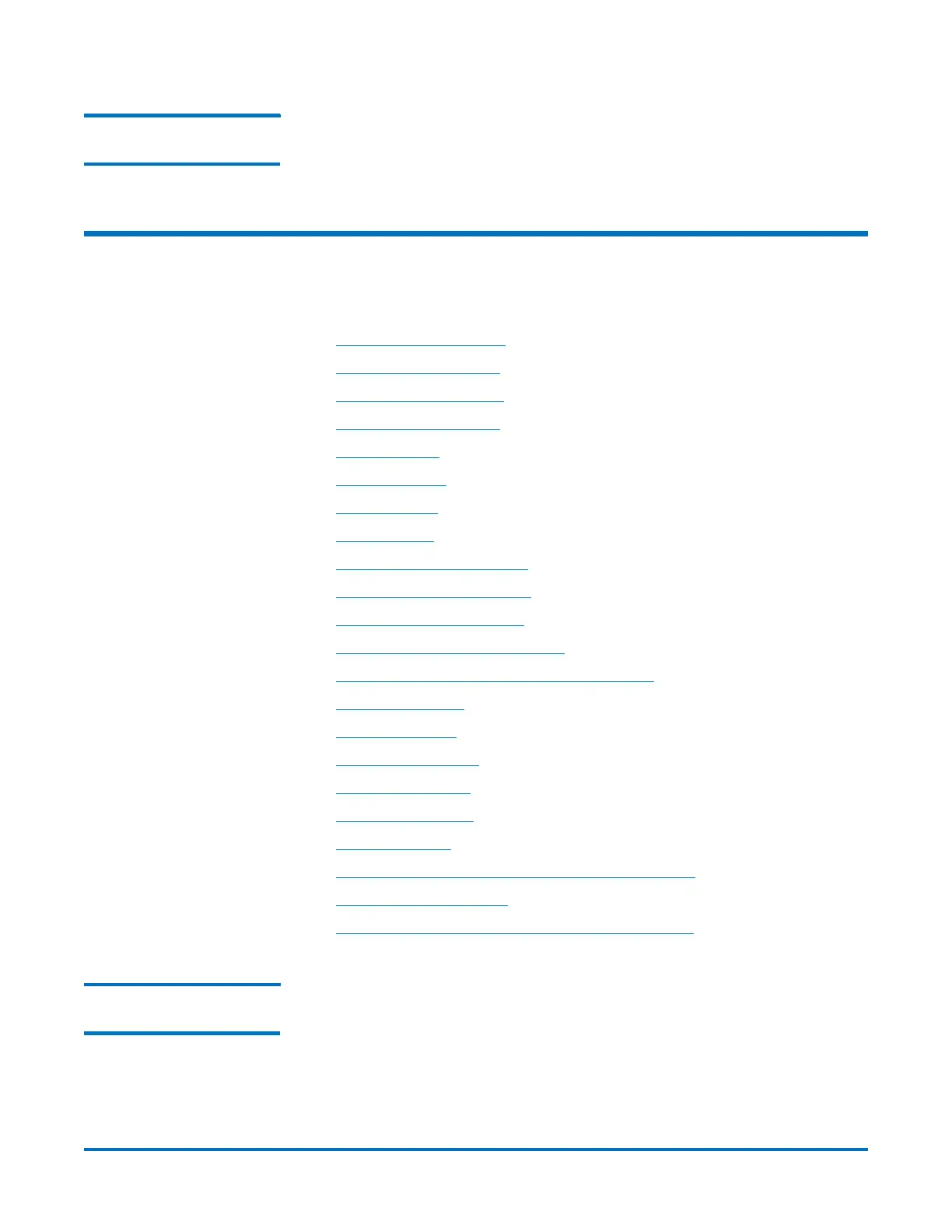Quantum DXi-Series Command Line Interface (CLI) Guide
6-67081-09 Rev B
February 2014
OST CLI Commands 67
Displaying the Ingest
Throughput Rate
syscli --get ingestrate
This CLI command displays the ingest throughput rate of the system.
OST CLI Commands
The following sections are the supported OST CLI commands:
• Adding a Storage Server
• Deleting Storage Server
• Editing a Storage Server
• Listing a Storage Server
• Adding an LSU
• Deleting an LSU
• Editing an LSU
• Listing an LSU
• Setting OST Global Settings
• Getting OST Global Settings
• Listing OST Global Settings
• Installing the TLS Certificate Files
• Restoring the TLS Default Security Certificates
• Getting TLS Status
• Adding AIR Users
• Deleting an AIR User
• Editing an AIR User
• Getting an AIR User
• Listing AIR Users
• Adding a Replication Source to a Target LSU for AIR
• Removing the Target AIR
• Editing a Replication Source to a Target LSU for AIR
Adding a Storage
Server
syscli --add storageserver --name <server_name> --maxconnect
<connect_count> [(--target <host_name_or_ip>)] [--desc <description>]
[--concurrentopdup disabled|enabled]
This CLI command allows the admin user to add a storage server.
CLI command options:
• --add: Adds a storage server.
