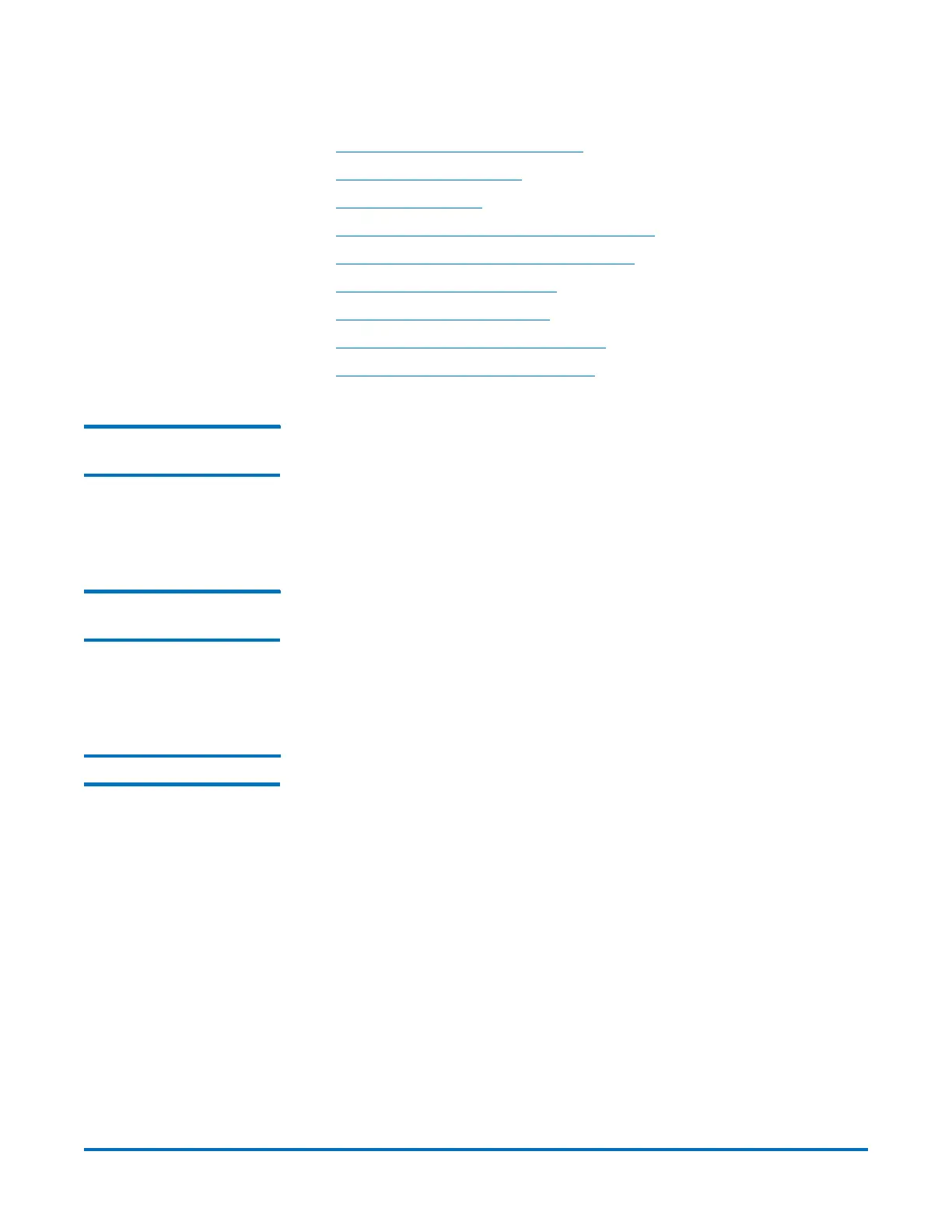Quantum DXi-Series Command Line Interface (CLI) Guide
6-67081-09 Rev B
February 2014
Encryption Features 83
The following utilities CLI commands are available:
• Checking for HD Security Capability
• Getting HD Security Status
• Enabling HD Security
• Listing HD Security Storage Array Information
• Installing PFK to the HD Security Controller
• Installing Turbo PFK (6800 only)
• E-mailing HD Security Keys File
• Downloading the HD Security Keys File
• Listing Premium Storage Information
Checking for HD
Security Capability
syscli --getstatus hdsecuritycapable
This CLI command checks to see if the system is capable of hard drive security.
Hard drive security is also known as Data-at-Rest Encryption.
--getstatus: Checks if the system is capable of hard drive security, a.k.a. Data-at-
Rest Encryption.
Getting HD Security
Status
syscli --getstatus hdsecurity
This CLI command queries the status of the system's hard drive security. Hard
drive security is also known as Data-at-Rest Encryption.
--getstatus: Gets the status of the system's hard drive security, a.k.a. Data-at-
Rest Encryption
Enabling HD Security syscli --enable hdsecurity --passphrase <passphrase> [(--emailaddr
<recipient_email_address>) [--zippassword <zippassword>]] [--sure]
This CLI command allows the admin user to enable the system's hard drive
security and optionally email the hard drive security keys file to one or more
recipients. Hard drive security is also known as Data-at-Rest Encryption.
To email to more than one recipients, repeat the same set of --emailaddr
<recipient_email_address>.
For example, --emailaddr a@xxx.com --emailaddr b@yyy.com
To be enabled, hard drive security must be supported by the system. In other
words, the system must meet the following requirements.
• Hardware requirements
• All controllers in the system must support hard drive security.
• All physical drives must be of the Self-Encrypting type.
• Software requirements
• A DXi hard drive security license must be installed.
