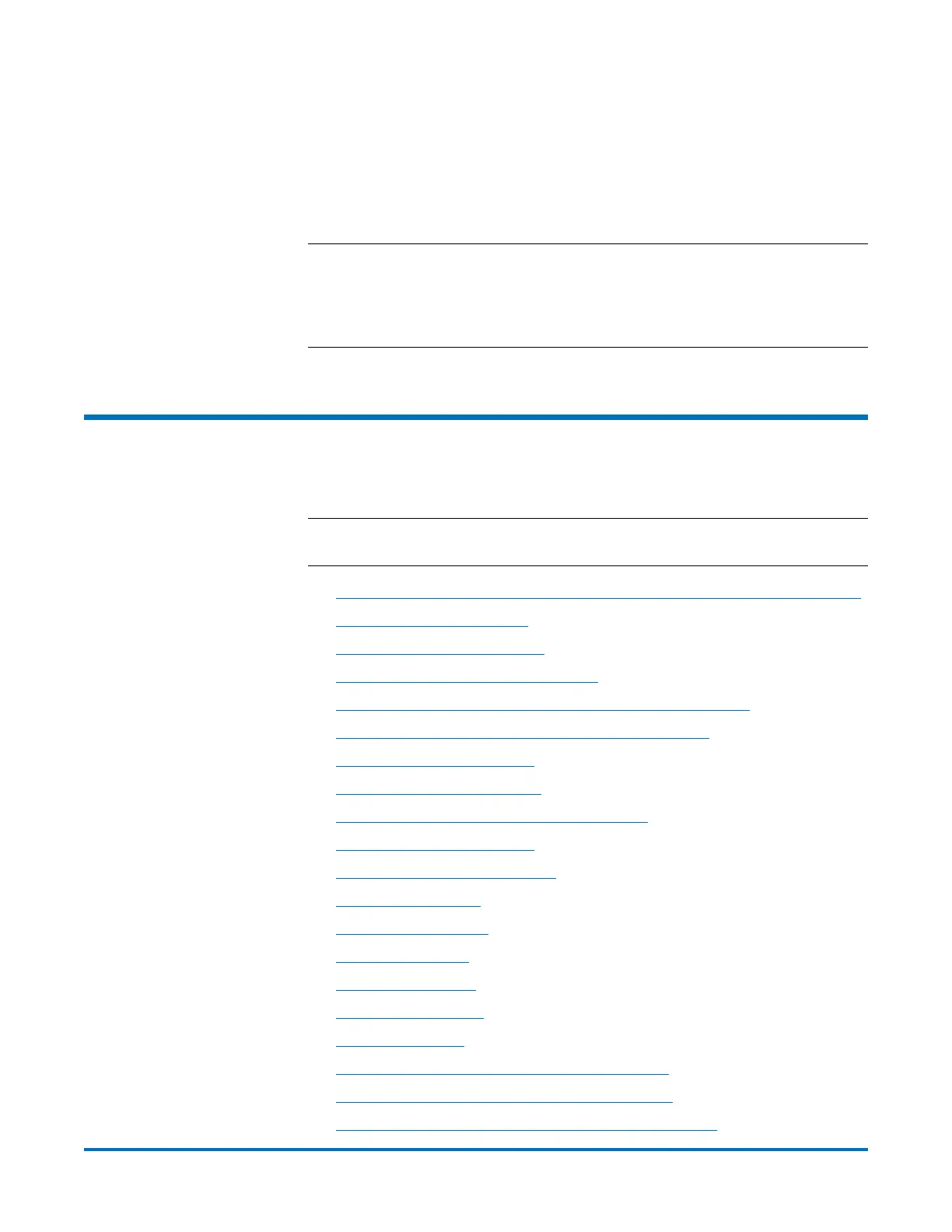Quantum DXi-Series Command Line Interface (CLI) Guide
6-67081-09 Rev B
February 2014
Replication CLI Commands 37
system fails before all the data gets written to disk. The user can set up this
property for one NFS share at a time or all NFS shares at the same time. By
default, NFS shares are created to commit data synchronously until changed by
this command.
This CLI command sets up NFS server to run in Accelerated mode, where NFS
commit messages are acknowledged asynchronous after receipt.
Note: Mixed Linux NFS and VTL Traffic: Simultaneous inline deduplication of
VTL or OST and Linux NFS traffic represents the mixing of a heavy,
intensive IO payload with an out-of-order,
bursty
, and response
sensitive protocol. The DXi 2.x shares configuration should change
from the default, and run asynchronous shares.
Replication CLI Commands
The following sections describe the supported replication CLI commands:
Note: VTL and cartridge based replication CLI commands are available only on
DXi6700, DXi6800, and DXi8500 systems.
• Initiating a Cartridge Based, File/Directory Based, or Namespace Replication
• Locking a VTL or NAS Share
• Unlocking a VTL or NAS Share
• Getting VTL or NAS Share Lock Status
• Initiating Source to Target Cartridge or File Synchronization
• Listing the Allowed Replication Sources for the Target
• Adding a Source on a Target
• Deleting a Source on a Target
• Listing the Replication Targets for the Source
• Adding a Target on a Source
• Deleting a Target on the Source
• Adding a NAS Target
• Deleting a NAS Target
• Listing NAS Targets
• Adding a VTL Target
• Deleting a VTL Target
• Listing VTL Targets
• Enabling VTL Replication Options on the Source
• Disabling VTL Replication Options on the Source
• Enabling NAS Share Replication Options on the Source