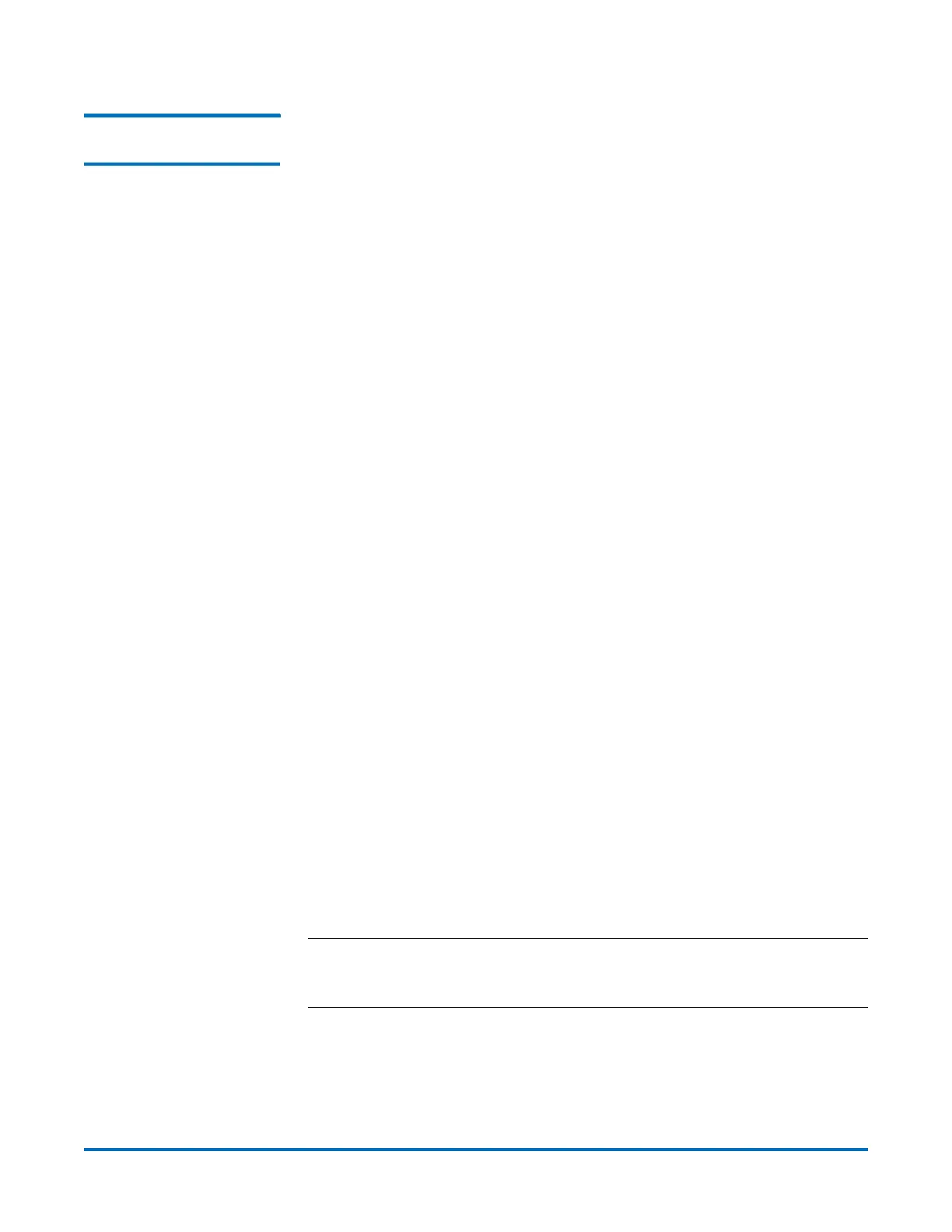Quantum DXi-Series Command Line Interface (CLI) Guide
6-67081-09 Rev B
February 2014
Network CLI Commands 105
Listing Network
Interfaces
syscli --list interface [--xml [<filename>]] [--type [configured]|runtime]
This CLI allows the user to list available and configured network interfaces.
CLI command options:
• --list: Lists network interfaces.
• --xml: List XML output to screen or write XML output to <filename>.
• --type: Display interface's configured or runtime values. If this value isn't
specified, the configured values are displayed.
An example output for --list interface is shown below:
Outputdata:
ListofInterfaces:
Totalinterfacecount=4
…
[Device=3]
DeviceName=eth2
BootProtocol=dhcp
Type=Port
MaximumSpeed=10GbE
Connection=up
State=up
Configured=true
MTU=STD
IPProperties:
InterfaceName=eth2
IPAddress=10.20.190.34
Netmask=255.255.248.0
Gateway=10.20.184.1
ExtHost=NO
Routes:
Segments:
Segment=ALL
Note: The syscli --list interface command will show the BootProtocol
value as
dhcp if it was specified, otherwise it will show static or
none.