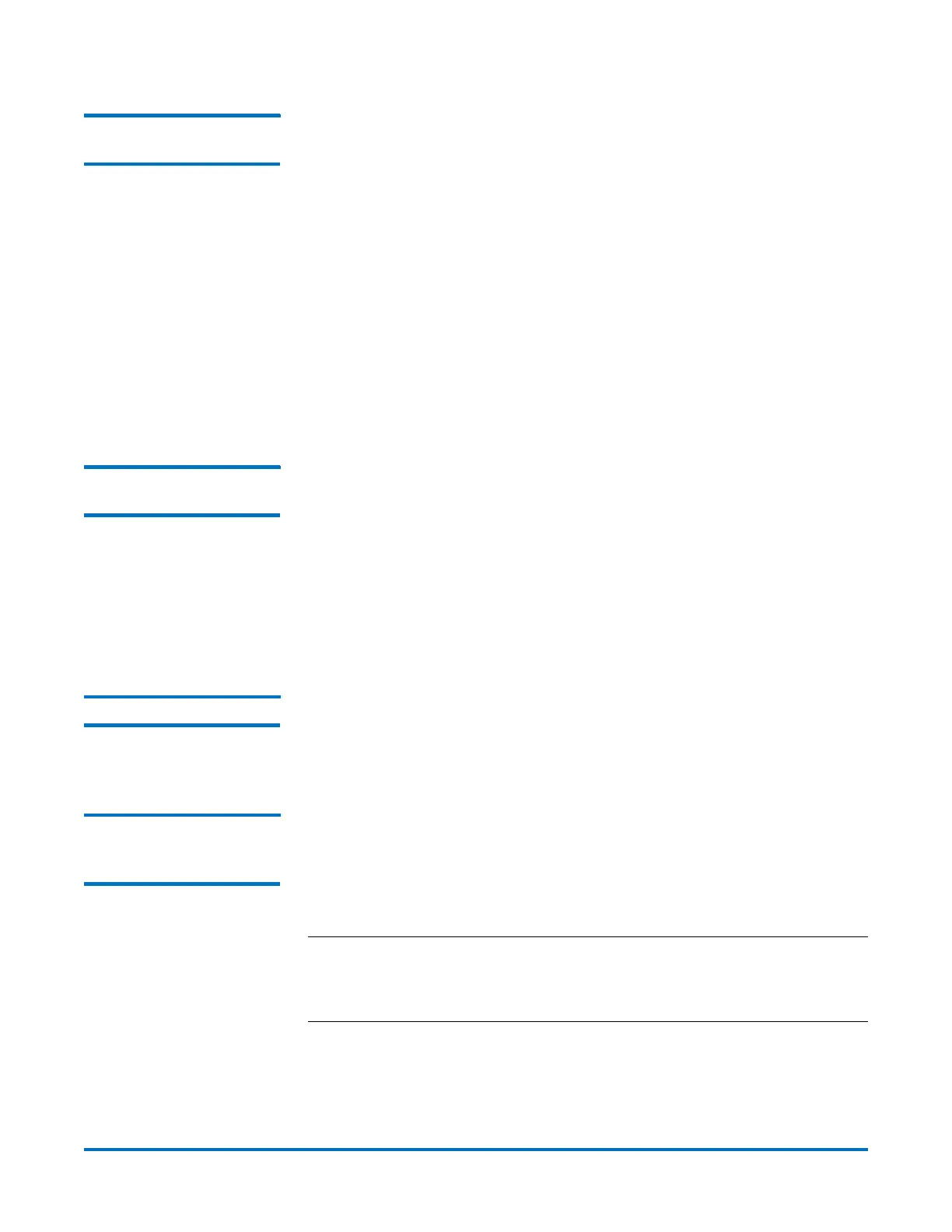Quantum DXi-Series Command Line Interface (CLI) Guide
6-67081-09 Rev B
February 2014
106 Network CLI Commands
Adding Throttle on the
Source System
syscli --add throttle [--service REP] --bw <bandwidth><K|M>
This CLI allows the admin user to add throttling on the source for the specified
network services.
CLI command options:
• --add: Adds throttling on the source system.
• --service: Enables throttling for the specified service.
The default service is REP for the replication service.
• --bw: The amount of bandwidth to throttle. For example, if 500 KB/s is
desired, enter --bw 500K.
If 100 MB/s is desired, enter'--bw 100M.
Bandwidth must be between 32KB/s and 125MB/s to indicate the amount of
bandwidth to throttle.
Deleting Throttle on the
Source System
syscli --del throttle [--service REP] [--sure]
This CLI allows the admin user to remove throttling on the source.
CLI command options:
• --del: Removes throttling on the source system.
• --service: Disables throttling for the specified service.
• --sure: If specified, the command will execute without asking for
confirmation.
Listing Throttle States syscli --list throttle
This CLI command shows the throttling state and bandwidth for a service that
can be throttled.
Setting Host and
Domain Names and the
DNS Search Path
syscli --set network [--hostname <HOSTNAME>] [--domain
<DOMAINNAME>] [--dns <IPADDR,...>] [--defaultgateway
<DEFAULTGATEWAY>] [--sure]
This CLI allows the admin user to set the host name and optionally the domain
name and DNS search paths for the specified host.
Note: The system does not automatically reboot; therefore, after making any
modification to your network configuration, you must manually reboot
the system. You can reboot the system using the sysclil --nodemanage
--reboot command.
CLI command options:
• --set: Sets the system network parameters for the specified host.
• --hostname: Sets the system's host name.