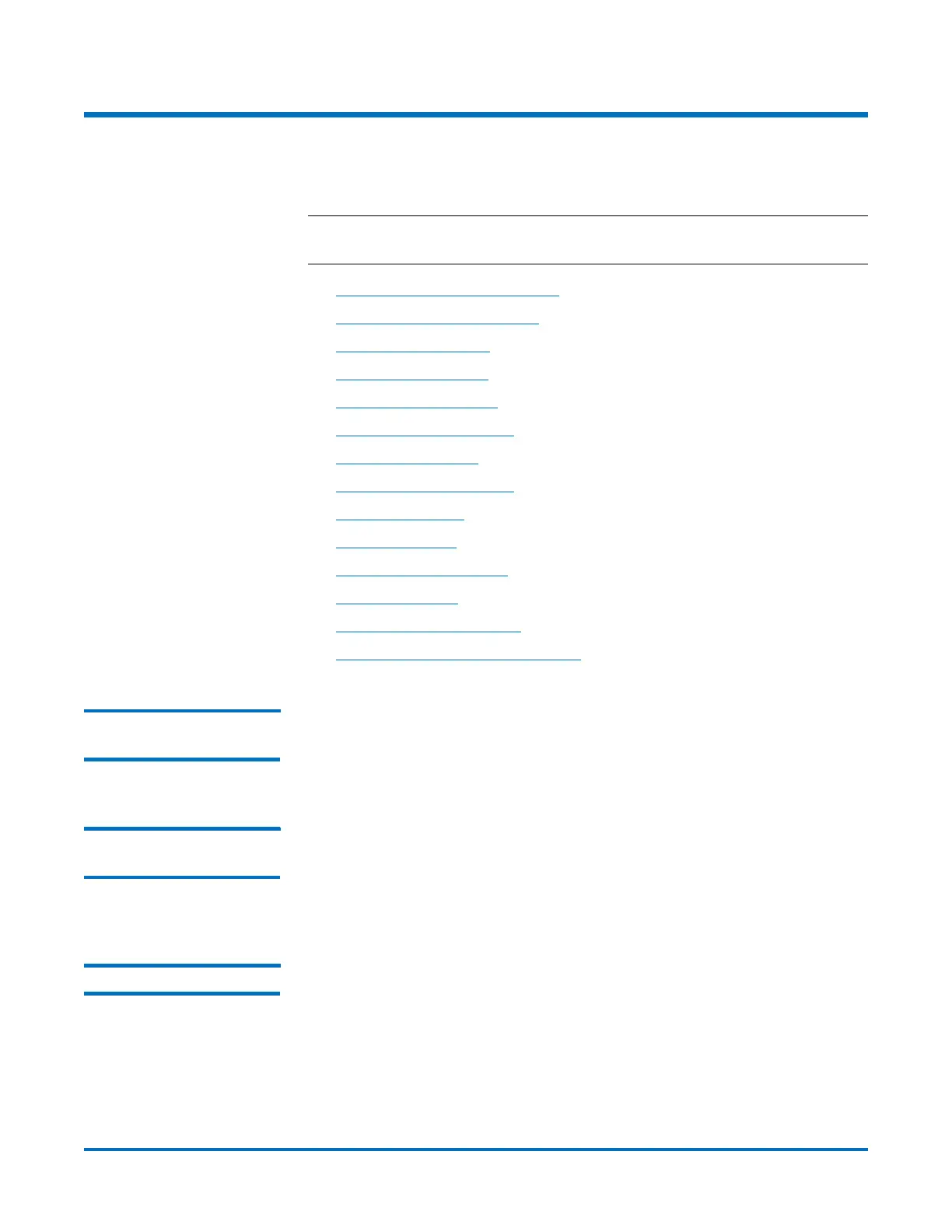Quantum DXi-Series Command Line Interface (CLI) Guide
6-67081-09 Rev B
February 2014
120 Path To Tape CLI Commands
Path To Ta pe C LI Co m ma nd s
The following Path to Tape CLI commands are available:
Note: Path to Tape CLI commands are not available for the DXi V-Series and
DXi4000 systems.
• Listing the Path to Tape Initiator
• Listing the Path to Tape Ports
• Adding a Backup User
• Editing a Backup User
• Deleting a Backup User
• Deleting All Backup Users
• Listing Backup Users
• Listing Medium Changers
• Listing Tape Drives
• Scanning Devices
• Using Medium Changers
• Using Tape Drives
• Listing Fibre Channel Ports
• Setting the Fiber Channel Port Type
Listing the Path to Tape
Initiator
syscli --list pttinitiator
This CLI command provides a list of path to tape initiators that are present on
the system.
Listing the Path to Tape
Ports
syscli --list port
This CLI command provides a list of initiator and target ports that are present on
the system. The output parameters, Row and Column, of this command give the
relative node port location in row and column, respectively.
Adding a Backup User syscli --add backupuser --name <backup_user_name> --password
<backup_user_password> [--desc <description>]
This CLI command allows the admin user to add a backup application user.
• --desc: user description. Enclosed in double quotes if string contains spaces
or special characters.
