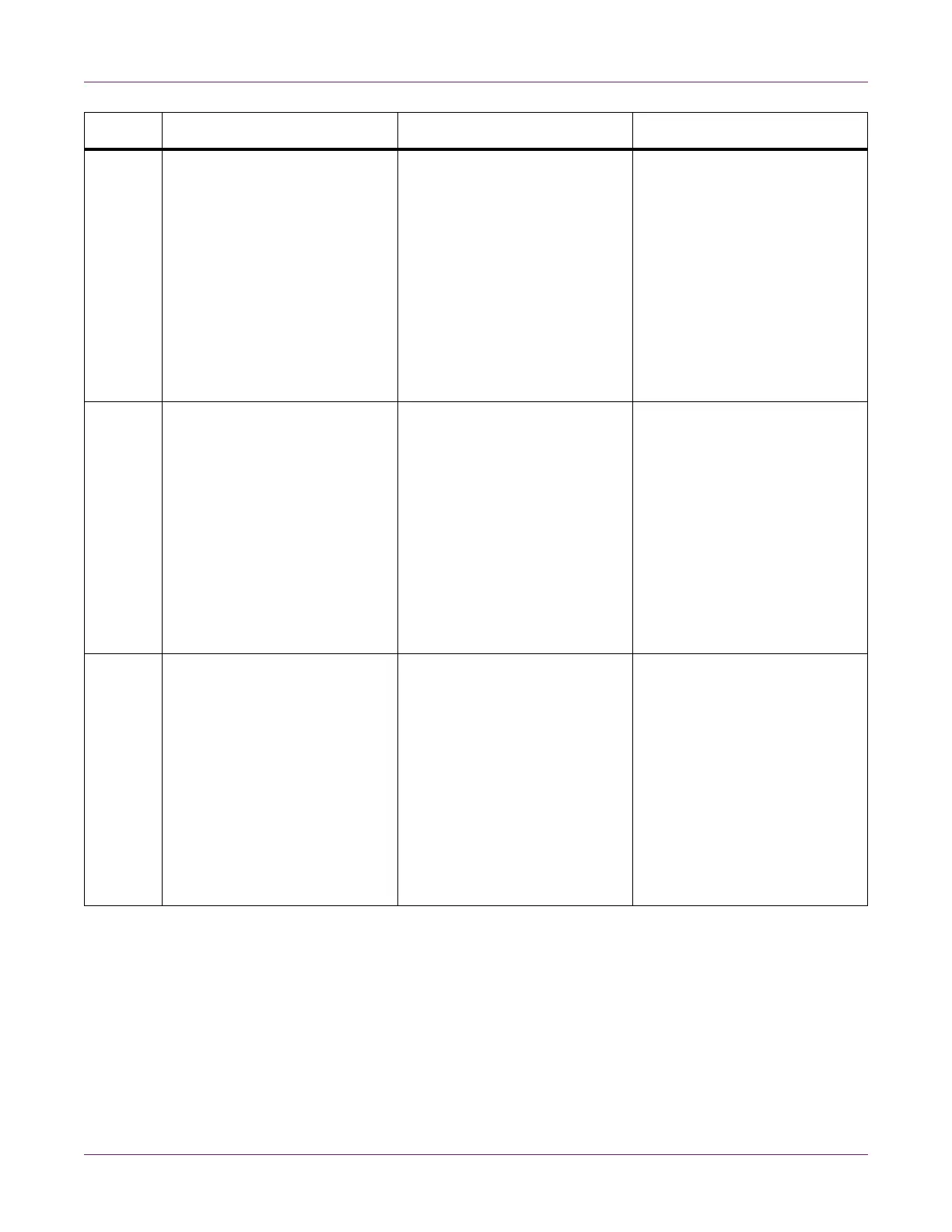Troubleshooting
QL-800 User Guide 79
1031 Can't Program EEPROM An internal EEPROM failure
occurred.
Press and release the power
key to clear the error.
Press and hold the power key
on the operation panel for three
seconds to turn the printer off.
Wait three seconds. Then
press and hold the power key
for one second to turn the
printer on again.
If the issue persists, contact
Technical Support.
1032 Invalid EEPROM Checksum An internal EEPROM failure
occurred.
Press and release the power
key to clear the error.
Press and hold the power key
on the operation panel for three
seconds to turn the printer off.
Wait three seconds. Then
press and hold the power key
for one second to turn the
printer on again.
If the issue persists, contact
Technical Support.
1038 Upgrade Failure There was an internal upgrade
failure.
Press and release the power
key to clear the error.
Press and hold the power key
on the operation panel for three
seconds to turn the printer off.
Wait three seconds. Then
press and hold the power key
for one second to turn the
printer on again.
If the issue persists, contact
Technical Support.
# Error Messages Problem Solution