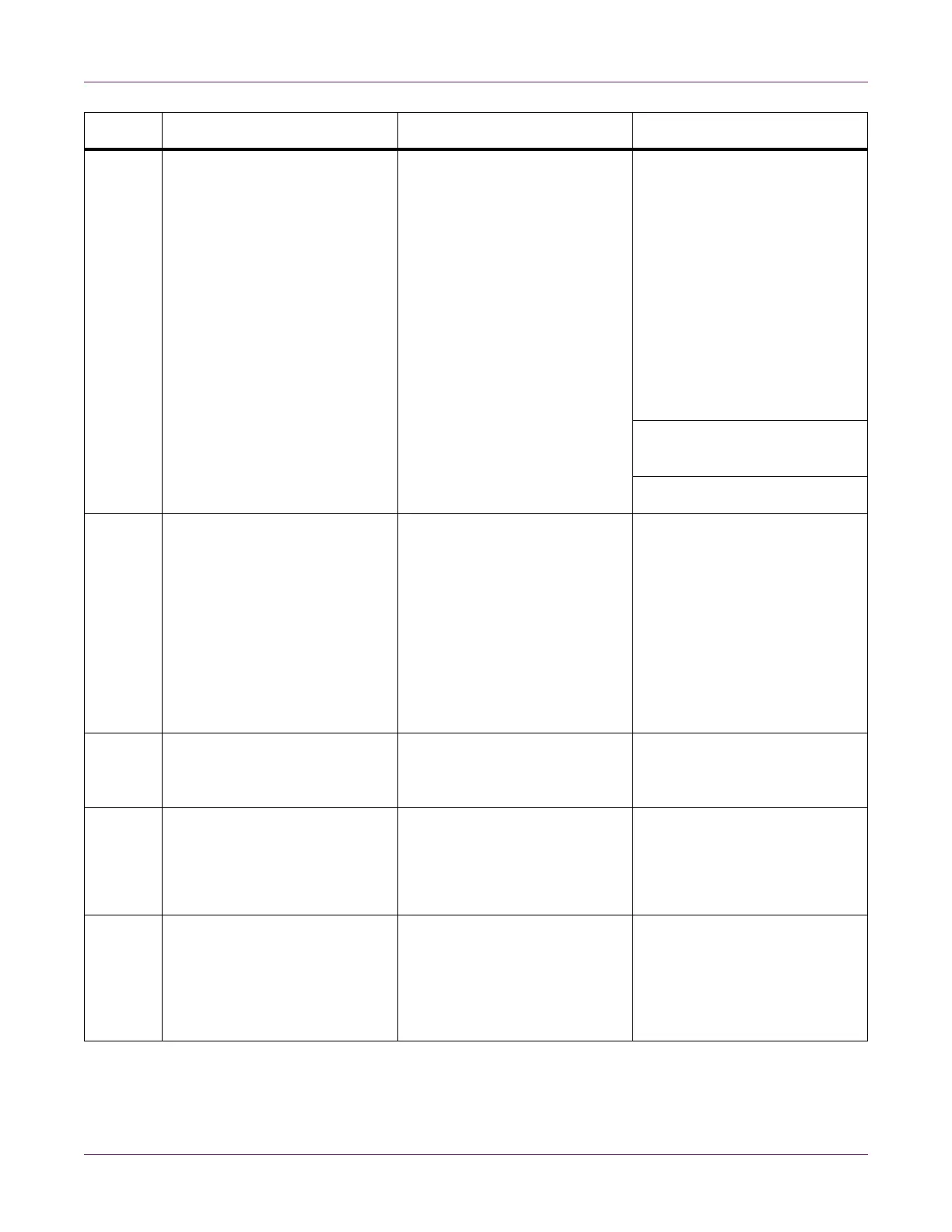Troubleshooting
QL-800 User Guide 83
2005 Unusable Printhead A qualified electrical compo-
nent is not appropriate for the
system.
Remove the printhead using
the printhead replacement
function in the Parts Replace-
ment tab of the QL-800 Mainte-
nance Utility.
Clean the electrical contacts on
the printhead with a clean,
lint-free cloth and isopropyl
alcohol.
Finish using the printhead
replacement function but rein-
stall the same printhead.
Check the printhead latch and
electrical harness connections.
Replace the printhead.
2006 Printhead Unprimed The printhead is detected as
not primed.
Perform the After Moving func-
tion in the Cleaning tab of the
QL-800 Maintenance Utility.
Press and hold the power key
on the operation panel for three
seconds to turn the printer off.
Wait three seconds. Then
press and hold the power key
for one second to turn the
printer on again.
2007 Maintenance Busy The printer is performing main-
tenance.
Wait until the printer has fin-
ished the maintenance opera-
tion.
2009 Maintenance Jam Mechanical components in the
print module have failed to
move.
Open the top cover and check
for obstructions.
Remove the transport unit and
inspect it.
200A Black Cartridge is Missing The black ink cartridge was not
detected.
Clean ink cartridge electrical
contacts and reinstall the ink
cartridge.
See “Cleaning the Ink Cartridge
Contacts” on page 68.
# Error Messages Problem Solution