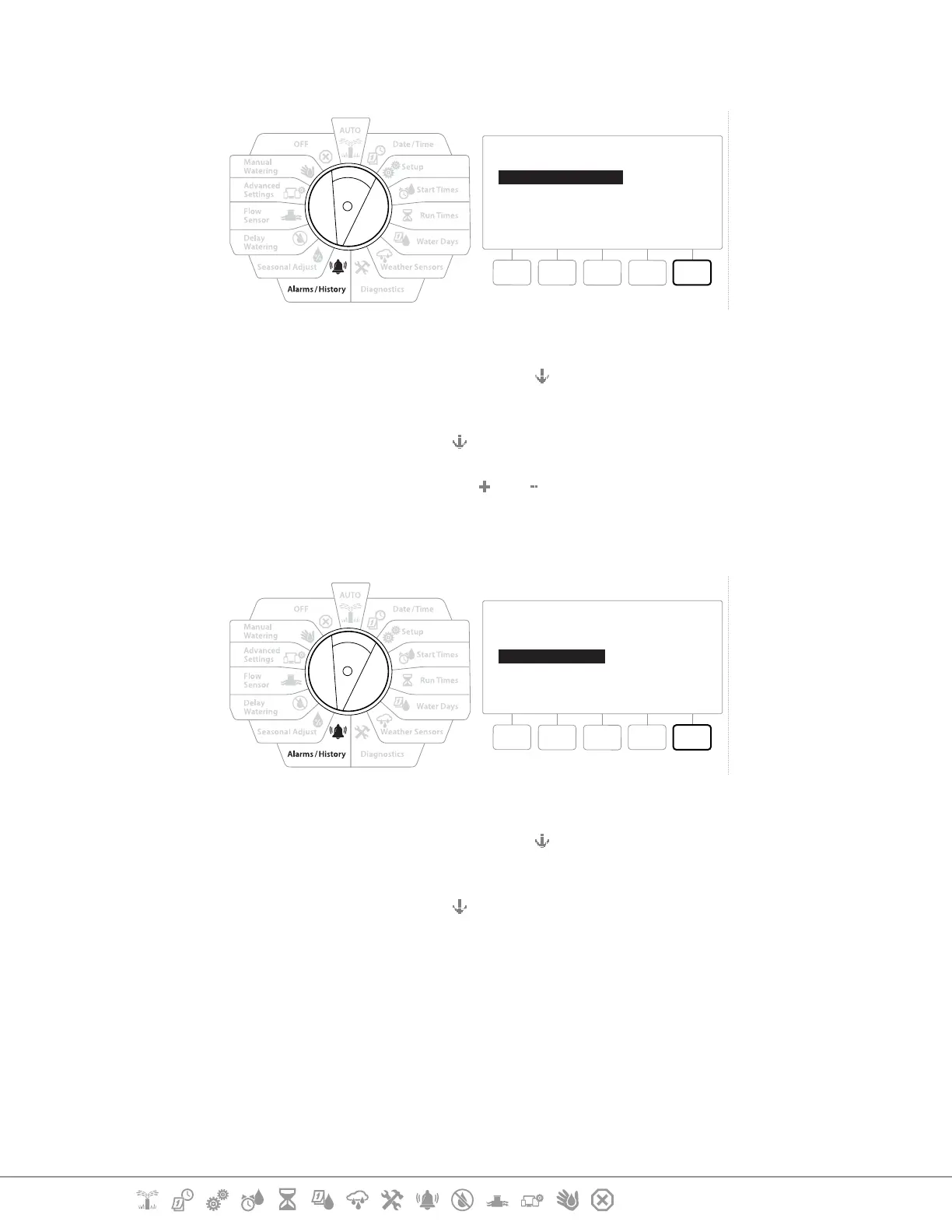Current Section: Alarms/ History 50
Navigation:
FloZone Flow Alarms
Done
Station Flow Alarms
FloZone Flow Alarms
Clear Flow Alarms
1 Turn the controller dial to Alarms/History
2 At the ALARMS AND HISTORY screen, press the
key to select “Flow Alarms”, then press
Next .
3 At the Flow Alarms screen, press the key to select “FloZone Flow Alarms”, then press Next .
4 At the FloZone Alarms screen, press the and keys to view other FloZone ow alarms.
Clear Flow Alarms
Done
Station Flow Alarms
FloZone Flow Alarms
Clear Flow Alarms
1 Turn the controller dial to Alarms/History
2 At the ALARMS AND HISTORY screen, press the
key to select “Flow Alarms”, then press
Next .
3 At the Flow Alarms screen, press the
key to select “Clear Flow Alarms”, then press Next .
4 The Clear All Flow Alarms screen appears. Press Yes to clear all Station and FloZone Flow
Alarms.
5 A conrmation screen shows that Flow Alarms have been cleared.
