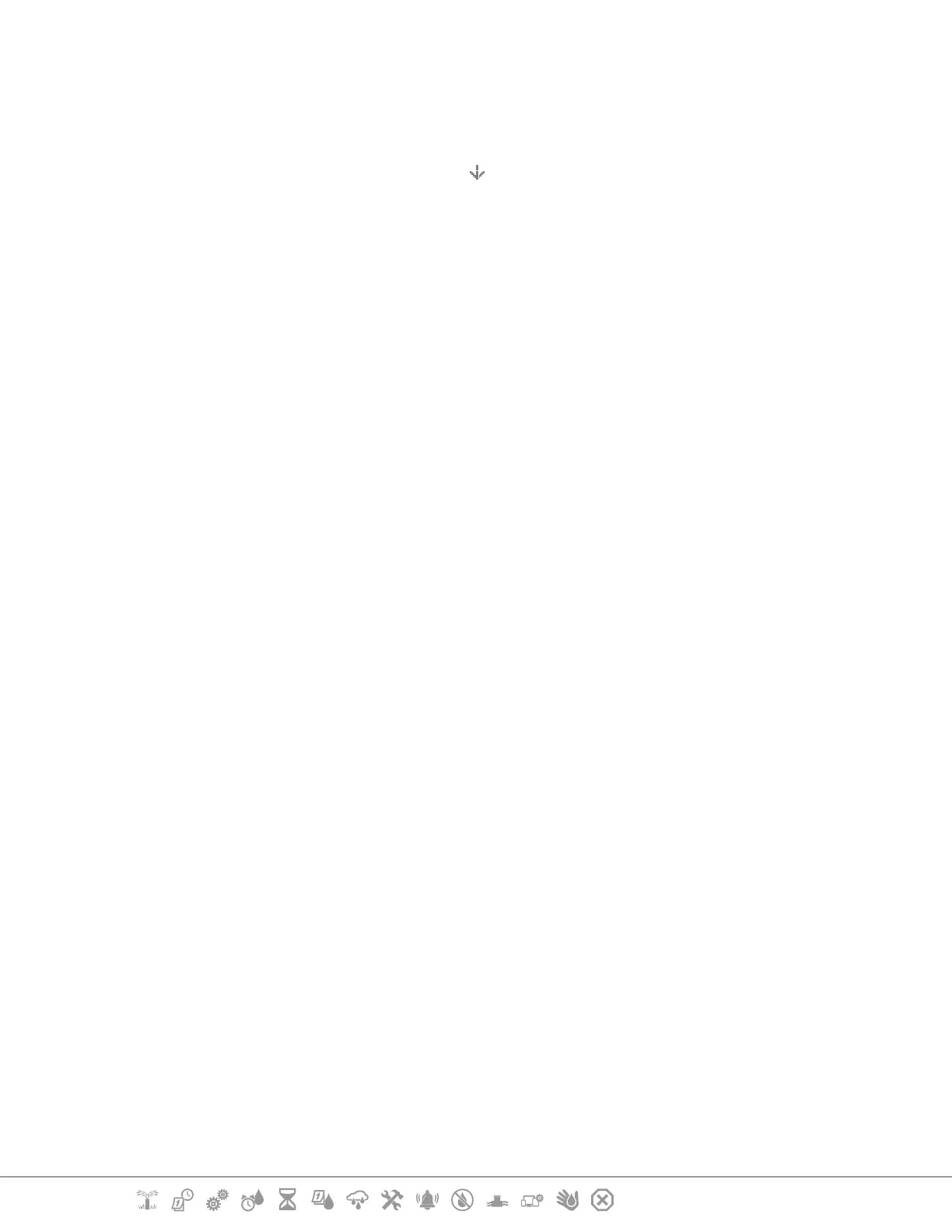Current Section: Flow Sensor 67
Navigation:
13.1.12 FloWatch™ On/O
1 Turn the controller dial to Flow Sensor
2 At the FLOW SENSOR screen, press the key to select “Set FloWatch”, then press Next .
3 At the FloWatch screen, with “FloWatch On/Off” selected press Next .
4 Press the On key to turn on FloWatch, or else press O to disable.
•
Once FloWatch is enabled we recommend that you Learn Flow or manually enter ow for all stations and
FloZones if you have not already done so. This will allow FloWatch to react appropriately to the High Flow
and Low Flow settings.
13.1.13 Set Flow Limits
SEEF: seek and eliminate excessive ow (High Flow)
SELF: seek and eliminate excessive ow (Low Flow)
To most eectively use FloWatch™, you will want to rst set your High Flow and Low Flow thresholds
and actions. SEEF (High Flow) stands for Seek and Eliminate Excessive Flow and deals with how
you want the controller to respond when excessive ow is occurring, as might be the case with a
mainline break or a valve which is stuck in the open position. SELF (Low Flow) stands for Seek and
Eliminate Low Flow and deals with what the controller should do when low ow is present, as might
be the case during a pump failure, municipal water supply issue or when a valve fails to open.
