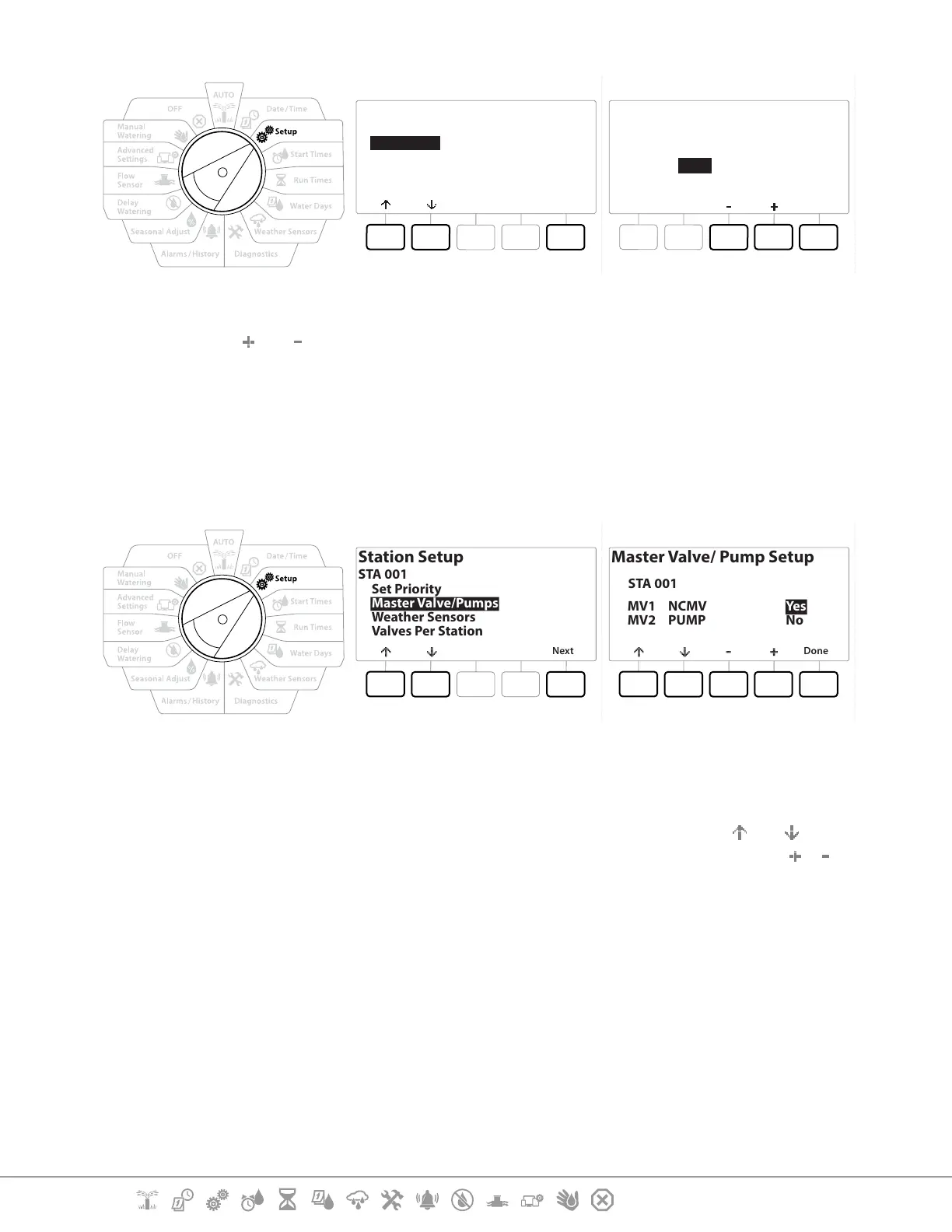Current Section: Setup 22
Navigation:
STA 001
Next
Set Priority
Master Valve/Pumps
Weather Sensors
Valves Per Station
Done
Priority: High
STA 001
1 Select “Set Priority” and press the Next button.
2 Press the and keys to select the priority type. Each station can be set to High,
Medium, Low or Non-irrigation (Non-Irrig).
•
Non-irrigation stations such as fountains and landscape lighting receive priority to always run, regardless of
weather conditions.
4.3.2 Master Valves/ Pumps
Station Setup
STA 001
Next
Set Priority
Master Valve/Pumps
Weather Sensors
Valves Per Station
Master Valve/ Pump Setup
Done
MV1
MV2
NCMV
PUMP
Yes
No
STA 001
1 On the Second Station Setup screen navigate to Master Valves/ Pumps then press the
Next button.
2 The Station you are setting up will be displayed at the top of the display. Use this screen
to tell the controller if the Station is connected to a master valve. Use the and
buttons to navigate between the MV1 (master valve) and MV2/P (pump). Press the &
buttons to select Yes (connected to MV) or No (not connected to MV).
3 Press the Done key to continue setting up the Station.
4.3.3 Weather Sensors
If you have a weather sensor connected to your system then follow the steps below to set it up in
the controller.